Iedere dag bieden wij GRATIS software met licentie waarvoor je normaliter moet betalen!

Giveaway of the day — Inpaint 6.2
Inpaint 6.2 werd aangeboden als een giveaway op 3 november 2015
Inpaint reconstrueert het geselecteerde gebied van de afbeelding d.m.v. de naastgelegen pixels. Je kunt het gebruiken om ongewenste objecten van je foto's te verwijderen zoals hoogspanningskabels, toeristen en tekst. Het programma verwijdert automatisch de geselecteerde delen. Wanneer onverwachte of ongewenste delen de andere goede foto verpesten, kun je deze eenvoudig verwijderen door het object te selecteren. Niet meer moeilijk doen met een kloontool. De werking is bijzonder eenvoudig - trek een lijn rond het gebied van het object dat je uit de foto wilt verwijderen en gebruik de Smart remove functie.
Koop een persoonlijke licentie (met ondersteuning en updates) met 50% korting!
The current text is the result of machine translation. You can help us improve it.
Systeemvereisten:
Windows XP/ Vista/ 7/ 8; 1000 MHz processor; 256 MB RAM
Uitgever:
TeoreXWebsite:
http://www.theinpaint.com/Bestandsgrootte:
11.9 MB
Prijs:
$19.99
Andere titels

PhotoScissors achtergrond verwijdertool kan gemakkelijk object onttrekken en achtergronden verwijderen van foto’s. Je hoeft alleen wat te tekenen op de voor- en achtergrond en het algoritme regelt verder de details. Koop een persoonlijke licentie met 50% korting.

FolderIco biedt je de mogelijkheid om met één klik het pictogram van iedere WINDOWSmap aan te passen! Weet je niet hoe je de standaard gele map kleurrijker en opvallender kunt maken? Met FolderIco geef je kleur aan de windows mappen. Eén blik is genoeg om de map die je zoekt te vinden! Koop een persoonlijke licentie met 50% korting.

PhotoStitcher combineert automatisch overlappende foto’s om zo een perfecte panoramafoto te maken. Je hoeft alleen een paar overlappende foto’s te selecteren en op de Stitch-knop te drukken. PhotoStitcher is een volledig geautomatiseerde afbeeldingen-stitcher. Koop een persoonlijke licentie met 50% korting.
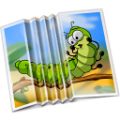
iResizer schaalt een afbeelding zonder de belangrijke visuele objecten, zoals mensen, gebouwen, dieren, etc. te veranderen. Bij normaal aanpassen van de afmetingen worden alle pixels beïnvloed door het schalen van de afbeelding, iResizer doet dat bijna alleen met de pixels in gebieden die GEEN belangrijke visuele inhoud heeft. Koop een persoonlijke licentie met 50% korting.
GIVEAWAY download basket
Reactie op Inpaint 6.2
Please add a comment explaining the reason behind your vote.
If you already have an older version and are wondering wether installing this one is worth it, have a look here:
http://www.theinpaint.com/download.html#changelog
Ran setup, paused before allowing it to open the program, ran activate then let it finish setup, this way it opens up registered.
A program that has been offered many times before and proved very popular; have only used it for removing objects.
Today decided to look at their online help and was quite amazed at its versatility, a shame that it is not included in the program when it is downloaded so it can be viewed off-line.
A good removal tool and if you read the help file you will find it is much more, well worth a download.
Installed and registered easily on 64 bit Windows 10.
Works well, particularly on simpler scenes with expanses of sky or similar textures. On a 'busy' image it's a case of 'nibbling' from the edges but, again, doesn't do too bad a job, just takes longer.
I still had to take the image into Photoshop for finishing to adjust some of the areas Inpaint had chosen. It occurs to me that the inclusion of a clone tool or brush in order to tidy up would make this a complete tool for this type of work and avoid the need to move across to another programme later.
Since it chooses the texture from surrounding areas it doesn't offer much leeway to the user, having said that it is usually pretty appropriate, sometimes impressively so. Probably not much quicker that Photoshop or Gimp for more detailed images but does give a good result that is easy to finish.
I'll be keeping this one, thank you GAOTD.
Actually, Kestrel, to replace the object you want to remove, you can pick pixels werever you want, not necessarily in the surrounding area. To do so, click the rubber and remove the greened area around the object, then click the marker to green the area you want.
For this developer to include clone brushes or any other kinds of assistance would be to take InPaint head to head with Movavi's brilliant Photo Editor. I doubt Teorex wants to do that, preferring instead to stick to the one-trick pony.
As far as this particular pony goes, it does its job well enough though like other apps of this type is often unfairly criticised by users who fail to understand that as you're working at pixel level, you need to MAXIMIZE the image you're dealing with: enlarge, enlarge and ENLARGE. I've lost track of the number of times I've heard of folks working on a 1:1 image and then complaining that the result has disappointed. What did they expect?
I'll give this latest InPaint version a run through but have to say that I thought the developer's decision to make it more complicated than it used to be was a backward step. Image post processing is time consuming, another reason why Movavi's simple straightforward approach has proved so successful for that particular developer.
Hi
Anyone, probably also in Germany not able to download today's or yesterday's Giveaway because of GOTD being inaccessible, except via VPN/Proxy program? I have been having problems & missed out on yesterday's giveaway. Issue described in forum post, hoping for a quick solution.
I am otherwise very happy to get Inpaint again, since a forced re-installation of Windows the other week made me lose all my GOATD programs, including Inpaint. ;). This is definitely very good & I was going to miss it very much.
Many thanks!
Xprt007.
Yesterday and today had similar problems in the UK; sometimes available and sometimes not with just a blank page.
Never had any problems with the old layout which is infinitely better than the new one.
For the first time yesterday viewed this site in Firefox on Win 7 rather than my normal Firefox in XP.
It was almost unreadable in win 7 could only be described as utterly horrendous it was so cluttered.



Op de US site gelezen dat je het programma na installatie niet mag laten opstarten maar eerst de activering moet uitvoeren om problemen te vermijden.
Save | Cancel
@ dirkje
Je hoort verschillende verhalen En dit verschilt van programma tot programma.
Ik weet niet wat de beste methode is.
Echter ik heb de luxe van het te kunnen uitproberen en ook fouten te mogen maken: ik werk met een beveiligde Windows.
Na herstart van die Windows is alles wat er daarvoor gebeurd is verdwenen; ook installaties van programma's.
In het geval dat ik die activatie op een verkeerd moment zou uitvoeren en het programma daardoor niet goed werkt, herstart ik die Windows en installeer het programma opnieuw, maar nu net anders, zodat de activatie wel goed gaat.
Activatie: de één zegt, dat het programma een keer moet werken om allerlei instellingen te kunnen doorvoeren. En nadien zou de Activatie de desbetreffende sleutels in de goede stand zetten.
En een ander vertelt, dat eerst de activate moet werken om alles goed te zetten.
En weer een ander, die opgemerkt heeft: als eerst de activate wordt gedraaid en de sleutels in het register instelt, dat de setup van het programma die sleutels zou kunnen overschrijven met lege waardes, waardoor het programma een trial wordt.
Meestal staat in de Readme de juiste volgorde.
Ootje
Save | Cancel
Het zal woensdag wel laat zijn, voordat ik een blik kan werpen op de GOTD-software.
Ootje
Save | Cancel
"Inpaint 6.2"
Vandaag een Setup met een Activate.
De setup geeft de keuze voor een Nederlandse taal; het programma zelf geeft die keuze niet:
https://dl.dropboxusercontent.com/u/10366431/_GOTD/Inpaint62_20151103/Setup.png
Ik heb het programma een keer gestart, voordat de Activate zijn werk heeft kunnen doen.
About laat niets los over trial/geregistreerd:
https://dl.dropboxusercontent.com/u/10366431/_GOTD/Inpaint62_20151103/About.png
Het is wel af te lezen uit het menu Help, die 2 onderdelen mist na de activate.
Bij de Preference staat geen Nederlands:
https://dl.dropboxusercontent.com/u/10366431/_GOTD/Inpaint62_20151103/Preferences.png
De werking: selecteer de objecten die niet gewenst zijn:
https://dl.dropboxusercontent.com/u/10366431/_GOTD/Inpaint62_20151103/Werking.png
En soms blijft er nog iets over: nog een selectie en overnieuw laten verwijderen.
Origineel:
https://dl.dropboxusercontent.com/u/10366431/_GOTD/Inpaint62_20151103/Org/motor-file.jpg
Resultaat:
https://dl.dropboxusercontent.com/u/10366431/_GOTD/Inpaint62_20151103/motor-file_Bewerkt.jpg
En een andere keer gaat het niet op de snelle manier:
https://dl.dropboxusercontent.com/u/10366431/_GOTD/Inpaint62_20151103/SnelWerken.png
De motoren in één selectie verwijderen geeft teveel storing.
Als de motoren nauwkeuriger worden geselecteerd:
https://dl.dropboxusercontent.com/u/10366431/_GOTD/Inpaint62_20151103/BeterResultaat.png
Origineel:
https://dl.dropboxusercontent.com/u/10366431/_GOTD/Inpaint62_20151103/Org/files-nederland.jpg
Eerste verwijdering met de nauwkeurige selectie:
https://dl.dropboxusercontent.com/u/10366431/_GOTD/Inpaint62_20151103/files-nederland_Bewerkt.jpg
En na nog een bewerking:
https://dl.dropboxusercontent.com/u/10366431/_GOTD/Inpaint62_20151103/files-nederland_Bewerkt-2.jpg
Weer een vlotte bewerking:
https://dl.dropboxusercontent.com/u/10366431/_GOTD/Inpaint62_20151103/Vlot.png
Origineel:
https://dl.dropboxusercontent.com/u/10366431/_GOTD/Inpaint62_20151103/Org/x7.jpg
Bewerkt:
https://dl.dropboxusercontent.com/u/10366431/_GOTD/Inpaint62_20151103/x7-Bewerkt.jpg
Met het toverstafje/Magic Wand zijn handige selecties te maken:
https://dl.dropboxusercontent.com/u/10366431/_GOTD/Inpaint62_20151103/MagicWand.png
Origineel:
https://dl.dropboxusercontent.com/u/10366431/_GOTD/Inpaint62_20151103/Org/shutterstock_187139279.jpg
en bewerkt:
https://dl.dropboxusercontent.com/u/10366431/_GOTD/Inpaint62_20151103/shutterstock_187139279_Bewerkt.jpg
En soms moet je er niet aan beginnen:
https://dl.dropboxusercontent.com/u/10366431/_GOTD/Inpaint62_20151103/Org/maxresdefaultLichtZwaard.jpg
bewerkt:
https://dl.dropboxusercontent.com/u/10366431/_GOTD/Inpaint62_20151103/maxresdefaultLichtZwaard_Bewerkt.jpg
En een andere keer zie je de bewerking, als je goed kijkt:
https://dl.dropboxusercontent.com/u/10366431/_GOTD/Inpaint62_20151103/Org/noname.png
bewerkt:
https://dl.dropboxusercontent.com/u/10366431/_GOTD/Inpaint62_20151103/noname_Bewerkt.png
Ootje
PS. de GOTD-zip:
https://dl.dropboxusercontent.com/u/10366431/_GOTD/Inpaint62_20151103/Inpaint62.zip
Save | Cancel