Iedere dag bieden wij GRATIS software met licentie waarvoor je normaliter moet betalen!

Giveaway of the day — iSpring Converter
iSpring Converter werd aangeboden als een giveaway op 31 oktober 2012
iSpring Converter is een geavanceerde tool voor het converteren van PowerPoint naar HTML5. De converter behoudt de originele eigenschappen van de presentatie in HTML, het ondersteunt de geavanceerde features van PowerPoint: animaties, overgangen, triggers, hyperlinks, ingesloten audio en video, alle PowerPoint stijlen.
Verder kun je met de iSpring Converter presentaties verrijken met Web Objects en YouTube video's, met één enkele muisklik. iSpring’s HTML5 presentaties kunnen worden afgespeeld op iPads of andere mobiele apparaten in browsers zonder extra plug-ins.
Product Features:
- PowerPoint 2007, 2010 (x32/x64 versies) compatibel;
- 189 van de 199 PowerPoint animatie-effecten;
- Alle PowerPoint 2007/2010 dia-overgangen;
- Web Objects en YouTube video;
- Instelmogelijkheden voor weergave presentatie op mobiele apparaten;
- SCORM/AICC-compliant pakketten.
Gebruikers van een x64 OS, kunnen het deze versie gebruiken (bestandsgrootte: 42.4 MB)
The current text is the result of machine translation. You can help us improve it.
Systeemvereisten:
Windows 7/ Vista/ XP (x32/x64); Intel/AMD 500 MHz or faster processor; 256 MB RAM (512 MB recommended); PowerPoint 2007/ 2010 (x32/x64); Language: English
Uitgever:
iSpring SolutionsWebsite:
http://www.ispringsolutions.com/ispring-converterBestandsgrootte:
35.7 MB
Prijs:
$99
Andere titels

iSpring Pro is een professionele tool voor het maken van interactieve Flash presentaties in PowerPoint. Met perfecte ondersteuning voor animatirs, overgangen, triggers, hyperlinks en meer. Bovendien kun je gesproken commentaren importeren of deze zelf opnemen, om deze te synchroniseren met de presentatie. Gegenereerde Flash presentaties kun je publiceren op je website of blog.
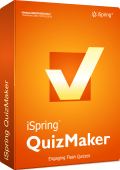
iSpring QuizMaker is een handige tool voor het maken van aantrekkelijke interactieve quizzen met afbeeldingen, audio en video. De aangemaakte quizzen kunnen eenvoudig worden embedded in webpagina’s, of worden geüpload en worden gevolgd op ieder SCORM/AICC compliant Learning Management System (LMS).

iSpring Suite is de ultieme toolkit voor het ontwikkelen van eLearning cursussen in PowerPoint. De toolkit biedt aanvullende cursussen met audio en video, quizzen en interacties. iSpring-created eLearning cursussen kunnen worden geüpload naar iedere SCORM/AICC compliant LMS.

iSpring Platform is een high-performance oplossing dat compatibel is met belangrijke ontwikkelingsplatformen voor Windows. Het voorziet websites en online applicaties met automatische PowerPoint naar Flash conversiemogelijkheden.

iSpring Online is een nieuwe generatie Learning Management System (LMS) dat je gebruikersbeheer en activiteitentracking biedt. iSpring-aangemaakte cursussen kunnen direct worden geüpload naar iSpring Online vanuit de authoring tool en in detail volgen.
Reactie op iSpring Converter
Please add a comment explaining the reason behind your vote.
Hello,
My name is Alexey Malov. I am a team lead of iSpring Solutions.
I will be happy to answer your questions regarding this giveaway offer.
If you dislike this giveway offer, don't hesitate to leave us a comment after making your thumb down. This would help us to improve our product.
Thanks in advance.
Finally something different and unique today...it must be a brand new product because I can't find any reliable review about it.
I've just tried it with a couple of animated PPT files and the final output was very good indeed.
However this is a MUST HAVE tool, only if:
- you have Microsoft Office (==> $$$$$$$$$) installed in your machine
- you own a website
- you are a webmarketer or a teacher and are eager to distribute your slideshows, brochures and/or interactive textbooks on mobile devices (iPad, iPhone and Android).
Other than that I can't see any other use of it!!
40% THUMBS DOWN for a product like reflects the fact that many people use OPEN OFFICE instead of the more expensive MICROSOFT OFFICE....so my suggestion to the developer of this gem is to extend its compability to PPTX as well, should he be eager to see more THUMBS UP here in the future...LOL!!
BEST FREEWARE ALTERNATIVES
* SlideGo (==> My Personal First Choice)
Amazing FREE APP PACKAGE which definitely puts even this GAOTD (worth 100 $) in the dust!! In fact it can not only convert your PPT files into HTML5 reproducing their fonts, videos, sound effects, shape animations, animated gif without any hassle, but it can also EDIT the final output as well as enhance your PPT files with interactivities such as quizzes, drag and drop or audio overlays. And it's amazingly FREE unlike this GAOTD (100 BUCKS?? Come on....LOL!)
http://www.slidego.com/home
* HTML5Point Beta
http://www.softpedia.com/get/Office-tools/Other-Office-Tools/HTML5Point.shtml
But if you find handier converting your PPT files into VIDEO/FLASH files rather than into HTML5...no problem, you can do that flawlessly for..... FREE of course!!!!!
The first tool mentioned below can also convert your PPTX files into different VIDEO formats (avi, wmv, mpg, bmp, mp3) and even supports PPT to HD video format conversion ==> COOL!!!:
http://www.effectmatrix.com/PowerPoint-Video-Converter/Free-PowerPoint-Video-Converter.htm
http://www.authorgen.com/authorpoint-lite-free/powerpoint-to-flash-converter.aspx
Want to create your FLASH PRESENTATIONS and then export them as Flash embedded in HTML format or even as an .exe file, but you are a beggar and don’t have a copy of Microsoft Office installed in your PC because of lack of money and cleverness??
Don’t worry & be happy: “Powerbullet Presenter” is the right (FREE) tool for that!!!
http://www.powerbullet.com/index.php
But if you are reluctant to download or install any software in your machine, you can also use this superb FREE online service should you be eager to share your PowerPoint presentations on the web:
http://www.authorstream.com
Enjoy!
Ciao
Giovanni
@#10 Peter
However 2 minus-points why I don’t like it:
– only a small portion of the browser window is actually used to show the presentation
– the html code isn’t easily expandable in a text editor (no nice layout of the html code)
To make the presentation occupy the whole area of the browser please check the "Fit to Window" option in the "Advanced" tab of the "Publish to HTML5" window as it is described in the product documentation.
The generated HTML code is intended for processing by web browser not a human. The content is compressed to reduce the generated content size and browser memory usage. It also speeds up the presentation loading especially on mobile devices. The compression also provides some kind of protection of the generated presentation content from unauthorized modification.
Modification of the presentation code by a non-technical person may lead to the presentation improper functionality because of the dynamic presentation structure modification via presentation player module.
The player javascript code is obfuscated to reduce output file size as well.
If you need a pretty-print version of the presentation html code you can use third party tools and online services to format the html code in human-readable way. Please note that making significant changes in the html structure may disrupt its functionality.
Hi GOATD Team,
I am a Windows 7 Pro 64 bit user. I downloaded the x64 version and when i tried running the activate.exe file, i get an error "Giveaway period for this software is over".
Cold you recheck this activation files?
Dear users,
we are sorry for the glitch with x64 version activation. It should work properly now.
Sorry for the inconvenience.
--
Regards,
GOTD team


Nozzin' but the blues....
Deze laat ik maar voor de liefhebbers.
Prettige avond allemaal.
Save | Cancel
Op de Int .site een levendige uitwisselijng tussen users en de developpers. Ook aanwijzingen hoe Powerpoint te verkrijgen. Moet te doen zijn, heb zelf behalve 2003 ook 2007 gehad. Ben evenwel nog nicht klaar met lezen engelse site, dus zelfwerkzaamheid aanbevolen.
Willem B.
Save | Cancel
@ Ootje, ik zag vanochtend je gistern laat geplaatste schermbeeld, overgebleven registerverwijzingen zoeken. Als dat een onderdeel is van Revo uninstaller moet ik wel toegeven dat niet eerder te hebben gezien, hoewel ik toch ook Revo wel eens heb gebruikt.
Save | Cancel
iSpring Converter is een PowerPoint add-in die ppt-presentaties omzet voor gebruik in iOS toestellen zoals iPad. Het programma heeft wel nog enkele mankementen, zoals Flash animaties die enkel omgezet worden naar een .jpg afbeelding, hetzelfde met verschillende videofiles. Mp3 en mp4 bestanden worden wel goed naar video omgezet, alleen verlies je bij deze laatste het controlepaneel. Bij ‘geschikt voor de meeste moderne browsers’ ligt de nadruk wel op ‘moderne’ want IE8 bijvoorbeeld ondersteunt geen HTML5.
Save | Cancel
Zoals boven vermeldt werkt het alleen met [PowerPoint 2007/ 2010} niet met {PowerPoint 2003} en {Ashampoo Office 2010} dit hier getest.
Save | Cancel
Mooi geavanceerd programma, maar ik gebruik geen powerpoint & Powerpoint moet geinstalleerd zijn.
Wel de website bekeken, en iets opgevallen: ik krijg een melding bij het laden van de demo´s in mijn browser IE8 dat HMTL5 niet ondersteund wordt. Bekijk dus eerst of je de demo´s kunt openen voor je het programma installeerd om teleurstellingen te voorkomen!
Save | Cancel
Hello,
My name is Alexey Malov. I am a team lead of iSpring Solutions.
I will be happy to answer your questions regarding this giveaway offer.
Comment by Alexey Malov — October 31st, 2012 at 3:12 am
Save | Cancel
Niet voor Windows 7 x64 geschikt!
Save | Cancel