Iedere dag bieden wij GRATIS software met licentie waarvoor je normaliter moet betalen!
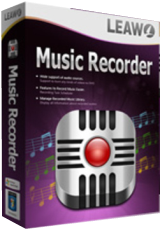
Giveaway of the day — Leawo Music Recorder 2.0
Leawo Music Recorder 2.0 werd aangeboden als een giveaway op 24 oktober 2016
Als een hooggewaardeerd audio recording software kan Leawo Music Recorder muziekliefhebbers helpen bij het opnemen van muziek van alle audiobronnen. Het is een computer audiorecorder, een online muziekrecorder en reorder voor muziek van Last.fm, iTunes Radio, BBC audio, Pandora music, etc. De opgenomen audiobestanden kunnen worden opgeslagen in meerdere formaten als MP3 of WAV. Leawo Music Recorder biedt ook een opnametaakplanner om de starttijd en opname lengte in te stellen. Leawo Music Recorder kan automatisch muzieklabels als titel, album, artiest, album-cover, jaar en genre downloaden en toevoegen aan de opnames.
Belangrijkste features:
- Audio en muziek opnemen van computer audio en online muziekbronnen als AOL Music, Last.fm, etc;
- Microfoon of andere ingebouwde input audio-stream zoals Realtek High Definition Audio, Realtek Digital Input, etc. opnemen;
- Opname taakplanner om starttijd en opname lengte in te stellen;
- Audio van iedere ingebouwde input of computer audio-stream opnemen en opslaan in MP3- of WAV-formaat;
- Automatisch downloaden en toevoegen van muzieklabels als titel, artiest, album, jaar, genre en album artwork;
- Handmatig muzieklabels bewerken met de ingebouwde tag editor;
- Tijdsinterval instellen om opnames automatisch te filteren of te splitsen;
- Opnames afspelen en afspeellijsten aanmaken, bewerken of verwijderen;
- Opgenomen muziekbestanden met één klik aan je iTunes bibliotheek toevoegen.
The current text is the result of machine translation. You can help us improve it.
Systeemvereisten:
Windows XP/ Vista/ 7/ 8/ 10; Processor: 1 GHz or above Intel/AMD; RAM: 512MB (1024MB or above recommended); Others: Internet Connection
Uitgever:
Leawo SoftwareWebsite:
http://www.leawo.com/music-recorder/Bestandsgrootte:
24.8 MB
Prijs:
$29.99
Andere titels

Leawo Prof. Media is een alles-in-één programma met meerdere oplossingen voor Blu-ray, DVD, HD video, audio en foto. Deze totale videoconverter kun je gebruiken als HD video converter, DVD burner, DVD ripper, Blu-ray creator, Blu-ray converter, DVD copy, Blu-ray copy, foto diashow maker, foto diashow naar DVD/Blu-ray burner, en online video downloader. Speciale 30% OFF kortingscode voor GOTD-bezoekers: 1024_BD

Leawo Video Converter Ultimate is een complete videoconverter voor het converteren van video, audio, DVD, Blu-ray en online video's. Met aan boord een videoconverter, Blu-ray ripper, Blu-ray creator, DVD burner, DVD converter, fotodiashow maker en brander en een video downloader. Speciale 30% OFF kortingscode voor GOTD-bezoekers: 1024_BD
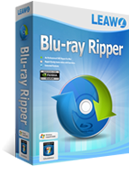
Leawo Blu-ray Ripper biedt de perfecte oplossing voor het converteren van Blu-ray/DVD naar video en het onttrekken van audio uit Blu-ray/DVD films en op te slaan in verschillende formaten voor verschillende mediaspelers. Met geavanceerde disc decryptietechnologie kan Blu-ray discs en CSS-DVD discs met AACS, BD+ en de nieuwste MKB beveiligingen decrypten, rippen en converteren. Daarnaast kun je de bron Blu-ray/DVD video's bewerken, 3D films maken van 2D Blu-ray/DVD films. Speciale 30% OFF kortingscode voor GOTD-bezoekers: 1024_BD
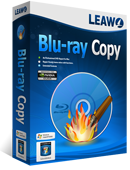
Leawo Blu-ray Copy biedt de beste oplossing voor kopiëren en back-up van Blu-ray/DVD met behoud van de hoge kwaliteit. Kopiëren ven ack-uppen avan Blu-ray (BD25/BD50) en DVD (DVD-5/DVD-9) films naar disc, map of ISO-bestand, naar computer harde schijf of lege disc. De software kan Blu-ray/DVD naar bestandsmap of ISO-image bestand, 3D/2D Blu-ray films back-uppen. Speciale 30% OFF kortingscode voor GOTD-bezoekers: 1024_BD
GIVEAWAY download basket
Reactie op Leawo Music Recorder 2.0
Please add a comment explaining the reason behind your vote.
Win 10 64. It installs its audio driver and set it as default playback device, and I can't hear any sound until i change to my sound card default playback device, i think it's not acceptable, freeware "moo0 voice recorder" records any computer sound without installing any drivers and it even has more controls than this.
There are 100 keys available for Zombie Shooter. you will be able to gain extra entries evey day if you share details of the offer on Facebook. There's a total of 11 entries available on the first day and potentially if you post every day until next week a total of 22 entries available. You can find the offer HERE
Whiterabbit-uk, was this meant to be on this post?
you know, I like other leawo products, but today's needs improvement.
I going to recommend Audacity because when your thrown in a room and someone says record, I need to not be messing about. MY advice.
Today's giveaway, I had trouble on initial try, but then after killing the process and restarting it worked just fine. Actually that quick crash recovery made me feel BETTER about the product. Maybe make the buttons more ready for an emergency. I know that's a horrible description.
Another thing that put me off is the meters don't monitor without actually recording. I just feel unprepared all the way.. three sound card sources... ack help me no indication of any signals, nobody is home... But wait hit record. The signals are there, but "not monitored prior to recording" you must GUESS.
(probably the worst lump of coal in today's giveaway-which ain't bad)
IN comparison, so occasionally I lock up my Audacity and so in compare, both audacity and leawo restart recover basically the same. Anyway I doing more and more ham radio and any features that would head that direction like decoding data modes cw, rtty, psk (there are many more modes.) But in fairness you called it a MUSIC recorder not a ham radio data recorder.
So anyway. I stick with audacity cause I don't see this picking up my 300 audio plugins or anything like that. It's not a bad product don't get me wrong, and with leawo you know your getting something that was not just tossed together. I mean I got three soundcards and no problem selecting sources including Virtual Audio Cable in today's giveaway. Monitoring. maybe rip your hair out instead or go for a nice cold glass of water and have a priest bless it and pray.
"Leaow fix the monitoring of the signals."
I see it has a nice media library thingy.. Could be an extremely helpful sorting fresh recordings in my "Compartmentalized Mindset." Today though, I stick with audacity. My projects live in individual directories by year month day now.


"Leawo Music Recorder 2.0"
Leawo Music Recorder 2.0 werd aangeboden als een giveaway op 14 november 2015. Dit lijkt eenzelfde versie te zijn, wel met een nieuwe code:
https://nl.giveawayoftheday.com/leawo-music-recorder/
Vandaag een Setup met een kleine taalkeuze, geen Nederlands, met het invoeren van de code uit de Readme:
https://dl.dropboxusercontent.com/u/10366431/_GOTD/LeawoMusicRecorder20_20161024/Setup.png
Er wordt een extra driver geïnstalleerd:
https://dl.dropboxusercontent.com/u/10366431/_GOTD/LeawoMusicRecorder20_20161024/ExtraDriver.png
Dit is zichtbaar bij apparaatbeheer:
https://dl.dropboxusercontent.com/u/10366431/_GOTD/LeawoMusicRecorder20_20161024/Apparaatbeheer.png
Er wordt contact gevraagd met het internet:
https://dl.dropboxusercontent.com/u/10366431/_GOTD/LeawoMusicRecorder20_20161024/Internetcontact.png
Gelijk bij de eerste start kan de registratie worden uitgevoerd:
https://dl.dropboxusercontent.com/u/10366431/_GOTD/LeawoMusicRecorder20_20161024/Registratie.png
En het hoofdscherm:
https://dl.dropboxusercontent.com/u/10366431/_GOTD/LeawoMusicRecorder20_20161024/Hoofdscherm.png
en About:
https://dl.dropboxusercontent.com/u/10366431/_GOTD/LeawoMusicRecorder20_20161024/About.png
Een paar Settings:
https://dl.dropboxusercontent.com/u/10366431/_GOTD/LeawoMusicRecorder20_20161024/Settings.png
Een opname; als er een bron is, zoals het nieuws kan met een klik op de knop de opnames gemaakt worden:
https://dl.dropboxusercontent.com/u/10366431/_GOTD/LeawoMusicRecorder20_20161024/Opname.png
Na verloop van tijd zullen er meerdere opnames gemaakt zijn. Zeker omdat het programma de stiltes ziet als een begin voor een nieuwe opname:
https://dl.dropboxusercontent.com/u/10366431/_GOTD/LeawoMusicRecorder20_20161024/AllerleiOpnames.png
Een ander overzicht:
https://dl.dropboxusercontent.com/u/10366431/_GOTD/LeawoMusicRecorder20_20161024/AnderOverzicht.png
De opnames worden bewaard in de map Muziek; er is ook een map Leawo in de map Afbeeldingen:
https://dl.dropboxusercontent.com/u/10366431/_GOTD/LeawoMusicRecorder20_20161024/Mapppen.png
Een paar opnames met de standaard instellingen:
https://dl.dropboxusercontent.com/u/10366431/_GOTD/LeawoMusicRecorder20_20161024/Track 4.mp3
https://dl.dropboxusercontent.com/u/10366431/_GOTD/LeawoMusicRecorder20_20161024/Track 6.mp3
https://dl.dropboxusercontent.com/u/10366431/_GOTD/LeawoMusicRecorder20_20161024/Track 10.mp3
Ootje
Save | Cancel