Iedere dag bieden wij GRATIS software met licentie waarvoor je normaliter moet betalen!

Giveaway of the day — Partition Wizard Pro 8.1.1
Partition Wizard Pro 8.1.1 werd aangeboden als een giveaway op 23 juni 2014
MiniTool Partition Wizard Professional Edition is partitiebeheersoftware, geoptimaliseerd voor een zakelijke omgeving met geavanceerde features zoals partities samenvoegen, dynamische disk converteren naar normale disk en clustergrootte aanpassen.
Zakelijke gebruikers en systeembeheerders kunnen het gebruiken om partities te schalen, te verplaatsen, samen te voegen, uit te breiden, te splitsen, clustergrootte veranderen, partities kopiëren, schijf kopiëren, partities aanmaken, verwijderen en formatteren, converteren en verkennen, verbergen, dynamische schijf converteren naar normale schijf en nog veel meer.
The current text is the result of machine translation. You can help us improve it.
Systeemvereisten:
Windows 2000, XP, Vista, 7, 8
Uitgever:
MiniTool SolutionWebsite:
http://www.partitionwizard.com/partition-magic-free.htmlBestandsgrootte:
26.4 MB
Prijs:
$39
Andere titels
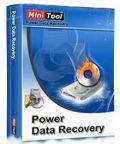
Een professionele dataherstelsoftware. Power data recovery software kan je helpen bij het herstellen van al je data, ongeacht de wijze waarop de data verloren is geraakt, per ongeluk verwijderd, formatteren, opnieuw gepartitioneerd, systeemcrash of virusbesmetting.

Een krachtige Mac dataherstelsoftware voor thuis en zakelijke gebruikers, om je helpen bij het herstellen van al je data, ongeacht de wijze waarop de data verloren is geraakt, per ongeluk verwijderd, formatteren, opnieuw gepartitioneerd, systeemcrash of virusbesmetting.
Reactie op Partition Wizard Pro 8.1.1
Please add a comment explaining the reason behind your vote.
This GAOTD is one of my favourite ones, since it's one of the few apps out there providing you with a flawless bootable CD version for FREE.
Besides formatting, deleting, moving, resizing, extending or splitting your HD partitions, this GAOTD can also align them, rebuild the MBR (Master Boot Record), copy it, perform surface tests or convert MBR disks to GPT (GUID Partition Table) disks in order to break the 2TB partition damn size limitation.
Compared to the FREE version, this GAOTD offers you a couple of additional advanced features such as the dynamic disks support, the ability to merge partitions and/or to change cluster size without data loss.
So if you are not an advanced user or don't have a dynamic disk in your PC, I think that the FREE version of this magic app is more than enough to fit any need you may have for partitioning the HD of your machine.
4 THUMBS UP from me!
BEST FREE ALTERNATIVES (hey Karl, why do you never mention them in your nice comments? Don't leave me alone in this task, please!!)
* GParted (==> My Personal First Choice)
Super cool FREE Partition Manager & Editor, enabling you to create, resize, copy, and move HD partitions without any data loss risk.
In fact, unlike other similar apps out there, it doesn't run under a primary OS but only from an external boot of Linux using an external HD, CD/DVD ROM, USB stick etc...
http://gparted.sourceforge.net/livecd.php
* (Portable) Macrorit Disk Partition Expert FREE Edition
Superb FREE & PORTABLE app designed to perform very advanced disk partitioning operations, such as creating new partitions, reallocating or wiping FREE space between different partitions, HD defragmenting, changing volume labels and drive letters or performing HD surface tests. Best part is that any HD changes you may have decided to perform will not take effect immediately, since users are given the ability to undo them at any time.
http://macrorit.com/partition-magic-manager/free-edition.html
* Aomei Partition Assistant Home Edition
http://www.disk-partition.com/feature.html
* PartitionGuru
http://www.eassos.com/partitionguru-free.php
Enjoy!! ^_^
Installed and registered without problems on a Win 8.1 Pro 64 bit system.
A Canadian company with address and a picture of the office building.
MiniTool Solution Ltd. is a software development company based in Canada
Partitioning programs seems to be a constant business. The search for 2partition" on GAOTD returns 722 hits.
Don't forget to load the free Partition Wizard boot CD from this address:
http://www.partitionwizard.com/partition-wizard-bootable-cd.html
The size (48 MB) shows that this is a linux based boot cd.
Upon start a resizable window opens. If you have ever worked with a partition tool, you recognize this window. It has a nice (hidden) feature: under help you can make a screenshot - a good way to save information about the current state. A clear interface with detailed information.
You can modify the partitions in every way, recover partitions and save partitions. You can copy a partition - if you could restore the same partition, you would have a complete backup program.
The link under data recovery leads to some freeware from the same producer.
I did not test the partitioning itself, assuming, that this would work as the other partition tools.
If you don't have a partition tool, take this. It makes a good impression.
I'm not a software collector. I don't need 7 partition tools on my PC.
I went to the developers' website to check the difference between this giveaway, the Professional Edition, and the freeware Home Edition. What this version can do that the free one can't is:
Convert GPT-style Dynamic Disk to Basic.
Move Boot/System volume for Dynamic Disk.
Merge Partition.
Support Linux Ext2, Ext3, Ext4.
Full support Windows Dynamic Disk Volume.
Convert Dynamic Disk to Basic Disk.
Being able to merge partitions could be quite useful but, unless you're using Dynamic Disk Volumes or Linux formatted disks, its the only real difference between the two versions. Is it worth $39? That's up to you.
It belongs to the very best of partitioners, working under windows!
Maybe a goody and a hint for some of you:
Works flawlessly with the Windows boot and installation DVD!
Just press [Shift]-[F10] when the 1st (langugage...) screen shows up or befor finally deciding where to install Windows to: you will get a command window. from ther you can do a lot, even start your favorite commander.
I copied it to a folder "D" on the DVD, together with TotalCommander and some other useful tools to have it always at hand...
BTW: I am using the pro version since many years - never disappointed me.
#5 Giovanni
hey Karl, don’t leave me alone in this task, please!!)
Tu sei il re delle freebie.
You are the king of the freebies. This is your title and your job. I simply try to give a short very personal impression. I appreciate your comments.


@ 10-11 staat in de readme.txt... Bij het opstarten krijg je die kans.
Hij kan bij mij op de stick (VM)
Save | Cancel
hij vraagt om de code bij het opstarten
Save | Cancel
Correctie op mn vorige berichtje. Ik bedoelde: waar moet je de regkey invoeren?
Save | Cancel
Prog geinstalleerd. Maar waar / hoe moet je het activeren?
Save | Cancel
Wat in de beschrijving vergeten wordt en waardoor ik er zo blij mee was en ben is dat je zonder een HD in te bouwen(met een kabeltje IDE to USB+voeding)van oa. je C schijf een kopie kan maken. Je weet maar nooit met al dat gefröbel van ons.
Save | Cancel
"Partition Wizard Pro 8.1.1" - 2
Ik heb de opmerking van @5 schwarzkopf gelezen: dit had ik een paar maand geleden nodig.
Ik had met een gelijksoortig programma een externe 3Tb-schijf beveiligd. Zonder door te lezen wat dit betekende :-( .
De schijf was eerst benaderbaar door WinXP, later dus niet meer, omdat WinXP geen GPT-schijven kan lezen. Er was wel een mogelijkheid: alle data kopiëren naar ergens anders, schijf formatteren zonder GPT en alles weer terug. één klein probleempje: hij was al voor 80% vol -> 2,5Tb.
En die ruimte had ik niet vrij en 2,5Tb kopiëren kost een beetje veel tijd.
Nu was het eenvoudiger geweest:
https://dl.dropboxusercontent.com/u/10366431/_GOTD/PartitionWizardPro811_20140623/Verschil-Pro.png
Ik heb uit nieuwsgierigheid ook de Home-versie opgehaald:
https://dl.dropboxusercontent.com/u/10366431/_GOTD/PartitionWizardPro811_20140623/Verschil-Home.png
Zoek de verschillen.
De registratie verloopt soepel:
https://dl.dropboxusercontent.com/u/10366431/_GOTD/PartitionWizardPro811_20140623/Registratie.png
Wel heb ik gemerkt, dat het programma contact nodig heeft met het Internet:
https://dl.dropboxusercontent.com/u/10366431/_GOTD/PartitionWizardPro811_20140623/ContactInternet.png
Zonder Internet werken de menu-items niet.
Ik heb gelijk even de boot-sector laten nakijken op leesfouten:
https://dl.dropboxusercontent.com/u/10366431/_GOTD/PartitionWizardPro811_20140623/Actie%27s.png
Andere actie's: weet wat je wilt en weet wat je doet.
En laat zo'n soort programma rustig zijn werk doen.
Ootje
PS: de CD haal ik gelijk op: morgen een laptop her-inrichten, zodat de documenten op een veilige plek staan.
Save | Cancel
Ben ik blij mee, gebruik al jaren hun free versie
Zal wel van de side afgegooid worden zoals altijd, ben ik niet bij mee, maar kan me eigenlijk ook geen fluit schelen
Save | Cancel
Mooi spul vandaag doe er je voordeel mee /gpt to basic hebben niet alle gelijkaardige programma´s
note voor freeforwarders in de mailbox vandaag!
lidl1
Save | Cancel
Dat is nog eens een nuttige en goede download!
Walter
Save | Cancel
"Partition Wizard Pro 8.1.1"
Vandaag een Setup zonder taalkeuze.
Het invullen van het nummer uit de Readme verloopt makkelijk.
Daarna is het programma gereed om te gebruiken.
Natuurlijk wel met de nodige voorzorgen.
En nadat de actie's zijn aangegeven, dien je op het laatst nog op Apply(linksboven) te klikken om echt te laten uitvoeren.
En onderbreek deze actie dan niet -> een instabiel Windows of beter een niet startende Windows
Er is ook een Bootable CD op te halen:
http://www.partitionwizard.com/partition-wizard-bootable-cd.html
Veranderd: schuin is oud; vet is nieuw:
---
Limitation and Important notice
* Do not use MiniTool Partition Wizard Bootable CD to create/delete partition BEFORE system partition under Windows 2000, Windows XP, and Windows Server 2003.
* Do not use MiniTool Partition Wizard Bootable CD to move system partition under Windows Vista, Windows 2008 and Windows 7.
* Version 4.2.2 has solved the technical limitations of bootable CD. Now you can use this new bootable CD image to boot your PC and manage partitions just like MiniTool Partition Wizard Windows edition.
---
Bij gebrek aan tijd, geen afbeeldingen.
Ootje
PD de GOTD-zip:
https://dl.dropboxusercontent.com/u/10366431/_GOTD/PartitionWizardPro811_20140623/PartitionWizardPro811.zip
Save | Cancel
Ikzelf gebruik al een tijdje de gratis basic versie voor verschillende taken, en voor een "basic" versie moet ik toegeven dat ik daar al van onder de indruk was.
Die basic versie doet wat het zegt dat het doet, en heeft in een paar gevallen ook geholpen om kapot-gewaande schijven weer functionerend te krijgen, dus deze pro versie van vandaag ga ik ook eens beter bekijken.
Save | Cancel