Iedere dag bieden wij GRATIS software met licentie waarvoor je normaliter moet betalen!

Giveaway of the day — Password Confidential Premium 1.1.16
Password Confidential Premium 1.1.16 werd aangeboden als een giveaway op 23 januari 2017
Password Confidential houdt je wachtwoorden veilig en maakt je leven tegelijkertijd iets gemakkelijker. Je hoeft niet langer vele verschillende wachtwoorden te onthouden of bij te houden. Met Password Confidential kun je al je wachtwoorden en ID's vastleggen en beheren in één veilig versleuteld account. Password Confidential legt automatisch de wachtwoorden en ID's vast van de websites die je bezoekt. De keren daarop wanneer je die sites bezoekt wordt je automatisch ingelogd en je kunt desgewenst de sites rechtstreeks vanuit Password Confidential openen.
The current text is the result of machine translation. You can help us improve it.
Systeemvereisten:
Windows XP/ 7/ 8/ 10; IE version higher 11; FF version 38 and higher; Chrome version 26 and higher
Uitgever:
Passwordconfidential.comWebsite:
http://passwordconfidential.comBestandsgrootte:
6.28 MB
Prijs:
$19.95
Andere titels

Smart Driver Updater maakt het makkelijk te zoeken en vervangen van verouderde drivers.

Smart PC herstelt registerfouten, verwijdert onnodige bestanden en verbetert de prestaties van Windows computers.

Smart Data Recovery is een datahersteltool voor Windowsbesturingssystemen met ondersteuning voor FAT en NTFS bestandssystemen.
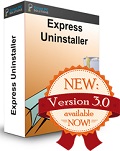
Express Uninstaller de-installeert software om vervolgens met een grondige scan van de PC alle achtergebleven overbodige items te vinden.
Reactie op Password Confidential Premium 1.1.16
Please add a comment explaining the reason behind your vote.
I use Keepass which is free & portable. Has never let me down. Reliable. No bugs. No tricks.
About this giveaway software Password Confidential Premium.
It looks good, but you must be aware of the potential issues:
It stores your passwords in the cloud, not in your own hard drive or thumb drive.
What if you have temporary loss of internet connectivity and cannot access the cloud?
You cannot recall the password for an important piece of software.
It claims to be unhackable, which may be true.
In the real world, companies do go out of business due to financial losses and from time to time, are sold from one owner to another.
The owner may decide to get out of the business due to lack of interest and just close it.
There is a loss of privacy.
You do not want to send to a "cloud" all the details of the websites that you visit.
Companies do change their minds about how much the customer should pay.
A "giveaway" may stop functioning one day and become "payable".
This may happen after you store 1,000 hard to remember passwords in the software.
A "one-time payable" software may become "every month/year you must pay me OR ELSE...."
Look at what Adobe did with their change from Creative Suite to Creative Cloud mode of payment.
Installed everything. Firstly I kept getting an error that the program couldn't access the server. Now it says that doesn't recognize my username. Basically it doesn't work.
"............The next time you visit a site you will be automatically logged in .........."
I visit sites just to see if anything is new or not and do not want to be auto logged in, also you wrote:
"......With Password Confidential you can capture and manage all your passwords and IDs in one secure encrypted account. .....", hmmm, where is that account, on your servers or in my computer or both?
Why there is no password recovery feature in case my computer fails or crashes?
Why I can not make a re-install after a disaster?
Why this software is not portable, in case I change computers or are at work and need to log in my accounts?
Those are the things that bother me and can not decide to install software like this.
Yeah, I pass too. As password manager, I don't want a program that, if I ever need to reinstall it on a different computer, suddenly requires a license. My password manager should be easy to reinstall from backup (or even on a usb stick).
There are many great apps out there for storing password that are free for non-commercial users. This one does have a 'free' version as well, but it has a limit of 20 passwords. So "How would you improve Password Confidential" ? Remove the limit of 20 passwords from the free version. Then I'm sure the number of non-commercial users that use the free version, will increase, and if they are happy with the program, they will spread the message, and this could also increase the number of commercial sales of the program.
Thanks for the offer, but I will pass. I use KeePass for free, and I can't see any reason to change, when it serves me just fine Btw just updated...
http://keepass.info/news/n150809_2.30.html


"Password Confidential Premium 1.1.16"
Password Confidential Premium 1.7 werd aangeboden als een giveaway op 9 augustus 2016
https://nl.giveawayoftheday.com/password-confidential-1-7/
Alhoewel in de afbeeldingen van toen is het nummer 1.1.5 en 1.1.6 te lezen. En vandaag versie 1.1.16
About van de vorige keer:
https://dl.dropboxusercontent.com/u/10366431/_GOTD/PasswordConfidentialPremium1116_20170123/About_dd20160809.png
Vandaag een Setup met de aanvraag van een code op:
https://www.giveawayoftheday.com/password-confidential-2/get-key/
De site(haarwas heeft geluk):
https://dl.dropboxusercontent.com/u/10366431/_GOTD/PasswordConfidentialPremium1116_20170123/CodeAanvraag.png
De code komt vlot binnen.
De Setup heeft geen taalkeuze en geen keuze voor een installatiemap:
https://dl.dropboxusercontent.com/u/10366431/_GOTD/PasswordConfidentialPremium1116_20170123/Setup.png
En dan blijkt, dat er al in Windows zelf diverse wachtwoorden te vinden zijn:
https://dl.dropboxusercontent.com/u/10366431/_GOTD/PasswordConfidentialPremium1116_20170123/Setup-2.png
En als Internet Explorer gestart wordt, komt er een melding. Voor dit programma moet er een OK worden gegeven:
https://dl.dropboxusercontent.com/u/10366431/_GOTD/PasswordConfidentialPremium1116_20170123/MeldingIE.png
Er wordt contact gevraagd met het internet; dit wordt bij elke start van het programma gevraagd:
https://dl.dropboxusercontent.com/u/10366431/_GOTD/PasswordConfidentialPremium1116_20170123/Internetcontact.png
De start van het programma, of beter invoegtoepassing:
https://dl.dropboxusercontent.com/u/10366431/_GOTD/PasswordConfidentialPremium1116_20170123/StartProgramma.png
En dan blijkt, dat er nog gegevens beschikbaar zijn van de vorige test; deze Win10-64 is 2 maand geleden weer opnieuw kaal geïnstalleerd:
https://dl.dropboxusercontent.com/u/10366431/_GOTD/PasswordConfidentialPremium1116_20170123/Hoofdscherm.png
De Preferences:
https://dl.dropboxusercontent.com/u/10366431/_GOTD/PasswordConfidentialPremium1116_20170123/Preferences.png
En het toevoegen van een nieuw item:
https://dl.dropboxusercontent.com/u/10366431/_GOTD/PasswordConfidentialPremium1116_20170123/NieuwContact.png
Er kan een mail worden verstuurd voor installatie in mobile apparaten(ik zag er geen WinPhone tussen staan op de site):
https://dl.dropboxusercontent.com/u/10366431/_GOTD/PasswordConfidentialPremium1116_20170123/MobieleStations.png
Ik heb nog een nieuw contact toegevoegd:
https://dl.dropboxusercontent.com/u/10366431/_GOTD/PasswordConfidentialPremium1116_20170123/NieuwContact-2.png
En dan de melding, als het wordt geopend(het adres bestaat niet en account ook niet):
https://dl.dropboxusercontent.com/u/10366431/_GOTD/PasswordConfidentialPremium1116_20170123/MeldingGOTD.png
En als deze Win10 opnieuw gestart wordt is de installatie verdwenen, omdat er gewerkt wordt in een beschermde omgeving.
Na herinstallatie en opnieuw aanmelden met hetzelfde account, komt het ingevoerde contact weer in beeld:
https://dl.dropboxusercontent.com/u/10366431/_GOTD/PasswordConfidentialPremium1116_20170123/NieuweInstallatie.png
Naar mijn idee worden de gegevens bewaard ergens op het internet.
Dus als die server wordt gehackt, is er veel info te vinden.
En hacken gebeurt, zoals in 2013 bij ?*?-?-?-? waar miljoenen accounts werden geroofd. Ook bij NL-sites worden er gegevens opgehaald.
Een plek om het GOTD-nummer in te voeren heb ik niet gezien.
Ootje
Save | Cancel
Ootje,
Haarwas heeft geluk met deze uitleg als ze slim genoeg zijn om dit niet te willen op hun systemen...
http://smartpctools.com/my-privacy/ is gelinkt aan deze tool om vervolgens een 404 error te geven als je het wilt downloaden dus webmaster beheer zuigt enorm.
Niet echt een aanrader om je wachtwoorden aan over te laten dus. Voor de mensen met een sticky password account ook GOTD, Blijf eraf, je hebt immers een super tooltje! De restrictie voor betalen of niet betalen is gelegen in het feit om via cloud alle apparaten te kunnen blijven synchroniseren. En dankzij mijn kennis van verkeersborden kan men dit lezen...
Save | Cancel
Vooraleer het programma geïnstalleerd wordt toont het al je vergeten paswoorden: tegelijkertijd leuk en leerrijk.
Pas daarna moet je pas beslissen of je dit al dan niet installeert.
Save | Cancel
dirkje,
Het toont de vergeten paswoorden, of pingpongt die gelijk naar hun servers???
Etalages - rivieren 3 dubbel check dit keer...
Save | Cancel
dirkje,
Je kunt eventueel ook deze site bezoeken:
https://computertotaal.nl/artikelen/pc/zo-vind-je-een-vergeten-wachtwoord-terug-66707/
en dan bij Tip 03 kijken. Ik heb wel eens zo'n soort programma gebruikt om bij iemand allerlei wachtwoorden tevoorschijn te halen op de laptop. De persoon had allerlei wachtwoorden wel genoteerd, maar in de loop der tijden waren ze weer veranderd.
Gebruik zo'n programma maar eens een keer en zie wat er allemaal naar voren komt. AVG ziet dit programma wel als een virus, omdat het diep ingrijpt in het systeem, Zemana verwijderd het ook gelijk.
Dus bij gebruik eerst een herstelpunt maken en na gebruik het herstelpunt weer terugzetten. Beter nog om eerst een image te maken en die terug te zetten, buiten Windows om. Gisteren dit gedaan met een Boot Linux(Cinnamon Uefi) en R-linux.
En dit alles op eigen risico.
Save | Cancel