Iedere dag bieden wij GRATIS software met licentie waarvoor je normaliter moet betalen!

Giveaway of the day — PDF to X 9.0
PDF to X 9.0 werd aangeboden als een giveaway op 2 augustus 2018
Converteert PDF naar DOC/RTF/HTML/TXT/JPG/GIF/PNG/BMP/TIF/TGA/PCX.
- Snel, accuraat, klein en vriendelijke UI;
- Behoud van originele tekst, afbeeldingen, opmaak en layout in de output bestanden;
- Ondersteunt converteren wachtwoord-beveiligde PDF's (DOC/RTF/afbeeldingen);
- Ondersteunt converteren specifieke paginareeks (DOC/RTF/afbeeldingen);
- Werkt in batch-modus;
- Converteren van alle pagina's van een PDF naar één HTML/TXT/RTF/DOC bestand;
- Ondersteunt converteren in PDF's met een paar beperkingen;
- Ondersteunt opdrachtregel interface (CLI).
Opmerking: Enkele licentie (1 PC) met 1jaar upgrades in deze versie Klik hier voor een hoge korting vooe andere licenties met levenslange upgrades op de promotiedag!
The current text is the result of machine translation. You can help us improve it.
Systeemvereisten:
Windows XP/ 2003/ Vista/ 7/ 8/ 8.1/ 10 (x32/x64)
Uitgever:
TriSun Software LimitedWebsite:
http://www.pdf-helper.com/pdf-to-x/Bestandsgrootte:
7.91 MB
Prijs:
$39.99
Andere titels

Het programma helpt je bij het verminderen van risico op RSI (Repetitive Strain Injury). Het biedt meerdere types pauze herinneringen zoals een micro-break, stretch, oogoefeningen en wandelen, gebaseerde op je PC gebruiksmodel. Alle instellingen zijn aan te passen.
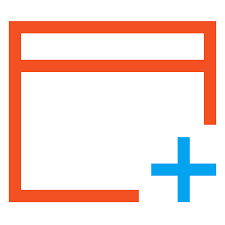
WinExt is een app om dubbele bestanden te zoeken en te verwijderen om zo ruimte vrij te maken, het identificeren welke grote bestanden de meeste ruimte innemen, monitoren van mappen op bestandsbewerkingen en meer.

Snel al je schijf/map/bestand groottes bekijken in 1 tree view om gemakkelijk je schijven handmatig op te schonen. Het programma ondersteunt batch-verwerking.

Advanced Date Time Calculator is een functierijke datum tijd calculator voor berekenen dagen tussen verschillende datums en meer.
GIVEAWAY download basket
Reactie op PDF to X 9.0
Please add a comment explaining the reason behind your vote.
Test report:
(1) General:
PDF converters, both free and paid-for, are a dime a dozen. Conversion isn't as easy as it may seem to some, and what works on one computer doesn't necessarily work on another with a different configuration.
(2) Installation:
No problems, though the requirement to input the same name twice is unusual. Software was not run until after a system re-boot.
(3) GUI:
Simplicity itself, yet anything but useful. That's because no progress bar is included, a major deficiency in software of this type. Instead, a dark red bar over-printed with well-nigh indecipherable black type is displayed, advising that conversion is underway. Such indifference to a user's needs already marks PDF to X 9.0 as not worth bothering with.
(4) Conversions:
Four different kinds of PDF files were used. Conversion only to .doc, rather than .docx, appeared to indicate this software is from an earlier century. Other formats would've been tested had the software performed as promised. But it didn't.
(5) Document 1: complex pdf, Amtrak Surfliner schedule, comprising text and densely populated timetables. Result: an error occurred. No further explanation given;
Document 2: easy pdf, this a Bullzip-printed original Word .doc (not .docx). Comprising large pictures with minimal caption text, conversion should've been fast and fuss-free. result: after 3 minutes 10 seconds of the red bar / black over-type hanging around on-screen, the software reported: an error occurred;
Document 3: medium complex pdf, a property sales brochure from a realtor. As before, an error occurred;
Document 4: single page pdf, one image, three paras of text. Outcome: an error occurred.
Test was run in two modes: batch, with all four files added, and then single, each document added in turn. The test was re-run using an Aiseesoft converter as comparator. Aiseesoft encountered no difficulties with any of the files.
Conclusion:
PDF to X9.0 actually appears to be a bought-in PDF SDK from BCL Technologies, a company which sells its specialist wares to software developers. What, if anything, TriSun Software has done with it isn't clear, because aside from the fact that it didn't work, the black-on-dark-red task notifier and absence of progress bar rule it out of contention anyway.
Despite the suspiciously high number of favorable votes that have already been lodged (though without supportive comments) I've found nothing here to recommend -- but in fairness, please note the caveat at the start of this review. Uninstalled.
Installed & registered easily. Tried to convert several PDF files to HTML and it produced only a few JPG images, and even they were not right. Where's the HTML?
Converted a 30MB PDF to .DOC format; converted ok, but the resultant file was 797MB in size (too big for WORD 2010)
A somewhat waste of bandwidth.....
After trying lots of PDF to DOC converts I have found that the free converters on the smallpdf.com website produce the best results.
I can not recommend this software if it can not convert to a True DOC format without working spreadsheets
I sent to the company information below
I'm including 3 files (the original, a PDF of original, and the RTF [See Below] converted file). Files included are test orig.doc, test PDF.pdf, test PDF.rtf
downloaded & installed PDF to X 9.0 Via Giveaway of the Day
Using Open Office
As a test I created a simple 1 page file with the following items on the page
Text (same font) (different Sizes)
A Table (3 column)
a simple Spread sheet
a more complex spread sheet (math functions in it that can be changed)
and a Picture
Save the original file as a Microsft Word (.DOC) file [test orig.DOC]
then Print as PDF file [test PDF.pdf]
ran your converter using the PDF as source (Created a 2 Page file)
tried to convert to a DOC file >>> ERROR (no details)
then converted to the RTF format (worked as far as conversion)
opened the RTF both in Open Office & WRITE
the file opened no problem but the COMPLEX spread sheet did not function
so you the DOC orignal file and the PDF file with next versions of program to get it RIGHT
"PDF to X 9.0"
What's new?:
https://nl.giveawayoftheday.com/pdf-to-x/#comment-595413
Strange: installation in Program files:
https://www.dropbox.com/s/8znmuvfn9jz4j00/Setup.png
And a program from AppData asks contact with the internet:
https://www.dropbox.com/s/5ptstfhbze5t7s4/Internetcontact.png
Loaded a PDF and try to convert it to DOC: failure:
https://www.dropbox.com/s/4p0no0pf2tuuw1b/Helaas.png
to RTF, to image etc. no problem.
Originals were found on the internet sometime ago.
Original: https://ootjegotd.stackstorage.com/s/D9YFxeZ7KkEePZa
export RTF: https://ootjegotd.stackstorage.com/s/t5ypEw3uXuM6j2z
original: https://ootjegotd.stackstorage.com/s/bTS5kAv1Zj6CTYU
export RTF: https://ootjegotd.stackstorage.com/s/yLbq5gTsgdb2w3o
original: https://ootjegotd.stackstorage.com/s/eYFXAtMWsqxVR0K
export RTF: https://ootjegotd.stackstorage.com/s/wFvjaLX1juMAjZY
export 1 JPG: https://ootjegotd.stackstorage.com/s/mOMQi5KzOfz18Dk
export 2 JPG: https://ootjegotd.stackstorage.com/s/qBPS56VGhsWnnDE
Ootje




"PDF to X 9.0"
Opmerking: Enkele licentie (1 PC) met 1jaar upgrades in deze versie
PDF to X 7.0 werd aangeboden als een giveaway op 29 augustus 2017:
https://nl.giveawayoftheday.com/pdf-to-x-7-0/
Op deze pagina onder de kop "Update History" staan de veranderingen
https://www.pdf-helper.com/pdf-to-x/?expand=updatetext&source=ptx_inter#update
Vandaag een Setup met een aardige taalkeuze, ook Nederlands:
https://www.dropbox.com/s/8znmuvfn9jz4j00/Setup.png
Bij de Setup wordt er gesproken over c:\Program files, maar bij de start van het programma wordt er contact gezocht met het internet door een programma uit de AppData-map van de gebruiker:
https://www.dropbox.com/s/5ptstfhbze5t7s4/Internetcontact.png
De eerste start, het is nog een trial-versie:
https://www.dropbox.com/s/mae2wps1lsv67hg/EersteStart.png
De registratie met de code uit de Readme en een zelf te kiezen naam:
https://www.dropbox.com/s/glfh3g08xryz300/Registratie.png
Het hoofdscherm:
https://www.dropbox.com/s/3mpvlog70zlox7c/Hoofdscherm.png
About:
https://www.dropbox.com/s/dc6xdtk6vwqvb2v/About.png
Vanuit het hoofdscherm wordt per keuze een los programmaonderdeel gestart, hier de omzetting naar DOC/RTF:
https://www.dropbox.com/s/bhxqwuotjbzys2e/Omzetting.png
Helaas geeft de omzetting naar DOC een foutmelding(naar RTF werkt prima):
https://www.dropbox.com/s/4p0no0pf2tuuw1b/Helaas.png
Als er pagina's worden gekozen, die niet aanwezig zijn, dan komt er een melding:
https://www.dropbox.com/s/ou2edbd5fkja6to/Melding.png
Het omzetting van PDF naar JPG bevat meer dan enkel JPG, ook andere soorten afbeeldingen:
https://www.dropbox.com/s/fyjpzubjjwmuk0d/BeeldOmzetting.png
Er zijn een paar PDF gebruikt, die ooit ergens gevonden zijn op het internet:
origineel: https://ootjegotd.stackstorage.com/s/D9YFxeZ7KkEePZa
uitvoer RTF: https://ootjegotd.stackstorage.com/s/t5ypEw3uXuM6j2z
origineel: https://ootjegotd.stackstorage.com/s/bTS5kAv1Zj6CTYU
uitvoer RTF: https://ootjegotd.stackstorage.com/s/yLbq5gTsgdb2w3o
origineel: https://ootjegotd.stackstorage.com/s/eYFXAtMWsqxVR0K
uitvoer RTF: https://ootjegotd.stackstorage.com/s/wFvjaLX1juMAjZY
uitvoer JPG: https://ootjegotd.stackstorage.com/s/mOMQi5KzOfz18Dk
en: https://ootjegotd.stackstorage.com/s/qBPS56VGhsWnnDE
Ootje
Save | Cancel
Alles op een rij:
https://www.dropbox.com/sh/po6toyu18sw1zma/AABTmL07PDjQwLfFLY69K8bta
en van de vorige keer:
https://www.dropbox.com/sh/ovqxp5kpdmwv4t7/AAChSQuQhMSazsd7_-6RZkvCa
Save | Cancel