Iedere dag bieden wij GRATIS software met licentie waarvoor je normaliter moet betalen!

Giveaway of the day — SuperEasy Photo Booster 1.1.3056
SuperEasy Photo Booster 1.1.3056 werd aangeboden als een giveaway op 30 januari 2014
SuperEasy Photo Booster is de gemakkelijke oplossing voor het snel verbeteren van je foto's. Photo Booster detecteert direct die gebieden van de foto's die die voor verbetering vatbaar zijn en optimaliseert deze automatisch. En dankzij de voorbeelden vooraf en daarna kun je het onmiddellijk zien wat Photo Booster met je foto's kan doen.
SuperEasy Photo Booster neemt de volledige fotobewerking voor haar rekening. Ongeacht het achtergrondafbeeldingen, party foto's of vakantiefoto's zijn - SuperEasy Photo Booster optimaliseert je plaatjes automatisch, snel en professioneel
- Helderheid/donker correctie en correctie van wazige foto's;
- Automatische foto optimalisatie met voorbeeld;
- Contrast en kleur correctie;
- Verwijderen van mist en andere weersinvloeden.
The current text is the result of machine translation. You can help us improve it.
Systeemvereisten:
Windows XP, Vista, 7, 8; 256 MB RAM; .NET Framework Version 3.5 (is installed automatically if not available); Pentium-compatible processor
Uitgever:
SuperEasy GmbH & Co. KGWebsite:
http://www.supereasy.net/en/usd/pin/0008/products/SuperEasy-Photo-BoosterBestandsgrootte:
17.4 MB
Prijs:
$19.95
Andere titels

SuperEasy Driver Updater controleert of de drivers op je PC ge-update moeten worden. Met één enkele klik installeert SuperEasy Driver Updater zelfs missende drivers. Niet meer moeizaam zelf zoeken!
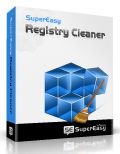
SuperEasy Registry Cleaner detecteert en lost ongeldige register-items op met een paar klikken en versnelt daarmee de applicatie reageertijd enorm. Voordat de registerfouten worden opgelost wordt er eerst een volledig back-up van de register-items gemaakt, zodat je bij problemen altijd weer terug kunt.
GIVEAWAY download basket
Reactie op SuperEasy Photo Booster 1.1.3056
Please add a comment explaining the reason behind your vote.
Installed and registered without any problems, on opening a simple interface was presented.
When the file is opened it appears in a split screen the position of the split can be moved.
Beneath is a slider bar with optimisation from low to high.
Tested on an image of a hilly area with a bright blue sky and deep shadows in the law half of the image; using the slider is very simple to make a big improvement in the image, that is the dark areas came to life.
The end result was a much better and improved image.
The program is simple to use and gives good results.
The output appears to be limited to BMP and JPG.
Very much a one trick pony, useful for the novice but a somewhat high price for such limited functionality, I will be keeping it.
Installed and registered without problems on a Win 8.1 Pro 64 bit system. Registration via double email. They want to know personal data, but you can simply deny it.
The supereasy Photo booster comes with a supermodern interface and a superduper ... but
I opened a photo, already "optimized" by photoshop autocorrection and i wanted to see what happens. The photo is superoptimized, you see an the left side the original photo and on the right side their "optimization" : colors and contrast is pushed beyond the level, photoshop thinks it is correct. With a slider you can change the "optimization" between 0 and 200%. 200 percent of what? 150 percent of looking good?
In the settings you can change the language and the JPG output quality.
The "picture information" is a joke! It does not give as expected the EXIF and IPTC data, but the size and the in this case useless geo information, because you cannot show them on a map. You cannot even export or copy geo date. This is simply lousy programming.
The software claims among "we make your photo looking better than ever" :
Elimination of fog and other weather influences.
That's an interesting task. I test it with an foggy day picture from the net ... (search for "foggy-day-3-120-dpi.jpg")
Of course it does not eliminate the fog, it pushes the picture brightness and destroys the impression...
A simple color and brightness pusher, no need to install or keep, if you have already a single photo software on your computer. If you have never worked with pictures and you own your first camera since today, it could be of use for those, who believe that the most colorful photos are the best. All the others. : useless.
Uninstalled (via reboot - virtual system)
Installed without problem but getting the license key was a bit of a pain. Had to go to their Web site and create account to have key e-mailed to you, but what you got was a "confirm e-mail" type link in your e-mail inbox. Then you have to go back to their site and enter more personal information and once you do that you can generate a new key. Then back to the software to enter that key.
I tried "auto-color" on about a dozen photos, some indoors others outside. Some taken with a light rain falling, others with water and/or sky as backgrounds. Considering that the only options seem to be setting an "Optimization" slider from "low" to "high" and the ability to rotate the photo this software is really light on features. That is it, only two options it can change. I was actually somewhat surprised as it did a fair job on "optimizing" my photos, but for $19.95 for just those features I'm not sure the value is all that good. I'll stick with the free alternatives and be uninstalling this.
This program would be perfect for someone who is extremely lazy and really does not care that much about their images.
For anyone willing to take the time to learn a little bit which will allow them to get better result.
For those wanting a program that has great features and capabilities that you could spend lots of time learning about.
I suggest you get a version of Photoscape.
http://www.photoscape.org/ps/main/index.php
It is very functional - not a heavy program - updates are fairly regular and it has always been free.
As mentioned before, registration was a bit 'tedious'. I don't like these systems, and am thankful for 'disposable' email addresses.
As also mentioned previously, the software simply boosts brightness and saturation, to give photos more 'punch'. Here is an example of a picture of a dog - before at the top, and below with an optimization of 150%.
http://imgur.com/a/WiTFc


@Algemeen
Voor de muziekliefhebber, anders link gewoon overslaan.
http://www.youtube.com/watch?v=0EsQMOrzZiQ
tumbleweeds - somewhere between - 1975
Save | Cancel
Nach Klassifikation der Wirtschaftszweige des statistischen Bundesamtes (WZ 2008) ist SuperEasy Software GmbH & Co. KG wie folgt zugeordnet:
Hauptbranche: Verlegen von Büchern (Branchencode: 58.11)
Nr. zoveel die zich bezighoud met sofware (no pun intended) wat geen hoofdzaak is, speelgoed meer niet maar leef je vooral uit.
@2, hou eens op, zit niemand op te wachten!
Save | Cancel
"SuperEasy Photo Booster 1.1.3056" - 2
Ik kwam nog even Zoner Photo Studio tegen; deze is onlangs aangeboden door GOTD.
Deze heeft ook een Quick-functie.
Dit pakket is veel groter, maar naar mijn idee is er wel wat verschil.
Org:
https://dl.dropboxusercontent.com/u/10366431/_GOTD/SuperEasyPhotoBooster113056_20140130/26072013108-klein.jpg
SuperEasy
https://dl.dropboxusercontent.com/u/10366431/_GOTD/SuperEasyPhotoBooster113056_20140130/Verbeterd-Gewoon.jpg
Zoner, met Ctrl+0 gedaan(1 maal uitgevoerd, kan ook meerdere keren toegepast worden).
https://dl.dropboxusercontent.com/u/10366431/_GOTD/SuperEasyPhotoBooster113056_20140130/26072013108-klein-QuickFix_ZonerPhotoStudio.jpg
Ootje
Save | Cancel
@Ootje, geweldige info heb je weer gegeven. Dank!
Save | Cancel
OT:
even voorzichtig zijn met de door mij gegeven link naar uw tube.
http://www.youtube.com/embed/xKy2lLNQYrI?rel=0
Er kan een advertentie onderin staan, die meldt dat er wat mis is met de PC:
https://dl.dropboxusercontent.com/u/10366431/_GOTD/SuperEasyPhotoBooster113056_20140130/FouteZaak.png
Ik geloof, dat er dan allerlei "makkelijke programma's" op de PC geïnstalleerd worden.
Na een inventarisatie wordt je uitgenodigd om te betalen.
Om ervan af te komen, moet je behoorlijk wat moeite doen.
Ootje
Save | Cancel
"SuperEasy Photo Booster 1.1.3056"
Vandaag een Setup met een kleine taalkeuze en het aanvragen van een code vanuit het programma:
https://dl.dropboxusercontent.com/u/10366431/_GOTD/SuperEasyPhotoBooster113056_20140130/Setup.png
Na het starten van het programma krijg je een scherm voor de registratie:
https://dl.dropboxusercontent.com/u/10366431/_GOTD/SuperEasyPhotoBooster113056_20140130/Registratie.png
De link, die doorgestuurd wordt naar de browser, lijkt wat info te bevatten over de PC.
Er wordt gevraagd om een werkend mailadres.
Als je reeds bekend bent kunt je verder door in te loggen.
Anders krijg je een mail met een activatielink.
https://dl.dropboxusercontent.com/u/10366431/_GOTD/SuperEasyPhotoBooster113056_20140130/AanvraagCode.png
Dan wordt er gevraagd om een profiel aan te maken, maar die kan je ook overslaan.
Hierna komt de code in beeld en wordt ook toegestuurd via de mail.
De code kan je dan invoeren.
Het programma is behoorlijk eenvoudig, omdat er weinig knoppen zijn:
https://dl.dropboxusercontent.com/u/10366431/_GOTD/SuperEasyPhotoBooster113056_20140130/Bewerking.png
Na het laden van een foto, kun je met een schuif de kracht instellen.
Ik heb deze foto geladen:
https://dl.dropboxusercontent.com/u/10366431/_GOTD/SuperEasyPhotoBooster113056_20140130/26072013108-klein.jpg
Met een gewone instelling bewerkt:
https://dl.dropboxusercontent.com/u/10366431/_GOTD/SuperEasyPhotoBooster113056_20140130/Verbeterd-Gewoon.jpg
En met een te sterke instelling:
https://dl.dropboxusercontent.com/u/10366431/_GOTD/SuperEasyPhotoBooster113056_20140130/Verbeterd-teveel.jpg
Bij Settings kun je de taal instellen en een paar andere zaken, zoals waar de verbeterde versie bewaard moet worden:
https://dl.dropboxusercontent.com/u/10366431/_GOTD/SuperEasyPhotoBooster113056_20140130/Setting.png
Voor detail over dit programma kun je kijken op:
https://www.supereasy.net/en/usd/pde/0008/products/SuperEasy-Photo-Booster
Maar hier staan weer andere gegevens:
http://www.supereasy.net/frontend/products/php/productpage_reqonly.php?idstring=0008&session_langid=2
256 Mb of 1024 Mb ??
Bij processbeheer lijkt het progamma onder de 100Mb in beslag te nemen:
https://dl.dropboxusercontent.com/u/10366431/_GOTD/SuperEasyPhotoBooster113056_20140130/CPU-belasting.png
Wel wordt er veel van de processor gevraagd.
Een ander vereiste:
.NET Framework Version 3.5 (wordt indien nodig automatisch geïnstalleerd);
Ootje
Save | Cancel
Re #1, "Om een foto te optimaliseren in één klik (nou ja) ga je niet gauw gemakkelijkere software vinden."
Picasa heeft wel een echte één-kliks-optimalisatie. En de andere mogelijkheden zijn kinderspel. Wij gebruiken Picasa ook in onze ouderencursussen. Dus ook grootouderspel.
Save | Cancel
@positivo, werkt deze dan beter dan Picasa? Zo ja, dan kan dat zeker de moeite waard zijn....
Save | Cancel
Gratis programma's zoals Paint.NET bijvoorbeeld staan meerdere trapjes hoger dan dit onding.
@lidl1 - eergisteren: Aan het HELPBESTAND van AOMEI met duidelijke screenshots en uitleg van de te volgen werkwijze bij iedere actie, kunnen EASEUS en PARAGON nog een puntje zuigen.
Save | Cancel
Tot mijn verbazing werkt dit wel redelijk goed. Het is wat spelen met de schuifregelaar om het beste resultaat te halen, maar wat je kan winnen is wel de moeite. Wazige achtergronden worden beter weergegeven en de kleuren zijn iets geforceerder (als je buiten kijkt is het altijd wel wat grijs weer). Om een foto te optimaliseren in één klik (nou ja) ga je niet gauw gemakkelijkere software vinden, denk ik.
Save | Cancel