Iedere dag bieden wij GRATIS software met licentie waarvoor je normaliter moet betalen!

Giveaway of the day — QILING Disk Master Pro 4.7.5
QILING Disk Master Pro 4.7.5 werd aangeboden als een giveaway op 3 mei 2019
QILING Disk Master Professional is een handig en betrouwbare software met schijf en bestanden software voor zakelijke desktops en laptops,
gericht op het verbeteren van de prestaties en beveiliging van je computer. Het verzekert dat je systeem en data zijn beschermd, alsmede snel kunnen worden hersteld in geval het noodlot toeslaat; als extra kun je een ramdisk aanmaken, de gezondheid van de harde schijf controleren, partities beheren, enz.
The current text is the result of machine translation. You can help us improve it.
Systeemvereisten:
Windows XP/ Vista/ 7/ 8/ 8.1/ 10; amd64 or compatible CPU with a main frequency of at least 500 MHz; 1GB RAM
Uitgever:
QILINGWebsite:
https://www.idiskhome.com/Bestandsgrootte:
16.7 MB
Prijs:
$39.00
Andere titels
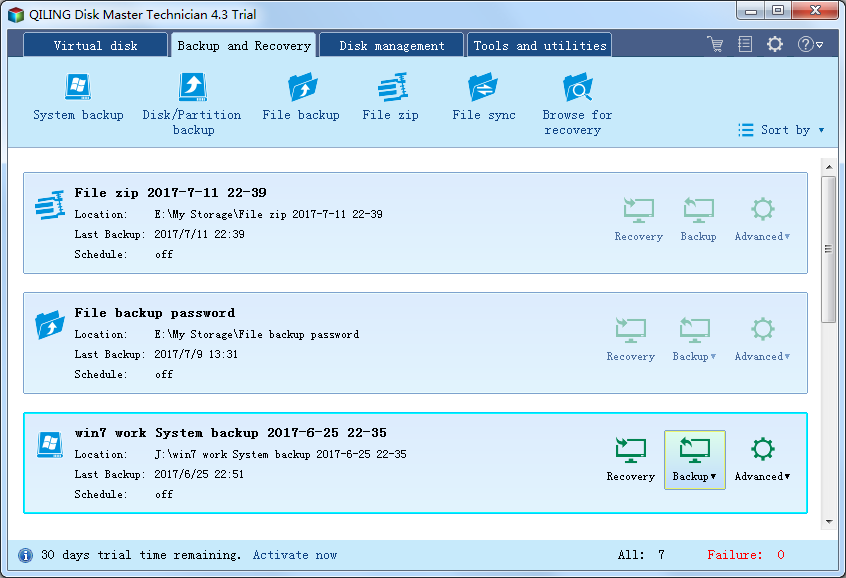
QILING Disk Master Technician is een complete toolkit voor gemakkelijke partitiebeheer en migreren van OS en back-up & herstel software voor IT administrator, technici en consultants. Met de eenvoudige gebruikersvriendelijke interface, kan iedereen, zelfs niet-technische gebruikers, alle cruciale zakelijke data in minuten back-uppen om de continuïteit te waarborgen zonder dat er een expert aan te pas komt.
GIVEAWAY download basket
Reactie op QILING Disk Master Pro 4.7.5
Please add a comment explaining the reason behind your vote.
0QLFF-66GPH-SP9Z4-9NBOF-DOGCD I believe this is giveaway code for everybody
I did not receive the registration code by email
For the first time in all the years I have used this site I have down voted this program without trying it. Why? As I always do before trying, I looked for user or tech reviews.
After going through over 150 hits I found only one user review from someone who had their win 10 system crash with it. Everything else was download sites with the same three descriptions, but no actual real use review. I find that very strange and IMHO that makes for a very iffy program.
Then I read all the problems folks are having getting info and see no one from the company on here trying to address these problems.
So no developer, not jumping on your product. You need to do a much better job if you want cautious folks to try this software.
QILING Disk Master Pro does work in brief testing, and it checks all of the right boxes with one *possible* exception -- putting an existing, working copy of Windows on a NVMe drive. Simply cloning the partition with the copy of Windows won't work -- you need to use the migration tools in apps like Macrium Reflect [paid version] or Paragon's Hard Disk Mgr. 16 Advanced. QILING Disk Master Pro doesn't have that sort of migration tool, designed to move a copy of Windows to new hardware, but it does have a Fix Boot utility that **may** work.
[An NVMe drive uses the M2 form factor [looks similar to a stick of RAM], but communicates with the PCI bus rather than using the much more common SATA -- the advantage is that some NVMe drives are roughly 5 times as fast as a faster SSD. Since you can buy an NVMe drive for not much more than a regular 2.5" SSD, the only real restriction is that only newer motherboards, PCs, & laptops *may* have one or more NVMe sockets.]
One feature of QILING Disk Master Pro that's a bit of a throwback IMHO, is the option of putting what would normally go on a bootable USB stick on the hard drive itself. This used to be more common, giving you the recovery features you'd get booting the PC/laptop to the USB stick the app created, but without the hassle of booting to a USB stick, e.g. changing the boot order so the PC/laptop would boot from the USB stick rather than the hard drive.
One thing you should note that's related to that, according to the online help docs, downloading/installing the Windows AIK is necessary to create QILING Disk Master Pro's bootable USB sticks for Windows versions prior to 10. Those AIKs are a big download & take over a GB of disk space. Microsoft recommends using the Windows 10 ADK, which is the default, so *hopefully* you'll be all right, but Do Test any bootable USB stick to make sure it'll work if you need it. Macrium Reflect Free has the best USB sticks -- they'll work with just about everything -- but you'd be losing a Lot of features compared to today's GOTD, *IF* those features matter to you [you may already have partitioning apps etc.].
While it may be relatively newer than brands we've been seeing since Windows XP, QILING Disk Master Pro has been around for a few years now, so I wouldn't be afraid to check it out, to see if you like the scheduling features for example better than alternatives or whatever software you're using now.
I received the registration email within 3 or 4 seconds, delivered to my Inbox. Installation was fast and easy. Thanks to GAOTD and Qiling for another wonderful, FREE opportunity!
You must be one of the lucky few.
I've tried three different e-mail accounts and no message in my Inbox or spam.

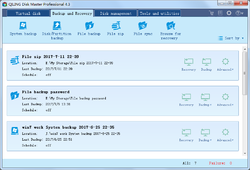


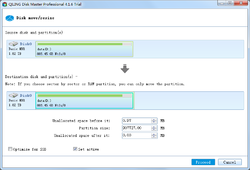
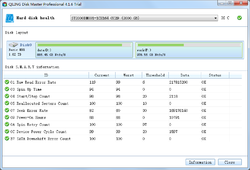


"QILING Disk Master Pro 4.7.5"
Features via een link: https://www.idiskhome.com/main/product_pro_feature.shtml
QILING Disk Master Pro 4.3.7 werd aangeboden als een giveaway op 3 maart 2018:
https://nl.giveawayoftheday.com/qiling-disk-master-pro/
QILING Disk Master Pro 3.9.2 werd aangeboden als een giveaway op 13 september 2016:
https://nl.giveawayoftheday.com/qiling-disk-master-professional/
en ook veel eerder:
DAYU Disk Master Pro 2.2.7 werd aangeboden als een giveaway op 7 oktober 2014:
https://nl.giveawayoftheday.com/dayu-disk-master-pro-2-2-7/
Vandaag een losse Setup met in de Readme een link voor de aanvraag van een code:
https://www.dropbox.com/s/cjtwj5k111w9njx/Inhoud-GOTDzip.png
Voor de aanvraag wordt er de voor- en achternaam en mailadres gevraagd(haarwas heeft geluk).
Vreemd genoeg lukt de aanvraag van de code wel op de telefoon, maar niet op de PC:
https://www.dropbox.com/s/rgm9eya3dkzr27f/Aanvraagcode.png
De Setup vraagt al vlot naar de code uit de mail:
https://www.dropbox.com/s/vcjbtn8sc3qk3ez/Setup.png
En nog een paar instellingen:
https://www.dropbox.com/s/lgl0oius3msymjr/Setup-2.png
De Setup vraagt ook contact met het internet:
https://www.dropbox.com/s/68uqxuowt016o7g/Internetcontact.png
De eerste start, slecht één scherm van 4 vensters:
https://www.dropbox.com/s/hueimsko0d3qzur/EersteStart.png
About vermeld de code en een ander nummer:
https://www.dropbox.com/s/tl66lhilqwlc07o/About.png
De Settings:
https://www.dropbox.com/s/4uv4pqdx3950x6c/Settings.png
Bij Systeembackup staat enkel de huidige Windows in beeld:
https://www.dropbox.com/s/svytvlfbsglzo37/Systembackup.png
Er is ook een disk-backup, maar het lijkt er ook op, dat hier partities verwerkt kunnen worden; ook USB is selecteerbaar:
https://www.dropbox.com/s/lss6dv9qa7fy0b3/DiskBackup.png
Als de afdeling Tools and Utitlities wordt geopend, is er een controle op AIK:
https://www.dropbox.com/s/sessx3753h8nqwk/Tools.png
Bij de Info van een schijf staan er verschillende getallen voor de capaciteit:
3Tb staat op de doos en is een verkoopgrootte(1Tb == 1000Gb)
Bij de vermelding van de schijf staat 2,73Tb en later staat er 22356Gb(== 2,18Tb):
https://www.dropbox.com/s/ofqtmr7hkg5792c/InfoDisk.png
Er is ook een bootmedium aan te maken, met PE(niet getest):
https://www.dropbox.com/s/0gbz0rcqfpedabf/BootMedia.png
Geen enkel van de opties is getest door mij, vanwege tijd.
Ootje
Save | Cancel
Alles op een rij:
https://www.dropbox.com/sh/giksgkvmqmwkflu/AAD1qMJgwyM03E5KuCpwj5Fba
Save | Cancel