Iedere dag bieden wij GRATIS software met licentie waarvoor je normaliter moet betalen!
Screen Beagle Pro 1.72 werd aangeboden als een giveaway op 22 maart 2018
Greatis Screen Beagle is een ongebruikelijk verfijnd en geavanceerd schermtoolsysteem, met vier geintegreerde krachtige sub-tools:
- Vergrootglas
- Screenshot
- Meter
- Dropper
Een geavanceerd venster voor schermweergave die schaalbaar is van 50 tot 300 pixels,en waarmee je kunt inzoomen van x2 tot x10.
Een geavanceerde screenshot tool die het scherm kan kopiëren of een geselecteerd deel van het scherm, naar het klembord of een BMP, GIF, PNG of JPG bestand.
Dit unieke hulpprogramma kun afstanden en hoeken tussen twee willekeurige punten op het scherm meten.
Deze handige tool kan de kleur van elke pixel op het scherm verkrijgen, deze omzetten naar tekstformaten (RGB, REG Hex en HTML), en deze tekst weergeven of kopiëren naar het klembord.
Elke tool kun je activeren met een muisklik op het icoon, via een aanpasbare sneltoets of via het icoon popup menu. Na activering wordt het scherm bevroren om het analyseren van de kortdurende toestanden te vereenvoudigen
Screen Beagle werkt standaard vanuit een enkele icoon, waarop je rechts kunt klikken voor de afzonderlijke tools. Desgewenst kun je ook voor iedere tool een aparte icoon gebruiken - voor snelle toegang met één klik.
The current text is the result of machine translation. You can help us improve it.
Systeemvereisten:
Windows XP/ Vista/ 7/ 8/ 8.1/ 10
Uitgever:
Greatis SoftwareWebsite:
http://greatisprogramming.com/utilities/screenbeagle/Bestandsgrootte:
518 КВ
Prijs:
$19.00
Andere titels

BootRacer is een lichtgewicht, gebruikersvriendelijke en handige tool voor het monitoren van Windows PC opstarttijden en controle op de opstartprogramma's. De belangrijkste functie van BootRacer is de mogelijkheid om het wachtwoord van een gebruiker time-out tijd uit te sluiten van het berekende totaal. Koop Premium
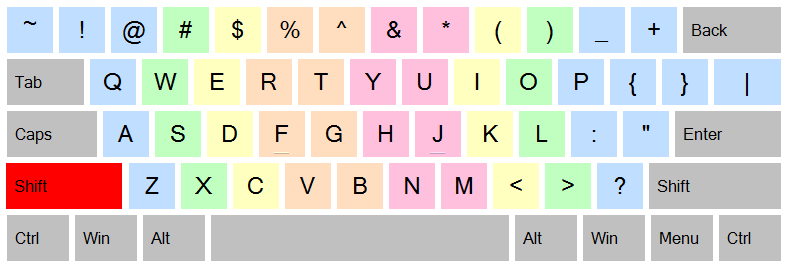
JustType - On-screen assistent voor blind typen. Het helpt je vertrouwt te raken met typen zonder leraar. Je typt niet om om te leren typen zoals je zou doen met typelesprogramma's. JustType toont een on-screen toetsenbord, de toetsen waarvan op een bepaald moment precies dezelfde tekens worden weergegeven die in de tekst voorkomen, worden getypt als je op de toets van je echte toetsenbord drukt.
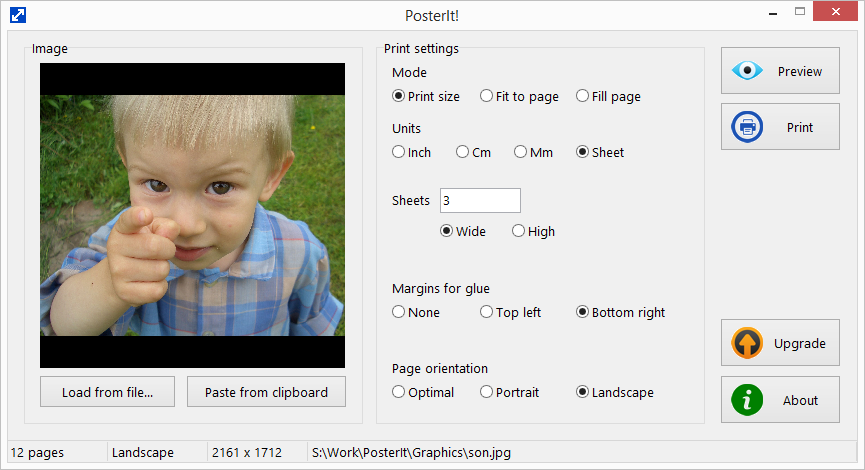
Print je foto's en afbeeldingen op meerdere pagina's met PosterIt! PosterIt! is een afbeeldingsprinttool waarmee je foto's, kunst, posters, schema's, grafieken, diagrammen, kaarten en meer kunt afdrukken op onbeperkte grootte met iedere printer. Koop PosterIt!

RegRun Suite is een compleet computer veiligheidssoftware. RegRun Platinum beschikt over 24 systeemtools voor het beschermen van een computer tegen Rootkits/Trojans/Adware/Spyware componenten de opstarttijd van Windows te versnellen en hulp bij computermanagement.
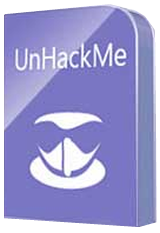
UnHackMe eliminates various types of malicious software: Search redirecting; Popup ads; Potentially unwanted programs (PUP); Unwanted processes; Slow browsing; Rootkits; Trojans; Spyware; Keyloggers.
GIVEAWAY download basket
Reactie op Screen Beagle Pro 1.72
Please add a comment explaining the reason behind your vote.
I had all of these tools as freebies back in the day of Windows 95 so nothing unique or new here folks but as they no longer work on more recent versions I am pleased to have this thank you.
Mike, we still working on this program, but the version developed for 95 still works under all latest Windows releases (of course, we adapt it a little, rebuild and test for each new Windows)... "Did not break - do not repair," my grandma said. :)
Not quite sure yet what the difference between the pro version and the free version. One problem that showed itself, is that when you click to open the tray and start the program, the tray remains open thus creating a situation that a part of the screen is covered by the tray and if the section under the tray is the section you wish to save is covered it cannot be copied.
THANK YOU!!! I had been looking for a really easy screen capture utility so I could save some things from my husband's facebook page for a scrapbook (he passed away a few months ago) and hadn't found anything that was really fast and EASY. Thank you for the perfect solution! It downloaded, installed, and I was up and running in just minutes. Very intuitive, didn't have any problems making it do exactly what I needed. Found I did have to remember to close the utility after making a screen capture, to unfreeze everything else, but no biggie as I'd be closing it anyway after a screen capture. Finally, another roadblock gone, and I really appreciate it, life is difficult enough!
Screen Beagle Pro was easy to install and easy to use. However, it does not appear to be able to handle multiple screens. It only works on the screen identified as the primary. All functions that I tried, Capture, Magnify, and Measure only work on the primary screen. When trying to use on the secondary screen it still only "sees" the primary. It would be great to see multiple screens incorporated into this very useful tool.






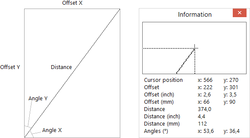

"Screen Beagle Pro 1.72"
Vandaag een losse Setup met een code in de Readme:
https://www.dropbox.com/s/uguvy4u1o49hxj7/Inhoud_GOTDzip.png
De Setup heeft geen taalkeuze:
https://www.dropbox.com/s/uug4pmo7abyo7y5/Setup.png
Er wordt een Readme van het programma geopend:
https://www.dropbox.com/s/kvkunqenn5rdmwn/Readme.png
Er staan ook aanwijzingen voor het gebruik op een site van de maker:
http://greatisprogramming.com/utilities/screenbeagle/customization.html
Het menu van Windows:
https://www.dropbox.com/s/7iazyx7w76wrg00/StartMenu.png
Het programma start en verdwijnt weer. Het is dan bereikbaar in de systemtray, ook met de rechtermuisknop:
https://www.dropbox.com/s/ra50gufvhu5jj2z/StartProgramma.png
De registratie:
https://www.dropbox.com/s/42q5hyde6doqrje/Registratie.png
Na de registratie verdwijnt de optie om te registreren uit het menu en About geeft het ook aan:
https://www.dropbox.com/s/ofxxarhhof7yump/About.png
De voorkeuren; bij de Hotkey's werd er niet gereageerd op de Win-toets. Wel op een combinatie van Ctrl + Alt en ook de Shift toets. Oppassen, dat er geen combinatie gebuikt wordt, die reeds is gebruikt wordt door andere programma's. Hier zijn hotkey gemaakt met Ctrl + Shift:
https://www.dropbox.com/s/fkpxwkt3t0hzyrr/Preferences.png
Doordat er is aangegeven, dat elk onderdeel een eigen icoon heeft, is de vermelding in de systemtray veranderd:
https://www.dropbox.com/s/gpojit3h44bpgac/Systemtray.png
Na enige gewenning werkt de Dropper prima; verlaten met Esc:
https://www.dropbox.com/s/xufn86uzeza9jff/Dropper.png
Een screenshot maken werkt ook, selecteren en met Ctrl+S is het het shot dan te bewaren:
https://www.dropbox.com/s/cyjtbracyvpluzf/Screenshot.png
Een screenshot:
https://www.dropbox.com/s/u1zvw2v8giy3wnm/Shot-2.png
Afstand meten(van Rottum naar ergens in Zeeuws Vlaanderen is iets groter):
https://www.dropbox.com/s/xcdsf61vv1or5no/Afstand.png
Het vergrootglas werk ook, met Ctrl + muiswiel is het weergave-venster te vergroten.
Ootje
Save | Cancel
Alles op een rij:
https://www.dropbox.com/sh/g028co0h2afgvpu/AADUjiShssYdoR52pOZUndENa
Save | Cancel
Tried to load it until the program asked for a registration key. How do you get a registration key?
Save | Cancel
Schut, did you read the Readme of GOTD-zip?
Save | Cancel