Iedere dag bieden wij GRATIS software met licentie waarvoor je normaliter moet betalen!
Screen Capturing 3.0 werd aangeboden als een giveaway op 25 oktober 2017
Met Bytescout Screen Capturing tool kun je opnames maken van het volledige scherm of van een deel daarvan, rond de muiscursor. Het programma ondersteunt opnemen van audio, ook live vanaf de microfoon. Het kan verder overweg met de verschillende video compressiemodi. De resulterende videobestanden kunnen eenvoudig rechtstreeks naar Youtube worden ge-upload. De zakelijke licentie staat dat dat je de tool gebruikt in een zakelijke omgeving voor commerciële doeleinden.
The current text is the result of machine translation. You can help us improve it.
Systeemvereisten:
Windows Vista/ 7/ 8/ 10; 50 mb of free space; Windows Media Player and .NET Framework installed
Uitgever:
ByteScout SoftwareWebsite:
https://bytescout.com/products/enduser/screencapturing/screencapturing-business.htmlBestandsgrootte:
5.80 MB
Prijs:
$19.99
Andere titels

PDF.co is een online tool waarmee je:
- een elektronische handtekening kunt plaatsen op documenten, anderen kunt uitnodigen een document te ondertekenen met juridisch bindende e-handtekeningen;
- aanmaken pdf, PDF converteren naar txt, CSV, JPG, TIFF, JSON en meer;
- Pdf-bestanden splitsen en samenvoegen;
- PDF opslaan naar HTML;
- barcodes genereren en barcodes lezen van camera.
Reactie op Screen Capturing 3.0
Please add a comment explaining the reason behind your vote.
Windows 10 64-bit, i7 - I'll give it a thumbs up but noticed several issues. One - some pictures were pixilated but the vast majority were not. Also, as to be expected, there was a "softening" of the rendered text. This was not too severe but just to note this was happening. The software has few, but straightforward, controls that are easy to follow. I have not used all the variations but plan to keep this software.
To the publisher ByteScout Software, on your freeware utility page the link for PPT To SWF Scout , isn't working correctly.
ppttoswfscout.zip dosn't downloads.
Terry E., Very often the publisher will monitor this page and reply directly to questions, concerns, and problems.
Nothing beats Apowersoft Screen Recorder Pro; a giveaway some time ago!
Paul Thompson,
So you've tried this one and compared the two, then?
What is missing in the description is how long this software can record. 20 minutes? 30? 1 hour? Why should I have to spend time testing this to find out? Tell us up front.
CJ Cotter,
"... how long this software can record."
As with all capture software, that depends on when you run out of space on the hard drive you use to store your captured video. An hour's worth of 1080p video may take up ~7 GB, or less, or several hundred -- it depends on how much video compression you use on the video before it's written to disk.
ShareX is the king of screen capture - open source and free forever : https://getsharex.com/
iPhone dagaanbiedingen »
Android dagaanbiedingen »
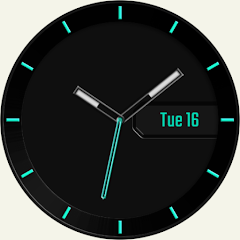
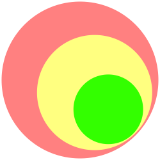


"Screen Capturing 3.0"
De zakelijke licentie staat dat dat je de tool gebruikt in een zakelijke omgeving voor commerciële doeleinden.
Vandaag een Setup zonder taalkeuze en de invoer van de code uit de Readme:
https://www.dropbox.com/s/4xsobxztothrw9p/Setup.png
De eerste start geeft nog aan, dat het niet commercieel gebruikt mag worden:
https://www.dropbox.com/s/wh40iodit6yanw4/EersteStart.png
De registratie vraagt om een naam, die vrij ingevuld kan worden, en de code uit de Readme:
https://www.dropbox.com/s/ho51ciaon2p5opy/Registratie.png
De Settings:
https://www.dropbox.com/s/3248o2aukrju0fj/Settings.png
En het opnamebereik; daar ging het de eerste keer fout met het aangeven van de rechthoek. Met de eerste klik van de muis wordt de eerste hoek gezet en dan schuin tegenover kan met een nieuwe klik de andere hoek aangegeven worden:
https://www.dropbox.com/s/uvr0b5o8pr0u6xx/OpnameSetting.png
Er zijn opnames gemaakt met de standaard waarden, behalve de kleur van de klik. Deze is iets verzacht.
Een stuk van de NOS-site:
https://ootjegotd.stackstorage.com/s/nvyfU1OOZaN3Nzc
En een opname van een spel:
https://ootjegotd.stackstorage.com/s/E1JoQ5Q0HCFTP0E
Ootje
Save | Cancel
Alles op een rij:
https://www.dropbox.com/sh/vdc54894a5l3wet/AAB3taQB-2fzy8vYgewQJzCTa
Save | Cancel