Iedere dag bieden wij GRATIS software met licentie waarvoor je normaliter moet betalen!
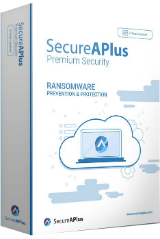
Giveaway of the day — SecureAPlus Premium 4.7.2
SecureAPlus Premium 4.7.2 werd aangeboden als een giveaway op 11 oktober 2017
SecureAPlus is beveiligingssoftware die je PC beschermt tegen malware en virussen met krachtige, maar gebruikersvriendelijke Application Whitelisting en betrouwbare detectie van meer dan 10 cloud Anti-Virus engines met universele AV. Het maakt gebruik van de kracht van de cloud met laag bronverbruik en compatibiliteit mat andere geïnstalleerde antivirus- en anti-malware applicaties, wat het de perfecte beveiliging upgrade maakt voor iedere Windows PC.
Opmerking: het programma beschikt over een licentie voor twee jaar!
The current text is the result of machine translation. You can help us improve it.
Systeemvereisten:
Windows Server 2003-2012/ Windows XP SP3/ Vista/ 7/ 8/ 8.1/ 10; 2 GHz Pentium 4 or higher processor; 1GB of RAM; 300 MB hard disk space; Min.screen resolution: 1024×768; Local hard disk that is formatted with NTFS file system
Uitgever:
SecureAge TechnologyWebsite:
https://www.secureaplus.com/Bestandsgrootte:
848 KB
Prijs:
$30.00
Reactie op SecureAPlus Premium 4.7.2
Please add a comment explaining the reason behind your vote.
It seems the instructions on the ReadMe file are a bit vague to some so here's where you should go to get a fuller picture on how and where to enter the code:
https://support.secureaplus.com/how-to-redeem-secureaplus-license-with-activation-code/
The key point here is that the code provided is not the license code. The license code will be automatically be entered and extend your license once you finish following the steps on the support page.
I hope other GotD users find this useful.
this is the lightest anti-virus among all. even lighter than immunet anti-virus.
I really love it.
tinghoe, Please explain about "the lightest anti-virus among all"
I did install it on a Win10-64 and this what I saw, more then 300Mb memory usage:
https://www.dropbox.com/s/6nhqnyaqc3c1eto/BelastingGeheugen.png
This was offered here in April. Check out the comments here..
https://www.giveawayoftheday.com/secureaplus-premium/
Installed and registered on Win 10 (x64) without any problems. After installing took it for a test drive and as expected the initial scan took some time to complete, it did find a couple of threats which were false positives and I was able to whitelist them without any problems. GUI is nice clean, easy to read and most importantly lets you choose what to do with any threats it finds. A 2 year licence is very generous, so a big thanks to SecureAge Technology and of course to GOTD for today's give away. As Greg (#2) said "This is what Giveaway of the day looks like people!"
Excuse my ignorance but reading the Readme.txt left me wondering a question:
QUESTiON: is the "registration key" (mentioned in the first sentence/paragraph) the same thing as the "Promo Code" (mentioned in the 6th sentence/4th paragraph), and if it is not then where does the "Promo Code"come from.
Many thanks, to GiveawayOfTheDay AND especially to SecureAge Technology
Peter C1, - yes, they probably meant the same thing. Promo Code & Activation Code should mean the same thing.
For convenience, please follow the instructions on how to use the Activation Code (in the readme.txt provided it is mentioned as Registration Key) at the following URL:
https://support.secureaplus.com/how-to-redeem-secureaplus-license-with-activation-code/
If you encounter any difficulties that deviate from what is outlined on the above support page, please do not hesitate to contact the SecureAPlus team via email on secureaplus[at]secureage.com and our team will respond to you as soon as they can (usually within 24 hours).


"SecureAPlus Premium 4.7.2"
Local hard disk that is formatted with NTFS file system
Opmerking: het programma beschikt over een licentie voor twee jaar!
SecureAPlus Premium 4.5.2 werd aangeboden als een giveaway op 19 april 2017:
https://nl.giveawayoftheday.com/secureaplus-premium/
Vandaag een losse Setup/downloader en een code in de Readme:
https://www.dropbox.com/s/8xea93px5myj734/Inhoud_GOTDzip.png
De Setup heeft een vraag over Offline virusscanner; ik heb dit aangevinkt, omdat mijn internetverbinding maar een kleine uploadsnelheid heeft:
https://www.dropbox.com/s/hb35pzsdkxud00o/Setup.png
Er wordt gelijk contact gezocht met het internet:
https://www.dropbox.com/s/yz7hiun5tr27g9r/Internetcontact.png
Het vervolg van de Setup; het downloaden van een programma van 150Mb:
https://www.dropbox.com/s/rbd7y4yfosz8b72/Setup-2.png
En dan iets aparts: je dient de voorwaarden te accepteren en daarna heb je de keus: Afsluiten of annuleren?:
https://www.dropbox.com/s/3m1qso8i6e2m514/Setup-3.png
Met Afsluiten zal waarschijnlijk bedoeld worden het afsluiten van het lezen van de voorwaarden. De setup gaat namelijk verder, als er op afsluiten geklikt wordt, zonder een keuze waar het programma geïnstalleerd mag worden:
https://www.dropbox.com/s/dx2wwe3xma3pzi3/Setup-4.png
Er komen meerdere aanvragen voor contact met het internet; hier een paar voorbeelden:
https://www.dropbox.com/s/mqzid7uamx9fh1p/Internetcontact-2.png
en: https://www.dropbox.com/s/jkie5j0a13xioel/Internetcontact-3.png
Het eerste scherm:
https://www.dropbox.com/s/y7b434ub0g66pvp/EersteStart.png
En nog een serie contacten door verschillende programma's:
https://www.dropbox.com/s/pqqr1k6dgjs3c8x/Internetcontact-4.png
en: https://www.dropbox.com/s/gz49ihremed0k5k/Internetcontact-5.png
en: https://www.dropbox.com/s/ruj7lc2o4bqturx/Internetcontact-6.png
en: https://www.dropbox.com/s/il4bdfni2mo9jch/Internetcontact-7.png
Daarna is het programma terug te vinden in de systemtray:
https://www.dropbox.com/s/wjxbxhqn37o2cob/Systemtray.png
About voor het gebruik van de code uit de Readme:
https://www.dropbox.com/s/7ljaq8edhq6j8y7/About.png
En bij het opvragen van About komt er ook een aanvraag voor contact:
https://www.dropbox.com/s/4ymd4kd5ufxhci0/Internetcontact-8.png
Het hoofdscherm:
https://www.dropbox.com/s/noeg9ofsg2q7suo/Hoofdscherm.png
Een Setting over antivirus; er kunnen bestanden worden opgestuurd naar het internet met evt een daglimiet:
https://www.dropbox.com/s/fv5n1izioiopiju/UniversalAV.png
Er is een taalkeuze, helaas geen Nederlands:
https://www.dropbox.com/s/5fpvwivxb8x3jfv/Taal.png
De licentie is na het installeren voor een jaar geldig als een Freemium:
https://www.dropbox.com/s/48nm7lgc5x9f9zh/Licentie.png
Na het inloggen met een account, kan de code uit de Readme worden gebruikt.
Het account van de vorige keer werkt nog en de code wordt geaccepteerd:
https://www.dropbox.com/s/8mfvhr62w9vabmy/CodeInwisselen.png
Een scan neemt wel tijd; het lijkt wel of de gehele schijf/schijven wordt gecontroleerd gezien de bestandsnamen:
https://www.dropbox.com/s/oanbng1kj6eh73u/Scan.png
Omdat er hier een laptop staat met 256Mb en WinXP, die zich verslikt in een AV-pakket(overbelast), was ik benieuwd naar het geheugengebruik:
https://www.dropbox.com/s/6nhqnyaqc3c1eto/BelastingGeheugen.png
Ootje
Save | Cancel
Alles op een rij:
https://www.dropbox.com/sh/or02ks591j9jj1j/AAASH1vpWrb3TERxIsBG3xyba
Save | Cancel