Iedere dag bieden wij GRATIS software met licentie waarvoor je normaliter moet betalen!

Giveaway of the day — StatWin Professional 9.0.8
StatWin Professional 9.0.8 werd aangeboden als een giveaway op 15 september 2014
Met StatWin Professional kun je alle aspecten van de computerprestaties en gebruikersactiviteiten monitoren, zoals de systeemstart- en afsluittijd, draaiende processen en applicaties, bezochte websites, toegang tot gedeelde bronnen in een LAN en printergebruik.
De verzamelde gegevens worden weergegeven in categorieën. Tijdens het bekijken van de verzamelde data, kun je filteren op specifieke gebruikers, database en periode. Ook kan het toetsaanslagen, muisklikken en schermafdrukken vastleggen. Verder kan een gebruiker bepaalde tijden plannen waarbinnen applicaties gestart kunnen worden en tevens de reacties op specifieke acties van een gebruiker instellen.
The current text is the result of machine translation. You can help us improve it.
Systeemvereisten:
Pentium 800 MHz processor or faster (900 MHz recommended); 256 MB RAM (512 MB recommended); 10 MB of available hard disk space
Uitgever:
SXR SoftwareWebsite:
http://www.statwin.com/computer-monitoring/Bestandsgrootte:
14.2 MB
Prijs:
$14.00
GIVEAWAY download basket
Reactie op StatWin Professional 9.0.8
Please add a comment explaining the reason behind your vote.
Installed and registered without problems on a Win 8.1.2 Pro system.
A company without name and address - reachable by AOL Instant Messenger (AIM): support@sxrsoft.com, Windows Live Messenger: support@sxrsoft.com, ICQ: 104975939 and Skype (Skype Name): StatWin
The year 1998 should be considered as the establishing of SXR Software, as the first version of StatWin software product was released that year.
This is an interesting program. It monitors everything, what happens on your computer.
- Screenshots. Capturing of screenshots is provided: user account name, date, time, process (application) name, window title of a process and screenshot file are taken and stored.
- Keyboard. Besides main feature, capturing and logging keystrokes, this data group provides you with detailed information: user account name, date, time, process (application) name, window title of a process.
- Mouse. Our program captures all mouse clicks, collecting information by mouse buttons (left, middle, right). It also provides detailed information: user account name, date, time, process (application) name, window title of a process.
- Clipboard. Monitoring the contents of the clipboard, time, process (application) name, window title of a process, user name.
Well, this is sometimes useful to know, but think always about security issues. With these monitoring it monitors also passwords, bank accounts, visited pages, screenshots and and and... So make sure, that NO data leaves your computer. (*)
In my test, this program does not attempt to contact the I-Net, but to be an the safe side is always better.
Upon start monitoring a small clock displays on the the top of the screen. With the right click menu you can select a calendar, the monitor settings, a simple task list and the StatWin main window.
Depending on your monitoring settings, you see detailed info's about the system. The system seems not to collect information about internet:sites from a portable browser. But it shows the data protocols. (sent, received, IP...)
Missing for me are the disk activities - accessed files will be displayed, but not, which processes are accessing the disk.
Makes a quite complete and good impression. Nice the possibilities to generate reports and charts.
Will stay on my computer., keeping security questions in mind.
Thanks GOATD and SXR Software!
(*) If you need a SECURE browser, a REALLY secure brower, look for :
http://www.sirrix.com/content/pages/BitBox_en.htm
It's free and IMHO the most secure browser system.
BETTER FREE ALTERNATIVE:
http://whatpulse.org
See also:
http://www.futuretechnologiespr.com/ctb.html
http://www.snmpsoft.com/eventloginspector/eventlog-tool.html
My Advice: Stay away from this kind of software like hell, especially if you love shopping online, or use a sandboxie app while browsing!
You'll never know!
Pros
User friendly
Detailed & comprehensive
Better controlling options
Much more useful features than other pc monitoring softwares like AceSpy, SpyBuddy, SpyAgent etc.
Low CPU & memory usage
Cons
No file sharing options & recording
Graphical interface not strong
To sum it up, StatWin Pro proves to be a reliable application that comes bundled with a handy set of features for helping you get information about applications, processes, and Internet connections. The intuitive layout makes it an ideal tool for rookies and professionals alike.
Alternatives:
MotherBoard Monitor @ http://www.majorgeeks.com/files/details/motherboard_monitor.html
Ran Setup but stopped before it opened the program, ran Activate and then allowed the program to open, this way it opens registered.
The last time this was offered I didn't bother to keep it, but this time it looks like it has lots of useful information and it is at a much more realistic price, $14 compared to $59.
It collects information that otherwise would be difficult to find, and according to the help file some that is not obvious at first sight.
Amongst a number of data functions that I find particularly interesting is the install/uninstall listing which lists programs on my machine, a lot more than expected and many I had forgotten about owing to my squirrel like program collecting mania.
I'm going to keep it but I'm not going to allow it to monitor all the time until I'm more at ease with precisely what it monitors, and because I am on XP if it poses a problem with security.
@2 & @7: if one is worried about logging of passwords, credit card numbers and behaviour monitoring - and I add, about collecting huge amounts of useless data - he / she can disable keyboard monitoring, mouse monitoring and a rich variety of other items, with several monitoring options for each item, in order to focus just on what is wanted to be monitored or logged.

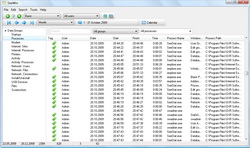
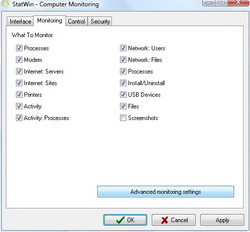
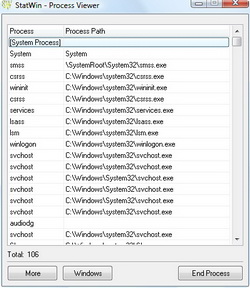

"StatWin Professional 9.0.8"
Vandaag is er een Setup met een taalkeuze en een Activate.
De taal Nederlands is enkel voor de Setup; in het programma zelf kan er enkel voor Engels gekozen worden.
Na de Setup draait het programma al; dit is te zien aan de tijd, die bovenin het scherm staat. About geeft dan aan, dat het een trialversie is. Na het Unload/Exit, het laten draaien van de Activate en het opnieuw starten van het programma is het een geregistreerde versie.
https://dl.dropboxusercontent.com/u/10366431/_GOTD/StatWinProfessional908_20140915/TaalSetup_Activate.png
De Activate zelf heeft natuurlijk contact met het Internet nodig:
https://dl.dropboxusercontent.com/u/10366431/_GOTD/StatWinProfessional908_20140915/ActivateContact.png
Ik zag snelkoppeling op het bureaublad verschijnen. Maar ook geen enkele vermelding in het Start-menu. Dit alles onder Win7-64.
Na een beetje rondkijken vond ik het programma in:
C:\Program Files (x86)\SXR Software\StatWin (bij andere Windows de (86) weglaten)
En wat extra gegevens in:
C:\ProgramData\SXR Software\StatWin
Ik had het programma vanochtend al geïnstalleerd, maar ik ben even weggeweest. Dit is te zien:
https://dl.dropboxusercontent.com/u/10366431/_GOTD/StatWinProfessional908_20140915/ProcessenRapport.png
Het aantal starts ook:
https://dl.dropboxusercontent.com/u/10366431/_GOTD/StatWinProfessional908_20140915/StartRapport.png
Dat de PC op standby is gezet, wordt niet met zoveel woorden gezegd.
Overzicht van de muis:
https://dl.dropboxusercontent.com/u/10366431/_GOTD/StatWinProfessional908_20140915/MuisRapport.png
En van het Internet:
https://dl.dropboxusercontent.com/u/10366431/_GOTD/StatWinProfessional908_20140915/InternetRapport.png
Men zou zo'n programma eens een tijdje moeten laten lopen en zien wat er allemaal gebeurt. Zeker welke contacten er gelegd worden door welke programma's.
Als iemand anders van de PC gebruikt maakt, dient er qua fatsoen wel melding gemaakt worden, dat deze tool dan draait. Bedrijfsmatig: even de regels nakijken of zoiets wel geoorloofd is bij werknemers. (vooraankondiging etc.)
Ootje
PS. de GOTD-zip:
https://dl.dropboxusercontent.com/u/10366431/_GOTD/StatWinProfessional908_20140915/StatWinProfessional908.zip
Save | Cancel
Geweldig, screenshots uit 2009! Ik ben bang dat ik deze aan me voorbij moet laten gaan.
Save | Cancel
@Ootje de tip van gisteren van AVG had ik reeds gezien maar daar ik reeds met de gratis AVG van 2014 kan ik geen gebruik meer maken van dit , maar ik heb wel een maand geleden voor mijn stiefzoon de AVG gehaald voor zijn pc en het was 60€ voor 2 jaar volle bescherming , persoonlijk vind ik dat niet teveel , over 18 dagen verloopt die van mij en mijn vrouw ik zal hoogst waarschijnlijk dat ook terug nemen van 2 jaar voor 60€ elks
Save | Cancel
Mmm, op mijn computer krijg ik na installeren, midden boven bureaublad, een lopende klok. Verder is er ook geen spoor van het programma in het startmenu zichtbaar, het start wel automatisch op met een icoon SW. De eerdere taalkeuze Nederlands blijkt te worden genegeerd; die blijft Engels, en dat is de enige keuze.
Je kunt de klok wel uitzetten. Tools, monitoring, display statwin clock uitvinken.
Het soort gegevens wat bijgehouden wordt is merkwaardig, hoeveel keer je klikt met de muis, hoeveel bewegingen die maakt (?).
Hoe vaak de computer opgestart is, wat de gemiddelde tijd is tussen aan en uitschakelen, wat voor toetsen je op het toetsenbord hebt aangeslagen. Screenshots maken staat uit, maar kun je aanschakelen, dan heb je helemaal een beeld van wat de gebruiker uitgespookt heeft.
Verwijderd, er bleven 8 sporen over, met soft organizer weggehaald. Dit programma kan misschien iets voor ouders van kinderen zijn, maar daar is het niet voor bedoeld. Waar het programma wel voor bedoeld is, is mij niet duidelijk.
Save | Cancel