Iedere dag bieden wij GRATIS software met licentie waarvoor je normaliter moet betalen!

Giveaway of the day — Sticky Password Premium 8.0.9 (Win&Mac)
Sticky Password Premium 8.0.9 (Win&Mac) werd aangeboden als een giveaway op 11 oktober 2016
Sticky Password Premium is een bekroonde wachtwoordenmanager en formulieren-invuller die je wachtwoorden onthoudt en deze automatisch voor je invoert wanneer daarom gevraagd wordt - op desktop, smartphone of tablet. Bewaar al je wachtwoorden op één veilig plek versleuteld met AES-256. Je hoofdwachtwoord is de sleutel tot je wachtwoordendatabase - en die is alleen bij jou bekend! Sticky Password technologie wordt door miljoenen mensen van over de hele wereld vertrouwd.
Buiten Windows, is Sticky Password ook beschikbaar voor Mac, Android en iOS met uitstekende synchronisatie opties door jou ingesteld. Jij beslist hoe je de data wenst te synchroniseren tussen computers, smartphones en tablets. Als je liever niet wilt synchroniseren via Sticky Password’s veilige cloud-based servers, kun je gebruikmaken van een lokale Wi-Fi sync, die je data over je eigen netwerk synchroniseert en niet langs een cloud komt.
Opmerking: de software biedt een 1-jaar licentie en is alleen beschikbaar voor nieuwe gebruikers of voor eerdere GOTD-bezoekrs (kan tot 31-10-2016 worden geactiveerd).
Gebruikers van een Mac kunnen hier (6.97 MB) een installatiebestand downloaden.
The current text is the result of machine translation. You can help us improve it.
Systeemvereisten:
Windows Vista/ 7/ 8/ 10; OS X 10.7 and higher; iOS 8.x and higher; Android 2.3 and higher
Uitgever:
Lamantine SoftwareWebsite:
https://www.stickypassword.com/?utm_source=gotd201610&utm_medium=giveaway&utm_content=sp&utm_campaign=2016-10_gotd201610&utm_term=mva&campaign_affid=d-giveaw-homepageBestandsgrootte:
33.7 MB
Prijs:
$29.99
Andere titels
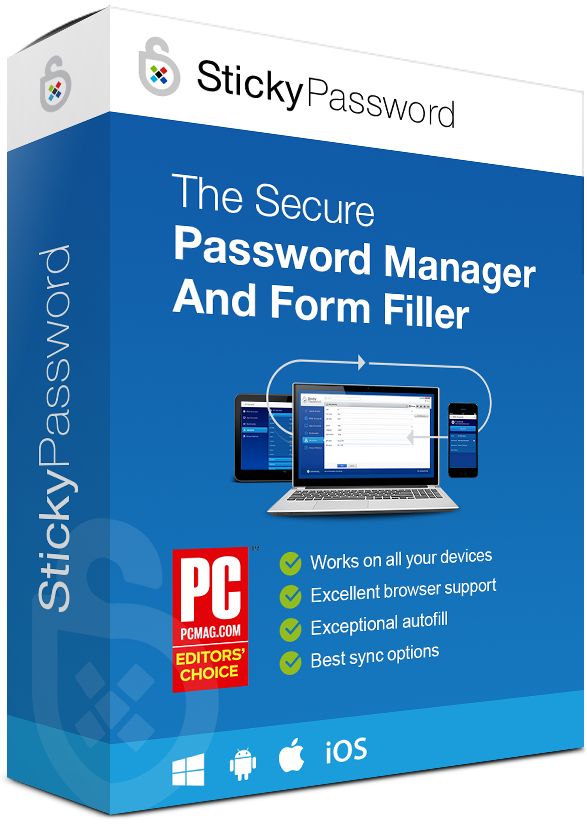
Koop Sticky Password Premium (levenslange licentie) met 70% korting.
GOTD-bezoekers kunnen het programma kopen voor $44.99, in plaats van $149.99.
Reactie op Sticky Password Premium 8.0.9 (Win&Mac)
Please add a comment explaining the reason behind your vote.
Sticky Password was first featured here on January 4, 2007 and I never stopped using it ever since version 4 !
What I particularly like about SP :
1.You can create a portable version of SP from within the program.
2.You can configure SP to work on a portable version of your favorite browser.
3.Cloud sync is optional.
4.There's an option to add secure notes(memo's,licenses..)
5.And of course there's the outstanding support in case you can't figure things out.
So..what are you waiting for to give Sticky Password a try ?
Take care.
Excellent programme! Have been using it for many years, both on my PCs as well on my Smartphone -- it syncs automatically via Wi-Fi, to include the most recent(ly entered) change.
Next to its functionality in filling log-ins and forms, has proven invaluable to me in storing Secure Memos.
And... more importantly, when my computer broke down within a year – not to mention the Windows 10 Anniversary Update, which threw it out of its system (!) – I was able to easily re-set it up and running.
I have previously purchased versions 5, 6 & 7
QUESTiON #1: I thought I had seen somewhere that I was entitled to a Free Version 8 Upgrade, is that correct? is that only for 1 Year at a time or Can I buy a Lifetime License?
QUESTiON #2: I had always been hesitant about upgrading to version 8 because I understood it was an online or Cloud based program. Can Version 8 be used like the previous versions (ie: without Cloud)?
QUESTiON #3: I have never found a ChangeLog or Version Release History on your website in the past (so I never knew when the versions I owned were updated (because I prefer to do manual checking). Do you have now have a Version Release History Page that I can go too?
QUESTiON #4: I have been lazy downloading Updated Releases and often to lazy to even use STiCKY (just relying on my memory). Do you have an archive for PAiD License owners, because I would like to download the Final Release of versions 5, 6 & 7.
Finally I'd like to say thanks (for hopefully answering my questions)
J S,
Release notes (history) are at:
https://www.stickypassword.com/download/release-notes
What advantage does it have over LastPass, that is lifetime free for PC?
Dune,
Compared to other competitors, Sticky Password has:
- Excellent browser support (16 browsers)
- Exceptional autofill. Captures even oddball logins. Manages also application passwords.
- Best-in-class sync options include cloud sync, your own local Wi-Fi, and NO syncing
More info: https://www.stickypassword.com/features/compare
Sticky Password Free for your PC is also lifetime. This version doesn't support sync & backup via the cloud or your local Wi-fi. Differences between Free and Premium are described here: https://www.stickypassword.com/free-password-manager-vs-premium



"Sticky Password Premium 8.0.9 (Win&Mac)"
Opmerking: de software biedt een 1-jaar licentie en is alleen beschikbaar voor nieuwe gebruikers of voor eerdere GOTD-bezoekers (kan tot 31-10-2016 worden geactiveerd).
-
Sticky Password Premium 8.0.6 (Win&Mac) werd aangeboden als een giveaway op 17 maart 2016:
https://nl.giveawayoftheday.com/sticky-password-premium-806/
-
Het kan heel goed zijn, dat bestaande gebruikers van het GOTD-aanbod van 17 maart enkel een nieuwe code hoeven aan te vragen en deze rechtstreeks in het bestaande pakket kunnen invoeren en dan tot 11 okt 2017 een licentie hebben.
Er kan een code worden aangevraagd op: https://www.stickypassword.com/lp/gotd2016
En de site:
https://dl.dropboxusercontent.com/u/10366431/_GOTD/StickyPasswordPremium809_Win_20161011/CodeAanvraag-1.png
en na het invullen van een mailadres komt de code op het scherm:
https://dl.dropboxusercontent.com/u/10366431/_GOTD/StickyPasswordPremium809_Win_20161011/CodeAanvraag-2
Op het scherm en in de mail is de code te lezen. Als in dezelfde Windows een nummer wordt aangevraagd en ook gebruikt, zou alles makkelijk verlopen, als ik de tekst goed begrijp. Het is ook mogelijk om een code aan te vragen voor een andere Windows en dan is de registratie enigszins anders.
-
Thank you for contacting us. Your Sticky Password license is linked to your email address, and was activated when you registered. It is not necessary to register again. Your license will expire on:
2017-10-11T00:00:00.000Z
---
De Setup heeft een kleine taalkeuze, ook Nederlands; er is geen scherm om de installatieplek te veranderen. Later is vanuit het programma mogelijk om het op een USB-stick te zetten of op een andere HD:
https://dl.dropboxusercontent.com/u/10366431/_GOTD/StickyPasswordPremium809_Win_20161011/Setup.png
Er wordt contact gevraagd met het internet:
https://dl.dropboxusercontent.com/u/10366431/_GOTD/StickyPasswordPremium809_Win_20161011/Internetcontact.png
De eerste start:
https://dl.dropboxusercontent.com/u/10366431/_GOTD/StickyPasswordPremium809_Win_20161011/EersteStart.png
Er dient een account te worden gekoppeld aan de installatie:
https://dl.dropboxusercontent.com/u/10366431/_GOTD/StickyPasswordPremium809_Win_20161011/AccountInstellen
Ik heb gekozen voor een nieuw account en liep later tegen problemen aan; het registratienummer werd niet geaccepteerd. Toen heb ik met het nieuwe account toch even een nummer aangevraagd en daarna liep alles goed.
Het nieuwe account aanmaken:
https://dl.dropboxusercontent.com/u/10366431/_GOTD/StickyPasswordPremium809_Win_20161011/AccountAanmaken.png
Pas bij het tweede keer invoeren van het wachtwoord, komt er evt een melding dat het account al bestaat. Dan is het misschien beter om terug te gaan en overnieuw te beginnen:
https://dl.dropboxusercontent.com/u/10366431/_GOTD/StickyPasswordPremium809_Win_20161011/AccountAanmaken-2.png
Hierna komt de vraag over synchronisatie met de Cloud. Later kan de WiFi-sync nog worden aangezet:
https://dl.dropboxusercontent.com/u/10366431/_GOTD/StickyPasswordPremium809_Win_20161011/VraagCloudOpslag.png
De aanmaak van de database en controle op browser; bij Firefox wordt later nog een AddOn geactiveerd:
https://dl.dropboxusercontent.com/u/10366431/_GOTD/StickyPasswordPremium809_Win_20161011/AanmaakVervolg.png
In het volgende scherm kan evt de registratie worden gestart; als het vergeten wordt kan het later ook nog:
https://dl.dropboxusercontent.com/u/10366431/_GOTD/StickyPasswordPremium809_Win_20161011/AanmaakVervolg-2.png
en https://dl.dropboxusercontent.com/u/10366431/_GOTD/StickyPasswordPremium809_Win_20161011/Registratie.png
Het programma komt bij de start met een serie uitlegschermen en er is al een vermelding in de systemtray:
https://dl.dropboxusercontent.com/u/10366431/_GOTD/StickyPasswordPremium809_Win_20161011/StartProgramma.png
Een paar van de hoofdscheremen:
https://dl.dropboxusercontent.com/u/10366431/_GOTD/StickyPasswordPremium809_Win_20161011/Hoofdschermen.png
Bij instellingen kan er ook nog geregistreerd worden:
https://dl.dropboxusercontent.com/u/10366431/_GOTD/StickyPasswordPremium809_Win_20161011/Registratie-2.png
Een paar andere instellingen; de update staat aan en ook de auto-start:
https://dl.dropboxusercontent.com/u/10366431/_GOTD/StickyPasswordPremium809_Win_20161011/Instellingen.png
Blijkbaar heb ik het vorige aanbod een record gemaakt en deze komt weer naar voren:
https://dl.dropboxusercontent.com/u/10366431/_GOTD/StickyPasswordPremium809_Win_20161011/WebAccounts.png
Bij de vorige GOTD aanbod zijn er vele opmerkingen en toelichtingen geweest over dit programma en daarom heb ik het verder weinig bekeken.
Wel is het vrij makkelijk om er een portable versie van te maken, ook al is er op dat moment geen USB-stick aanwezig; gewoon alle schijven laten zien en een andere schijf uitkiezen:
https://dl.dropboxusercontent.com/u/10366431/_GOTD/StickyPasswordPremium809_Win_20161011/PortableMaken.png
Later kan deze map alsnog op een stick worden gezet en dit werkt dan ook:
https://dl.dropboxusercontent.com/u/10366431/_GOTD/StickyPasswordPremium809_Win_20161011/StartUSB.png
Er dient natuurlijk wel worden opgelet, dat de stick tussentijds niet uit de PC wordt gehaald.
Bij het afsluiten van het het programma was er een vraag voor contact met het internet, met een ander IP-nummer:
https://dl.dropboxusercontent.com/u/10366431/_GOTD/StickyPasswordPremium809_Win_20161011/Internetcontact-2.png
Ootje
Save | Cancel
Bedankt OOtje voor je dagelijkse bijdrage !
Much appreciated.
Save | Cancel