Iedere dag bieden wij GRATIS software met licentie waarvoor je normaliter moet betalen!

Giveaway of the day — Sticky Password Premium 8.0.6 (Win&Mac)
Sticky Password Premium 8.0.6 (Win&Mac) werd aangeboden als een giveaway op 17 maart 2016
Sticky Password Premium is een bekroonde wachtwoordenmanager en formulieren-invuller die je wachtwoorden onthoudt en deze automatisch voor je invoert wanneer daarom gevraagd wordt - op desktop, smartphone of tablet. Bewaar al je wachtwoorden op één veilig plek versleuteld met AES-256. Je hoofdwachtwoord is de sleutel tot je wachtwoordendatabase - en die is alleen bij jou bekend! Sticky Password technologie wordt door miljoenen mensen van over de hele wereld vertrouwd.
Buiten Windows, is Sticky Password ook beschikbaar voor Mac, Android en iOS met uitstekende synchronisatie opties door jou ingesteld. Jij beslist hoe je de data wenst te synchroniseren tussen computers, smartphones en tablets. Als je liever niet wilt sunchroniseren via Sticky Password’s veilige cloud-based servers, kun je gebruikmaken van een lokale Wi-Fi sync, die je data over je eigen netwerk synchroniseert en niet langs een cloud komt.
Opmerking: de software biedt een 1-jaars licentie.
Gebruikers van een Mac kunnen hier een installatiebestand downloaden (6.2 MB).
The current text is the result of machine translation. You can help us improve it.
Systeemvereisten:
Windows XP/ Vista/ 7/ 8 (Desktop mode only)/ 10; iOS 7.x and higher; OS X 10.7 and higher; Android 2.3 and higher
Uitgever:
Lamantine SoftwareWebsite:
https://www.stickypassword.com/Bestandsgrootte:
34.5 MB
Prijs:
$19.99
Andere titels
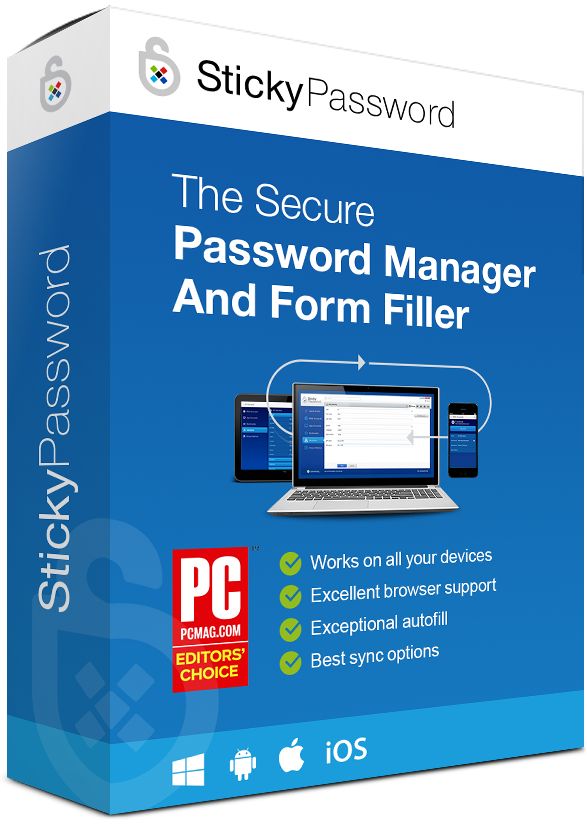
Koop Sticky Password Premium (levenslange licentie) met 70% kortingt.
GOTD-bezoekers kunnen het programma kopen voor $29.99, in plaats van $99.99.
Reactie op Sticky Password Premium 8.0.6 (Win&Mac)
Please add a comment explaining the reason behind your vote.
Every time a password manager program is introduced on GOTD, I test them out and compare features to an older open source password manager named PINs. PINs is a free feature-rich Windows program for safe and comfortable storing of any secure information like passwords, accounts, PINs etc. PINs uses a secure 448 bit Blowfish algorithm to ensure the data are not crackable. The password used for securing access to stored data is not saved anywhere.
PINs does not require installation and does not need any special dlls, drivers or system files which can mess up your system which means it can be run from a flash drive. This is extremely useful if you wish to easily access your data on other computers as well.
Selected features
•Secure 448 bit Blowfish encoding.
•Unlimited number of entries and data files.
•A clear tree-like data organization which allows logical grouping of systems and accounts.
•Automated login into Internet services (SuperPaste).
•A powerful random passwords generator.
•Safe files wiping using Gutmann, DoD and custom methods.
•Embedded hyperlinks launching.
•Unlimited in size, multi-line descriptions.
•A flexible data import/export in text format.
•Multiple user accounts on a single PC.
•Accounts sorting using any column as a sort criteria.
•Comfortable accounts adding, editing, and deleting.
•Compatibility with popular clipboard extenders.
•Passwords masking.
•Copy logins and passwords to the Windows clipboard.
•Find/find next functions.
•Expired passwords tracking.
Extra features to play with
It is possible to delete or duplicate records, copy a user name or password to the Clipboard, lock the database, generate a random password, edit the master password, view a character map, configure global hotkeys, as well as use a search function to locate expired passwords.
Plus, you can export the database to plain text format, change the UI language, customize columns, as well as disable sounds, among others
Here's a download link and 14 screenshots of the application:
http://www.softpedia.com/get/Security/Password-Managers-Generators/PINs.shtml
Can use the free and portable KeePass as an alternative.
After 1 year, you do not need to look for another password software.
I have tried all of the available password managers out there and came back to Sticky Password. I used Sticky for awhile, but had some problems with synching and the program not working all the time. I went to Dashlane and it was OK, but a little too nagging with its frequent complaints about old, weak, etc. passwords. I gave Sticky another try and for the last year it has been excellent for me. I have a lifetime license and it just seems to work very well for me. The customer support is outstanding.
My only complaint is that it does not work with MS Edge (which I am required to use on one computer) I guess because of the extension issue. However, I do most of my work on Chrome and Firefox and it works fine with those browsers.
I have been using this software for over a year. They have excellent and very responsive technical support.



"Sticky Password Premium 8.0.6 (Win&Mac)"
Opmerking: de software biedt een 1-jaars licentie.
Vorig aanbod aug 2015:
https://nl.giveawayoftheday.com/sticky-password-premium-8-0-4/
Er dient een code te worden aangevraagd op:
http://www.stickypassword.com/gotd2016
Na het invullen van een mailadres komt de code gelijk in beeld:
https://www.dropbox.com/s/0xjic3bq8nobthz/CodeAanvraag.png?dl=0
Als je een mailadres invult, dat reeds de code heeft aangevraagd, komt de eindtijd van de licentie in beeld:
https://www.dropbox.com/s/bt7gpdxriohow9j/CodeAanvraagReeds.png?dl=0
De Setup met een taalkeuze:
https://www.dropbox.com/s/ry7sf2liifmwfcx/Setup.png?dl=0
Helaas zijn de pagina's van de website nog niet in het Nederlands
Zie de handleidingen:
https://www.stickypassword.com/help/tutorials
Het programma vraagt om contact met het internet:
https://www.dropbox.com/s/jazaz1lndiacm2y/Internetcontact.png?dl=0
De eerste schermen:
https://www.dropbox.com/s/32nxpylj9jwdu0h/EersteSchermen.png?dl=0
Als er per ongeluk voor de aanmaak van een nieuw account wordt gekozen met een bestaand account, komt er een melding:
https://www.dropbox.com/s/gzo4l9s19aj06e4/ReedsBestaandAccount.png?dl=0
Als er een bestaand account op de goede manier wordt gekoppeld, verloopt het soepel verder:
https://www.dropbox.com/s/rmvqhs5ytk3hbvs/EersteSchermen-2.png?dl=0
About:
https://www.dropbox.com/s/r3bv6zdaa50b442/About.png?dl=0
En er zijn vele instellingen; hier slecht een paar schermen:
https://www.dropbox.com/s/48qt95l7l1mmiek/Instellingen.png?dl=0
Het hoofdscherm:
https://www.dropbox.com/s/lti1b64bll8dtc2/Hoofdscherm.png?dl=0
Het toevoegen van een webaccount:
https://www.dropbox.com/s/trssapo3pdfe990/Toevoegen.png?dl=0
Als daarna op de knop wordt geklikt om de site te openen, komt er een melding van Firefox voor de installatie van een Add-on:
https://www.dropbox.com/s/9so1waatofr6p9k/MeldingFirefox.png?dl=0
En vreemd genoeg is de site www.sales.com gekoppeld aan een firma:
https://www.dropbox.com/s/n53f6yly95vbovj/OverzichtAccounts.png?dl=0
Site:
https://www.dropbox.com/s/3oz2c5ca7kgagae/LoginWebsite.png?dl=0
In dit voorbeeld zijn zomaar teksten ingevoerd; email-adres, dat eindigt op @789.
Een komma in een link.
Dus nadat een account is toegevoegd is het raadzaam om te controleren of alles goed werkt.
Er is ook een Exportfunctie:
https://www.dropbox.com/s/iiayv03t1j9bbm6/Export.png?dl=0
Er is niet gecontroleerd hoe het verloopt via een mail-adres.
Wel een TXT bestand:
https://www.dropbox.com/s/ke618yda0vam5tq/Sticky-GOTD-20160317.txt?dl=0
En een HTML-bestand:
https://www.dropbox.com/s/86mldzfzcwe18fd/Sticky-GOTD-20160317.html?dl=0
Bij een herstart dient het wachtwoord te worden ingevoerd:
https://www.dropbox.com/s/8ub1a1q3yw1qmuh/Herstart.png?dl=0
Er werd gevraagd om contact met het internet met een ander IP-nummer:
https://www.dropbox.com/s/90xyaa45wreyu12/Internetcontact-2.png?dl=0
Als het programma gestart is en er is ingesteld, dat de beveiliging na een bepaalde tijd weer geactiveerd wordt, dient eerst het wachtwoord te worden ingegeven voordat er weer verder gewerkt kan worden:
https://www.dropbox.com/s/89ejy2yqmkouqf1/SystemTray.png?dl=0
Het programma is vrij gemakkelijk op stick te zetten:
https://www.dropbox.com/s/pm0ehxnp46y6fyt/Portable.png?dl=0
De inhoud van de stick:
https://www.dropbox.com/s/kh0ft3vzlg6qqm1/InhoudStick.png?dl=0
Het starten vanaf de USB-stick:
https://www.dropbox.com/s/k8bt2d3va6x8uye/OpenenUSB-stick.png?dl=0
Ootje
PS de GOTD-zip:
https://www.dropbox.com/s/rvehr4wkwkvqw5v/StickyPasswordPremium806_Win.zip?dl=0
Save | Cancel
"Auto Mail Sender Standard 7.0" - 2 "Ergens zal er wel een typo gemaakt zijn, waardoor de test mislukt."
Als je het wachtwoord beter intypt gaat de test met de SMTP-server beter:
https://www.dropbox.com/s/3co8978s8i1d90c/SMTP-testOK.png?dl=0
Dan gaat het versturen van de mail ook goed.
One by One, OBO:
https://www.dropbox.com/s/ow9on8hjxpdqf2h/Rapport1-1.png?dl=0
En alles samen:
https://www.dropbox.com/s/ow9on8hjxpdqf2h/Rapport1-1.png?dl=0
Ootje
Save | Cancel