Iedere dag bieden wij GRATIS software met licentie waarvoor je normaliter moet betalen!

Giveaway of the day — Sticky Password Premium 8.0.4 (Win & Mac)
Sticky Password Premium 8.0.4 (Win & Mac) werd aangeboden als een giveaway op 13 augustus 2015
Sticky Password Premium is een bekroonde wachtwoordenmanager. Automatisch inloggen op websites, iedere formulier invullen en nooit meer wachtwoorden vergeten. Je hoeft nog maar één wachtwoord te onthouden, in plaats van een heleboel verschillende, deze worden automatisch ingevuld door het programma. Sticky Password versleutelt data met AES-256 - 's werelds toonaangevende encryptie standaard. Het werkt met alle apparaten, inclusief PC, Mac, tablet en smartphones (Windows, Mac OS X, Android en iOS).
Je kunt synchroniseren via Lamantine cloud-servers of via je lokale Wi-Fi. Een gebruikerslicentie dekt al je apparaten.
Opmerking: de software biedt een licentie voor 1 jaar.
Je kunt ook een 1-gebruikers levenslange licentie aanschaffen met 50% korting ($34.99 in plaats van $69.99)!
Mac-gebruikers kunnen hier het installatiebestand downloaden (5.78 MB).
The current text is the result of machine translation. You can help us improve it.
Systeemvereisten:
Windows XP/ Vista/ 7/ 8 (Desktop mode only)/ 10; iOS 7.x and higher; OS X 10.7 and higher; Android 2.3 and higher
Uitgever:
Lamantine SoftwareWebsite:
https://www.stickypassword.com/?utm_source=gotd2015&utm_medium=giveaway&utm_term=mva&utm_campaign=2015-08-gotd2015&utm_content=homepageBestandsgrootte:
28.8 MB
Prijs:
$19.99
Reactie op Sticky Password Premium 8.0.4 (Win & Mac)
Please add a comment explaining the reason behind your vote.
Installed and registered without problems on a Win 10 Pro 64 bit system. A clean install.
A Czech company with names and address.
" We deal with security every single day.
And we have for the past 13 years.
Sticky Password is made up of former executives of AVG Technologies.
"
https://www.stickypassword.com/about-us/our-team
This is more trustworthy in a sensible area than all of these companies "without names and address".
We had had several versions of this password manager. The last Sticky Password 7.0.7 on September 4, 2014. Here are the old reviews:
http://www.giveawayoftheday.com/sticky-password-7-0-7/
Remember that this is again a 1 years license.
Upon start you are guided through a 7 step process. You need an account on their server, you can synchronize with a "cloud account" on their servers. You should know, what this means in terms of security!
You define your passwords select the browser integration, works also with the new Win10 Edge. If you really trust this procedure you can store now all of your passwords, bank account data, logins, security ID in this program. If you start this once, you will purchase the next years working program on August 2016.
Does what it claims, you can use this as a proven password manager.
I am not paranoid, but why should I give anybody else the access to my bank accounts - except the bank itself...
Uninstalled via reboot
Hello Kari, thanks a lot for your insight, we really appreciate that and we're happy you like the trustworthy of our team. We try to bring the best to security for the last 13+ years.
Regarding the online account - we use it mainly for the purpose of activation so you can review your licenses online and also to give access to browsers you use and devices. If you choose so, you can sync only via WiFi or not at all and have all your passwords on your PC forever. We give the user the synchronization freedom.
Have a great day
- Petr
Sticky Password also has a free version. Check out this link to see the differences between the free and premium versions.
https://www.stickypassword.com/free-password-manager-vs-premium
This is a nice solution for password management. We have received previous versions in the past and they were generally well received. For me I will stick with Lastpass. It has always done well for me.
https://lastpass.com/
Another alternative that is popular
http://keepass.info/
Thank you GOTD team for your efforts and Lamantine Software for you offer.
Hello, thanks a lot for the honest comment, we appreciate that. Glad Lastpass works for you too, it is important to adopt a good password hygiene, that is what we want everyone to understand. Have a great day.
-Petr
I can understand the convenience of this program but surely from a security point of view just having one password to protect all your passwords is dangerous.
XP_Man
What works, works, I guess. You make a good point, however, I would estimate that 98% of security 'experts' would not only disagree with your viewpoint but would consider your advice irresponsible. The ideas behind password management programs are: (1) your passwords are stored in a strongly encrypted database that would be prohibitively difficult to decrypt even if someone managed to get access to it; (2) Since you only need to remember one password (the one that give you access to your database), you can make it an extremely strong password; (3) users should change their master passwords periodically.
Now, obviously, if a person could keep every password he/she has in his/her head, the need for a management program would diminish, but since most people can't, this is the next best thing. I have over 160 passwords for different things (no way I'm going to try to remember them all), and I use Sticky password; I also use Dashlane, and I have no worries that I'm going to be compromised. Some people will use a program like this for most things, but NOT for their most sensitive data (like bank access credentials, etc.) That's understandable, but that doesn't diminish the efficacy of programs like this, unless you just prefer not to use them for your own reasons.
Both Sticky Password and Dashlane are excellent programs.



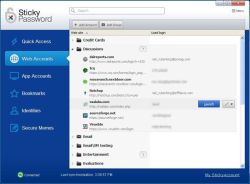


@10 Ootje
Bedankt voor de tip, ik moet blijkbaar een nieuwe bril hebben :). Ik had het niet gelezen.
Maar de koppeling op de site is ondertussen ook aangepast merk ik.
Save | Cancel
Ja, ik weet niet hoe veilig dit is, slechts AES256 encryptie. En je opent de box terwijl je een internetverbinding hebt, er komt veel te liggen op dat ene wachtwoord, en dat wachtwoord kun je beter dan lang maken en moeilijk te raden.... Niet geboortedatum en woonplaats/geboorteplaats, of erger nog, naam van je huisdier bijvoorbeeld. Ik zit ook weer te denken aan Microsoft Cortana in WIndows 10...
Save | Cancel
@4 Henk
Dankzij een melding van een blog.weggevertje.com lezer is er een snelle methode.
Ik had het in het begin ook niet door dat er een makkelijke manier was.
Normaal kreeg ik dit in het scherm:
https://dl.dropboxusercontent.com/u/10366431/_GOTD/StickyPasswordPremium804_20150813/Download-1.png
En blijkt dat een regel lager een handig iets staat; evt lettergrootte aanpassen:
https://dl.dropboxusercontent.com/u/10366431/_GOTD/StickyPasswordPremium804_20150813/Download-2.png
Ootje
Save | Cancel
Gebruik zelf al jarn tot volle tevredenheid lastpass maar weet van mn vrienden en kennissen die dit gerbuiken dat het goed en betrouwbaar is. Heb je nog geen pwm pak dan deze lekker mee :)
Save | Cancel
"Sticky Password Premium 8.0.4"
Opmerking: de software biedt een licentie voor 1 jaar.
Vandaag een Setup met een kleine taalkeuze en een code aanvraag op:
https://www.stickypassword.com/lp/gotd2015?utm_source=gotd2015&utm_medium=giveaway&utm_term=mva&utm_campaign=2015-08-gotd2015
Per mailadres hoeft er maar één code te worden aangevraagd:
https://dl.dropboxusercontent.com/u/10366431/_GOTD/StickyPasswordPremium804_20150813/CodeAanvraag.png
De code komt vlot in beeld en wordt ook via de mail toegestuurd(haarwas heeft geluk):
https://dl.dropboxusercontent.com/u/10366431/_GOTD/StickyPasswordPremium804_20150813/Mail.png
De Setup zelf heeft een kleine taalkeuze, geen Nederlands, en niet veel opties, zoals de keuze waar het geïnstalleerd dient te worden:
https://dl.dropboxusercontent.com/u/10366431/_GOTD/StickyPasswordPremium804_20150813/Setup.png
En gelijk bij de start van het programma wordt er om contact met het internet gevraagd:
https://dl.dropboxusercontent.com/u/10366431/_GOTD/StickyPasswordPremium804_20150813/InternetContact.png
Bij latere starts van het programma wordt er ook om contact gevraagd, maar dan met een ander IP-adres:
https://dl.dropboxusercontent.com/u/10366431/_GOTD/StickyPasswordPremium804_20150813/InternetContact-2.png
Bij de start word er een wizard gestart:
https://dl.dropboxusercontent.com/u/10366431/_GOTD/StickyPasswordPremium804_20150813/Wizard-1.png
en
https://dl.dropboxusercontent.com/u/10366431/_GOTD/StickyPasswordPremium804_20150813/Wizard-2.png
Het wachtwoord heeft vrij normale regels, waaraan voldaan moet worden.
Ook kan er via de cloud uitgewisseld worden met andere in bezit zijnde apparaten.
Echter, hoe worden de gegevens verstuurd? en hoe worden ze beheerd?
Verder komt er een tutorial over het gebruik van het programma: deze heeft vrij veel schermen:
https://dl.dropboxusercontent.com/u/10366431/_GOTD/StickyPasswordPremium804_20150813/Tutorial.png
Online zijn er video's:
https://www.stickypassword.com/help/tutorials
Als de site vanuit het programma zelf wordt aangeroepen is de link anders:
https://www.stickypassword.com/help/tutorials?camefrom=tutorial&btn=tutorials_form&lng=en-US&ose=WIN/XP&build=SP/8.0.4.34&stickyid=c5d35....5333892&lic=d4.......427e&licstat=FULL&id=68...d-c7f1-4ca5-aed2-3f....85&PackageID=campaign_gotd_mva
Het lijkt erop, dat in de link gegevens staan, die iets zeggen over de Windows en de gebruikersID.
Na het instellen staat het programma in de systemtray te wachten, totdat het nodig is:
https://dl.dropboxusercontent.com/u/10366431/_GOTD/StickyPasswordPremium804_20150813/Systemtray.png
About:
https://dl.dropboxusercontent.com/u/10366431/_GOTD/StickyPasswordPremium804_20150813/About.png
Het menu van het programma:
https://dl.dropboxusercontent.com/u/10366431/_GOTD/StickyPasswordPremium804_20150813/Menu.png
En met Ungroup wordt een item uit de groep gehaald:
https://dl.dropboxusercontent.com/u/10366431/_GOTD/StickyPasswordPremium804_20150813/Ungroup.png
Ik heb niet uitgezocht, of de gegevens ergens anders komen te staan, bij algemeen oid.
Een item is ook te bewerken:
https://dl.dropboxusercontent.com/u/10366431/_GOTD/StickyPasswordPremium804_20150813/Bewerken.png
De Settins; wel handig om deze allemaal even na te lopen:
https://dl.dropboxusercontent.com/u/10366431/_GOTD/StickyPasswordPremium804_20150813/Settings.png
OA. om een beack-up te maken en die ergens anders neer te zetten dan op de systeemschijf. Na een crash kun je na herinstallatie toch de oude gegevens weer gebruiken.
Ook te weten met welke sneltoetsen het programma geactiveerd kan worden.
Als het programma beëindigd wordt moet er na herstart het goede wachtwoord worden gegeven:
https://dl.dropboxusercontent.com/u/10366431/_GOTD/StickyPasswordPremium804_20150813/Herstart.png
Ootje
PS. de GOTD-zip:
https://dl.dropboxusercontent.com/u/10366431/_GOTD/StickyPasswordPremium804_20150813/StickyPasswordPremium804.zip
Save | Cancel
Kan maar 1 jaar gebruikt worden!
Save | Cancel
Ik werk al jaren tot volle tevredenheid met Sticky Password.
Ik gebruik een oudere versie (7.x.x) en zie, omdat het perfect werkt, niet de noodzaak om te upgraden.
Versie 7 heeft ook de mogelijkheid om het portable te maken en op die wijze synchroniseer ik het met mijn andere pc's, maar ik kan het zo ook meenemen naar vrienden zonder dat het dan daar op de pc terecht komt.
Al met al een perfecte tool die ook goed integreert in IE, Google Chrome en Firefox.
maw een aanrader.
Save | Cancel
Vreemd, als ik op nu downloaden klik krijg ik geen .zip file om uit te pakken
Save | Cancel
Heb ik een keer hier meegenomen als GAOTD werkt prima
maar.....Chrome laat de plug in niet meer toe en automatisch inloggen lukt dus niet meer :(
Save | Cancel