Iedere dag bieden wij GRATIS software met licentie waarvoor je normaliter moet betalen!

Giveaway of the day — SysResources Manager 12.4
SysResources Manager 12.4 werd aangeboden als een giveaway op 10 mei 2015
SysResources Manager monitort de huidige status van systeembronnen als CPU, RAM, Virtual RAM beschikbaarheid, computerprestaties en harde schijf. Het programma controleert ook actieve processen, processen met internetverbinding en de bandbreedte.
Belangrijkste features:
- Gebruiksgrafieken van belangrijke systeembronnen;
- Netwerk bandbreedteverkeer;
- Monitoren schijven;
- Taakbeheer;
- Processen met internetverbinding;
- Monitor en beheer taakbeheer;
- Opstartbeheer;
- Programmastarter;
- Windows informatievoorziening;
- In- en uitschakelen screensaver;
- Aanpassen schermresolutie;
- Toegang tot configuratiescherm;
- PC vergrendelen;
- Fysiek geheugen vrijmaken;
- Snelle toegang via icoon systeemvak.
The current text is the result of machine translation. You can help us improve it.
Systeemvereisten:
Windows XP/ 2003/ Vista/ 7/ 8
Uitgever:
OptWin SoftwareWebsite:
http://www.optwinsoftware.com/utilities.htmBestandsgrootte:
12.6 MB
Prijs:
$14.90
Andere titels

Extract thousands Pictures, Videos, Music, Sounds hidden inside programs / files with AllMedia Grabber. AllMedia Grabber searches in files (executables, libraries, custom controls, data files e.t.c.) and extracts multimedia files. Compatible with operating systems Windows 2000/XP/2003/Vista.
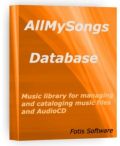
Music library for cataloging and manage music files and AudioCD. Supports MP3, WMA, OGG, WAV, FLAC e.t.c music files formats. Easily find any song from your music collection according to title, album, artist, genre e.t.c. or any complex conditions.
GIVEAWAY download basket
Reactie op SysResources Manager 12.4
Please add a comment explaining the reason behind your vote.
Installed and registered without problems on a Win 8.1.3 Pro 64 bit system. Many registry changes.
A company without name and address. Claims to be member of "OptWin Software is a
Software Industry Professionals Member." Nothing found with search Optwin
http://i.imgur.com/SZx0sOY.png
A resizable window opens, small letters on a big screen and many more or less useful tasks.
http://i.imgur.com/bBzmrVv.png
You can load different skins from here:
http://www.optwinsoftware.com/SysResourcesskins.htm
Under options you can change the scanning interval. 10 sec or more should be sufficient, in the next window you should disable the so-called memory optimization. You can trust Windows, it makes a good job in managing its own memory - of course...
The S.M.A.R.T reader shows my thermo-nuclear reactor, which drives my drives. The temperature is a little bit too hot:
http://i.imgur.com/6lu5c3W.png
Normally I stop any test at such basic errors. If I find a first error within seconds, I'll find much more if I dig deeper. ALWAYS!
The task manager competes with the Windows task manager, which is good in Win 8.
The startup manager doesn't show all programs in the different autostart sections and is in my case useless.
The bandwith monitors shows the actual bandwith correct, the network connections shows connected tasks, but not what these tasks did (transferred bytes or time or...)
An old fashioned system monitor with some problems. Nothing you'll really need to add to your system load. It can be helpful for those, who do not know how to start the windows task manager.
Uninstalled via reboot, I've learned the key.
Have a nice sunday
@ krypteller
Thank you for pointing my error. With a Masters's-Degree in Physics I should have known better. But I write my comments sometimes too quick and dirty. I wanted the word "hot" in my description for this extremely hot high temperature.
Greetings from Germany
Karl, the man with hot temperatures...
The strike in "Have a nice Sunday" was made by a strg-alt-del symbol to invoke the windows task manager.
You SHOULD have a nice Sunday. Really!
Karl
Installed and registered without any problems, when running opens using an icon in the taskbar with a right click.
One of my favourite programs for obtaining information about my systems processes, these include the System. CPU use, disk activity, physical memory and virtual memory.
Bandwidth monitor.
S.M.A.R.T.Disk.
Drives information.
Task manager.
Network connections.
Services.
Startup manager.
Plus a few others I haven't used.
A really useful program to have on your machine one I thoroughly recommend.
Do not try to change or fix something that works ok already. At least, please do system restore point before "fixin" something (that is not broken).


"SysResources Manager 12.4" - 2
Ik heb de trial van het GOTD-programma opgestuurd naar virustotal.com.
Deze was vandaag al gescand; 2 van de 56 scanners vindt iets.
Wel 2 verschillende bedreigingen:
https://www.virustotal.com/nl/file/4fcbc6ce3a5477e0320058596adf7be2bba6e94405c3efcb10d002cdb0601139/analysis/
Naar mijn gevoel zit er dan geen dreiging in het programma.
Ootje
Save | Cancel
"SysResources Manager 12.4"
Vandaag een Setup zonder taalkeuze en het invullen van de gegevens uit de Readme:
https://dl.dropboxusercontent.com/u/10366431/_GOTD/SysResourcesManager124_20150510/Setup.png
In het programma is later wel een andere taal te kiezen, maar geen Nederlands.
Er kwam een melding van AVG2015 over een Setup, aan het eind van de installatie:
https://dl.dropboxusercontent.com/u/10366431/_GOTD/SysResourcesManager124_20150510/MeldingDreiging.png
Dit programma heb ik vertrouwd; waarschijnlijk een melding, omdat dit programma het Windows-systeem monitort en daarom gegevens wilt opvragen.
Het programma vraagt bij iedere start om Internetcontact(o.a. voor updates):
https://dl.dropboxusercontent.com/u/10366431/_GOTD/SysResourcesManager124_20150510/InternetContact.png
Gelijk bij de start kan de registratie worden uitgevoerd:
https://dl.dropboxusercontent.com/u/10366431/_GOTD/SysResourcesManager124_20150510/Registratie.png
En bij About is te zien, dat het gelukt is:
https://dl.dropboxusercontent.com/u/10366431/_GOTD/SysResourcesManager124_20150510/About.png
Het openingsscherm:
https://dl.dropboxusercontent.com/u/10366431/_GOTD/SysResourcesManager124_20150510/Openingsscherm.png
Aan de linkerkant staan veel opties en de menubalk heeft er ook nog een stel:
https://dl.dropboxusercontent.com/u/10366431/_GOTD/SysResourcesManager124_20150510/MenuItems.png
Bij Options kunnen een paar zaken worden ingesteld:
https://dl.dropboxusercontent.com/u/10366431/_GOTD/SysResourcesManager124_20150510/Options.png
Ik heb maar één voorbeeld van een skin laten zien, er zijn er meerdere.Ook nog te downloaden. En er is ook een SkinManager.
Bij Services is veel te zien:
https://dl.dropboxusercontent.com/u/10366431/_GOTD/SysResourcesManager124_20150510/Services.png
Het verdient aanbeveling eerst na te lezen wat een gestarte service doet, voordat deze wordt uitgeschakeld. Ook al is het voor een test. Een enkele keer zou het kunnen voorkomen, dat Windows niet meer werkt door het ontbreken van een Service.
Hetzelfde bij de StartUpManager:
https://dl.dropboxusercontent.com/u/10366431/_GOTD/SysResourcesManager124_20150510/StartupManager.png
Er is ook een defragmentatietool voor het geheugen:
https://dl.dropboxusercontent.com/u/10366431/_GOTD/SysResourcesManager124_20150510/DefragMem.png
De optie Free Memory Now startte niet, omdat het al genoeg ruimte was.
Niet geheel duidelijk, waarom je het geheugen zou moeten defragmenteren met nieuwere PC's. Oudjes uit de vorige eeuw: misschien dat het daar wat verschil maakt.
Ootje
PS. de GOTD-zip:
https://dl.dropboxusercontent.com/u/10366431/_GOTD/SysResourcesManager124_20150510/SysResourcesManager124.zip
Save | Cancel