Iedere dag bieden wij GRATIS software met licentie waarvoor je normaliter moet betalen!
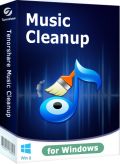
Giveaway of the day — Tenorshare iTunes Music Cleanup 1.1.0
Tenorshare iTunes Music Cleanup 1.1.0 werd aangeboden als een giveaway op 20 juni 2015
Tenorshare Music Cleanup is een professionele tool voor opschonen en organiseren van je iTunes bibliotheek. Geen dubbele muziekbestanden en missende audiogegevens. Het programma schoont je iTunes bibliotheek en lokale muziekverzameling op door dubbele bestanden te verwijderen. Daarnaast kan het automatisch verkeerd gelabelde songs herstellen met titel, genre, artiest info en songteksten voor de iTunes bibliotheek en lokale muziekbestanden.
Belangrijkste features:
- Snel scannen en dubbele songs verwijderen uit je iTunes bibliotheek;
- Automatisch de ontbrekende gegevens erbij zoeken zoals artiest, genre en albumnaam;
- Album artwork en track informatie zoeken voor alle muziekbestanden;
- Indien gewenst handmatig track-gegevens bewerken;
- Werkt met iTunes bibliotheek en lokale muziekverzameling;
- Opschonen van iTunes muziekverzaemling voor iPhone, iPad en iPod;
- Ondersteuning voor verschillende audioformaten: MP3 (*.mp3), M4A (*. M4a), WAV, AAC, OGG, APE, FLAC;
- Ondersteuning voor de nieuwste iTunes 11.
The current text is the result of machine translation. You can help us improve it.
Systeemvereisten:
Windows XP/ Vista/ 7/ 8 (x32/x64), Windows Server 2000/ 2003/ 2008 (R2)/ 2012 (R2); CPU: 1GHZ or above (x32/x64); RAM: 512 MB or more (1GB is Recommended); Hard Disk Space: 1 GB or more
Uitgever:
TenorshareWebsite:
http://www.tenorshare.com/products/music-cleanup.htmlBestandsgrootte:
34.1 MB
Prijs:
$59.95
Andere titels
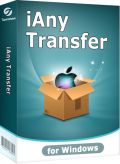
Tenorshare iAny transfer biedt je de mogelijkheid bestanden uit te wisselen tussen iOS-apparaten, iTunes en PC. Uitwisselen van muziek, video, foto's, contacten, oproepen, SMS, etc. van lokale computer naar iPhone, iPad en iPod of omgekeerd. Daarnaast beschikt het over een één-klik back-up en herstel functie om zo je iOS data volledig te kunnen beheren. Maar $9.99 in plaats van $29.95.

Tenorshare iTunes Data Recovery is een professionele iTunes back-up extractor. Het helpt je bij het onttrekken van 18 bestandstypes: verloren of verwijderde contacten, tekstberichten, foto's, oproepgeschiedenis, app berichten, etc. van iPhone, iPad en iPod back-upbestand en deze op te slaan op je lokale computer. Maar $15.99 in plaats van $39.95.
Reactie op Tenorshare iTunes Music Cleanup 1.1.0
Please add a comment explaining the reason behind your vote.
Installed on my Windows 7 partition and registered OK.
It presents a non resizable window with very little information, 2 options, (no apparent help file shown), Clean Itunes or local library.
I did not want to risk my Itunes, so I dragged a copy my 24gb music library to where it says drag your folder, and after a wait, it indicated 1665 tunes, (a fraction of the real amount),it asked me to add more or start scan, so i started scan.
After a brief period where it seemed the program was hung, I discovered it was, so I killed it and restarted.
This time I selected a single folder with 10 songs, and it took that OK, no duplicates, I tried to select a group of folders but it would not accept that, so once again I dragged my whole music folder across, but sadly the program folded again.
Sorry Tenorshare, this is no good for me, perhaps it might work on small libraries, but I think it needs a lot more work before I would leave it installed. Not very impressed and I can understand the low score.
Brian
Their web site has 12 five star reviews which are clearly bogus. No wonder the GAOTD rating is all negative. Some honesty by the author would go along way to restore confidence in the product.
After reading Brian's useful review above; I have decided to give this one a miss.
What's more interesting though, is on the Tenorshare website is states "Tenorshare Music Cleanup could automatically get information like track names, album, genre, year and much more for you."..... So it doesn't even guarantee to do what it says on the packet!
Zortam MP3 Media Studio, which was a giveaway the other day, is a far better alternative; especially for people with large music libraries.
93 downvotes (and 7 up) and not a single comment why this is a bad program? Care to explain, please?
Time after time there are comments that the voting doesn't matter because people are not evaluating the software, but reflecting their viewpoint on whether the software is useful to them. Make the voting process available to ONLY those who DOWNLOAD the product. After the download, your website usually opens a page asking for comments about the software. Incorporate the vote there, but show the results on the download page.
1: there's no way to register the program even thou they gave me an email address and license to register. register is not on the page, also about don't show if it is registered or not. 2nd: the program took up a lot of resources and slowed my computer down dramatically. 3rd: the program don't do as advertise. it showed that I had 3661 music or songs on my computer in ITunes, it showed 430 songs unidentified, 310 duplicated, however when I tried to identify the song which already had the information there except a genera and track number the program failed to id the song, also there are no bulk way to use the app. you have to do it one at a time. there were no way to remove the duplicate songs as indicated. finally: people are learning from this site I know I have that just because ITunes is associated with the program don't always mean that it's a good app. taking that into consideration to my belief that is why there are so many negative votes for this app and I will be uninstalling via reboot!


@adriaan n.a.v gisteren. Als ik het over "huidige" software heb in een GOTD posting dan heb ik het uiteraard over het aangebodene :)
hwb geen eye dingetjes dus geen nut voor het proggie van vandaag
Save | Cancel
"Tenorshare iTunes Music Cleanup 1.1.0"
Vandaag een Setup zonder taalkeuze met het invullen van de gegevens uit de Readme:
https://dl.dropboxusercontent.com/u/10366431/_GOTD/TenorshareiTunesMusicCleanup110_20150620/Setup.png
De registratie verloopt soepel:
https://dl.dropboxusercontent.com/u/10366431/_GOTD/TenorshareiTunesMusicCleanup110_20150620/Registratie.png
Bij About is niet af te lezen, dat het programma geregistreerd is:
https://dl.dropboxusercontent.com/u/10366431/_GOTD/TenorshareiTunesMusicCleanup110_20150620/About.png
Als de registratieknop in het werkvenster is verdwenen, is het programma geregistreerd.
Als er zonder een geïnstalleerde direct een scan wordt gedaan, komt er een melding:
https://dl.dropboxusercontent.com/u/10366431/_GOTD/TenorshareiTunesMusicCleanup110_20150620/Zonder-iTunes.png
De knop rechtsboven had naar Local verschoven dienen te worden.
De bestanden laden: vanuit het programma zelf is niet prettig. Elke keer begint het programma in zijn eigen programma-map en dient er genavigeerd te worden naar de map met de muziek.
Vanuir de verkenner slepen zal in de meeste gevallen vlotter verlopen; doorgaan waar je de vorige keer gebleven was:
https://dl.dropboxusercontent.com/u/10366431/_GOTD/TenorshareiTunesMusicCleanup110_20150620/BestandenLaden.png
Ik kreeg wel het gevoel, dat er maar één map tegelijkertijd kan worden onderzocht. Voor de zekerheid dient dit nog eens bekeken te worden vanuit een andere installatie.
Het resultaat:
https://dl.dropboxusercontent.com/u/10366431/_GOTD/TenorshareiTunesMusicCleanup110_20150620/Resultaat.png
Bij een ander onderzochte map kwamen er wel afbeeldingen van de songs naar voren.
Als de knop Identify wordt gebruikt heeft het programma contact met het internet nodig:
https://dl.dropboxusercontent.com/u/10366431/_GOTD/TenorshareiTunesMusicCleanup110_20150620/Internetcontact.png
En de tags zijn zelf ook bij te werken:
https://dl.dropboxusercontent.com/u/10366431/_GOTD/TenorshareiTunesMusicCleanup110_20150620/ZelfBijwerken.png
Ootje
PS. de GOTD-zip:
https://dl.dropboxusercontent.com/u/10366431/_GOTD/TenorshareiTunesMusicCleanup110_20150620/TenorshareiTunesMusicCleanup110.zip
Save | Cancel