Iedere dag bieden wij GRATIS software met licentie waarvoor je normaliter moet betalen!
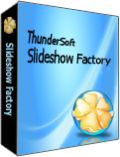
Giveaway of the day — ThunderSoft Slideshow Factory 3.4.1
ThunderSoft Slideshow Factory 3.4.1 werd aangeboden als een giveaway op 29 augustus 2013
ThunderSoft Slideshow Factory is een ongelofelijke gebruikersvriendelijke software om diashows te maken van je foto's en video's! Je kunt overgangseffecten, onderschriften en muziek toevoegen, clipart gebruiken en meer! Met meer dan 70 veschillende animated sjablonen is het niet moeilijk om mooie diashows te maken en te publiceren als SWF movies, executable, screensaver. Je kunt zelfs een video diashow maken en uploaden naar Youtube.
Features:
- Meer dan 70 overgangseffecten.
- Snel starten met 70 verschillende animated sjablonen (2 sjabloonpakketten).
- Stel albums samen met meer dan 500 afbeeldingen en maakt deze compleet met een thumbnail indexpagina.
- Ondersteunt .wav, .mp3, .wma audioformaten als achtergrondmuziek.
- Publiceer je diashow als Flash / HTML, EXE, Screensaver of videobestand.
- Publiceer je diashow als HTML5 video, ondersteunt alle grote browsers en kan worden bekeken in iPad, iPhone.
- Ondersteunt alle belangrijke videobestanden als flv, mp4, mpg, avi, wmv, mkv, mov enz.
- Ondersteunt HD videoformaat.
- Deel je fotoalbum of diashow online.
- Publiceer .swf bestanden voor Google Adwords.
The current text is the result of machine translation. You can help us improve it.
Systeemvereisten:
Windows 2000/ XP/ 2003/ Vista/ 7/ 8; Adobe Flash Player 9 or above; Supported languages: English, German, Italian, French
Uitgever:
ThunderSoft Co.Website:
http://www.thundershare.net/slideshow-factory/Bestandsgrootte:
32.9 MB
Prijs:
$39.95
Andere titels
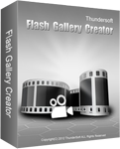
Maak zakelijke web-fotogalerijen, interactieve flashgalerijen. Met vooraf ontworpen professionele templates en 70+ overgangseffecten. Eén dag speciale 50% korting aanbieding

Een professionele Flash converter voor Flash SWF naar videoconversie. Eén dag speciale 50% korting aanbieding

Een flash converter voor SWF-bestand naar html5 videoconversie. Het resultaat ondersteunt alle belangrijke webbrowsers: IE, Firefox, Apple Safari, Chrome, Opera, en kan worden bekeken in iPad, iPhone. Eén dag speciale 50% korting aanbieding

Een professionele converter voor SWF-bestand naar animated gif conversie. Eén dag speciale 50% korting aanbieding
Reactie op ThunderSoft Slideshow Factory 3.4.1
Please add a comment explaining the reason behind your vote.
Today's giveaway is a very indeed good software for creating unique flash slideshow from your digital photos, since it supports transition effects, captions, music sound, clip art and multiple animated templates, so that you are able to create video slideshows ready to be published online as SWF movies. In fact, with this tool, you can upload your own video slideshows on YouTube or even create HTML5 videos for your website(s) to make them playable on mobile devices. So no bad at all!!
Of course, exactly as VIDEO CONVERTERS, this field is a SUPER SATURATED FIELD nowadays, meaning there's no need to pay anything anymore, but despite that I think this software deserves being downloaded, even though is in my view a little bit overpriced when compared to FREE ALTERNATIVES out there like "DVD slideshow GUI" for instance, which sports 245 different transition effects instead of 70 offered by this GAOTD.
THUMBS UP!
BEST FREE ALTERNATIVES
* DVD slideshow GUI (==> My Personal First Choice)
Best FREE slideshow creator ever created with over 245 transitions and 100 special effects to add on your entire slideshow. With this magic FREE tool you can even add and edit music, 35 motion backgrounds, borders and subtitles.
To add an audio track (for instance a recorded narration) to a specific point of your slideshow, just export your slideshow to mpg/avi format, then open it with the freeware “DubIt”:
http://www.softpedia.com/get/Multimedia/Video/Other-VIDEO-Tools/DubIt.shtml
After recording your narration or adding your music sounds to specific points of your slideshow, export to wav/mp3 and then import them into you DVD slideshow GUI project.
http://download.videohelp.com/tin2tin/features.html
* Microsoft Photostory 3
Awesome FREE app by Microsoft designed to create professional slideshows from your still pictures. It supports any kind of photo format, offering you a preview window and some basic editing functions.
It lets you add text over your photos and even create songs on the go to add on your final slideshow.
http://www.softpedia.com/get/Authoring-tools/Authoring-Related/Microsoft-Photo-Story.shtml
* JetPhoto Studio
http://www.jetphotosoft.com/web/home
* Simply Slideshow
http://www.dicksonlam.com/2012/05/09/339
* Bolide Free Slideshow Creator
http://slideshow-creator.com
Enjoy!!
Installation was OK and the registration didn’t present any problems.
The software started working without any problems and the interface seems great. However, the handling of the images was not very intuitive but after about 5 minutes I got the hold of it.
There are really great effects and you can publish the file into many different formats, which is wonderful.
I think you cannot add the voice over, but you can add background music and sound effects (again not very intuitive, but it is there). You can set the timing of each slide as you like and you can add some text to each slide too.
There is a fantastic option to add some animations and cliparts to the images.
The only problem that I encountered was that the resulting film cantained cropped images. Simply some parts of the original images were missing and I was not able to find the setting which did this.
I think this could be a great piece of software but because of the last glitch I will stay with Photostage.
This is a basic slideshow creator with a variety of output formats. Its sales blurb is typical of so much of the software in this sector: harping on and on and on about "transitions". (Giovanni, take note, huh?) A slideshow that pleases the viewer is one which most convincingly captures the mood and content of a movie. . . and movies use, at most. . . THREE transitions for fade ins, fade outs, and inter-scene dissolves.
The quality of slideshow software isn't measurable by how many daft inter-scene effects can be jammed in. In fact: the more 'transitions' a software offers, the more reason to stay well clear of it because it's evidence that the developer is more interested in cheap gimmicks.
Pan and zoom -- the 'Ken Burns Effect' -- should be mandatory in any software which calls itself a slideshow program. Today's offering doesn't feature that, with the result that, as per the sample 'Germanic Castles' on its website, lifeless still images are sequenced with fracturing screens and exploding dissolves and sweeps up, down and across yet still remain exactly that: lifeless.
Thanks GAOTD, but no thanks.
With very little effort a slideshow was created that combined video and images that could be saved in a variety of formats, I tried HTML 5 and the output was most satisfactory.
The slideshow has a variety of transitions and it can also be decorated with butterflies and such.
When I comment about slideshows I always complain that individual images cannot have their own audio, to some extent this is true with this program. Having said that it is possible to overcome this by creating an image into video with sound.
To create the video from an image I use a free program called img2avi that can be downloaded at the following link:-
http://workshop.visiongs.de/img2avi/
To add sound to the video you do it with a simple but effective free program that is called AVIMux_GUI and is available at the following link:-
http://www.alexander-noe.com/video/amg/
This program has bags of potential and looks pretty versatile, personally I think it is well worth having a look at.
The software offered today was offered here sometime ago and I tested it thoroughly. By no means is it comparable to software I encoundered later and found a much better free alternative (advised by Giovanni, if my memory does not deceive me, when ThunderSoft was offered here for the first time).
Never do I insert any remarks about free alternatives, but this time I feel I should as it seems that Givanni has missed to mention one of the best of free shlideshow creators, i.e. Photostage (http://www.nchsoftware.com/slideshow/index.html) which Zdenek Rotrekl mentined.
The software offered today does not offer many options present in PHotostage, such as those to make a dynamic zoom-in or zoom-out, cropping (it works poorly in ThunderSoft as mentioned by Zdenek), to add voice-over, etc., to mention, but a few functions which are non-existent or badly developed in ThunderSoft.
All in all, in my opinion, ThunderSoft is a piece of software far below today’s standards of decent fee slideshow creators.


Het is ochtend, vroeg op door toeval, de toverdoos open, zijn er nog reacties van gisternacht? En jawel, een heel nuttig verhaal van ADRIAAN. En ik denk dat zelfs voorbijganger hier niet omheen kan.
Save | Cancel
"ThunderSoft Slideshow Factory 3.4.1"
Zoals reeds gezegd zijn er maar een viertal talen beschikbaar voor de installatie. Nederlands zit er helaas niet bij.
De installatie verliep redelijk vlot op deze nieuwere laptop(6,5 jaar met Win7-64).
Na de installatie en opening van het programma wordt je uitgenodigd om te kopen. Dit kun je wegklikken en daarna een ID en nummer invullen.
Na opening kun je foto's laden; het programma begint in "Mijn documenten", terwijl onder Mijn Afbeeldingen toch meestal de foto horen te staan. Je kunt redelijk makkelijk navigeren naar de goede map. Er wordt gelijk een preview van de foto's vertoond.
Helaas krijg ik geen goed eindresultaat.
Ik zal later eens verder kijken
Ootje
Save | Cancel
voor wie iets anders wil.
http://www.astroblogs.nl/2013/03/06/kometen-kunnen-ontstaan-van-leven-versneld-hebben .
bron university of california.
Save | Cancel
ThunderSoft Slideshow Factory 3.4.1. Installeren op de X64 PC Windows 8 vanaf een memorystick is gelukt. De videoplayer is minder geschikt, full screen blijkbaar niet mogelijk, geen subs, geen vloeiende beelden. Foto's bewerken gaat ook, niet geprobeerd. Ik zal dat wel na een paar weken er wel terug afsmijten
Save | Cancel
Instalatie en registratie geen probleem, zip gesaved en uitgepakt.
Daarna met de setup geinstalleerd.
Vervolgens geregistreerd met de code's uit het "read me" bestandje.
Extra templates zijn ook nog te downloaden maar het zijn er maar 27, voor meer moet betaald worden.
Even een eenvoudige slideshow gemaakt van pak weg 25 schervullende plaatjes en e.e.a. werkt voor mij naar wens!
Tnx GotD !
Systeem:
Amd Phenom II X6 1090T 3.20 GHz
8 GB Ram
64 bit Win 7 Sp1
Save | Cancel
@1 Adriaan
Ach joh, dat is dan net als jouw opbouwende kritiek, eindeloos gezeur......
Save | Cancel
Op http://nl.giveawayoftheday.com/thundersoft-flash-slideshow/#comments
kan je nalezen wat we er op 5-8-2012 van vonden.
Save | Cancel
kan je de gemaakte slideshow ook op dvd dan branden
Save | Cancel
Zeer simpel progr,geen Nederlands en langs deze weg dank aan ootje voor de complete evaluatie van het hier aangebodene dit zonder te vervallen in lappen tekst
Save | Cancel
Faalt aan alle kanten: "Can't find Flash Player Control", terwijl die toch echt geïnstalleerd is. Vreemd ook dat het niet bij de systeemvereisten op de website staat...
Goed, ik klik op de installeerlink van Adobe, wordt Internet Explorer (!) gestart, terwijl Firefox toch echt mijn default browser is.
"Flash 11.0 is nu geïnstalleerd" (dat was het al, hoor), dus wil ik de applicatie opnieuw starten: "Can't find Flash Player Control". Zucht. Uninstall. Dus.
Save | Cancel