Iedere dag bieden wij GRATIS software met licentie waarvoor je normaliter moet betalen!

Giveaway of the day — TuneFab M4V Converter 1.0.3
TuneFab M4V Converter 1.0.3 werd aangeboden als een giveaway op 27 oktober 2017
TuneFab M4V Converter is de eerste aanbevolen oplossing voor het converteren van iTunes DRM-beveiligde video's als iTunes films, tv-series, muziekvideo's, etc. naar het veelgebruikte MP4. zodat je van je iTunes M4V video's kunt genieten op andere apparaten dan de door Apple toegestane iPhone/iPad/iPod touch. Bovendien kan het de 48-uur kijkperiode ontgrendelen van iTunes gehuurde films, zodat deze films kunt bekijken wanneer je dat wilt. TuneFab M4V Converter neemt al het gedoe weg bij het bekijken van hoge kwaliteit en DRM-vrije iTunes M4V video's.
Opmerking: de licentie is geldig tot 25 oktober 2018. GOTD-bezoekers kunnen een levenslange licentie aanschaffen met 25% korting. De kortingscode is alleen geldig tot 30 november 2017. Speciale 25% kortingscode voor GOTD-bezoekers: tunefab-m4v
The current text is the result of machine translation. You can help us improve it.
Systeemvereisten:
Windows 7/ 8/ 8.1/ 10 (32&64bits); 1GHz processor, or above; Monitor with 1024x768 pixels or higher resolution; 512MB RAM; iTunes 12.2 or later installed
Uitgever:
TuneFab StudioWebsite:
http://www.tunefab.com/m4v-converter/Bestandsgrootte:
8.55 MB
Prijs:
$49.95
Andere titels
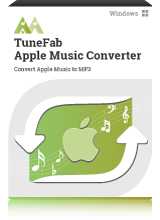
TuneFab Apple Music Converter is een alles-in-één iTunes audioconverter voor converteren van Apple Music songs, M4B, AA, AAX audioboeken en M4P muziekbestanden naar veelgebruikte MP3, AC3, AIFF, FLAC, etc. om op ieder apparaat af te kunnen spelen. Hierdmee kun je Apple Music songs afspelen op iPod en MP3 spelers.
Speciale 25% kortingscode voor GOTD-bezoekers: tunefab-m4v
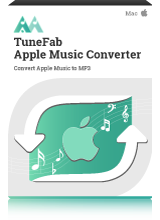
Apple Music Converter (Mac) biedt een snelle en gemakkelijk manier voor Mac-gebruikers om Apple Music te converteren naar MP3 om Apple Music af te kunnen spelen op niet ondersteunde apparaten als iPod shuffle/nano/classic, PS4, Xbox, etc. Ook kan het Audible AA/AAX audioboeken omzetten naar MP3/M4A om af te kunnen spelen op andere apparaten.
Speciale 25% kortingscode voor GOTD-bezoekers: tunefab-m4v

TuneFab M4V Converter voor het converteren van gekochte of gehuurde iTunes video's naar MP4 om deze op de verschillende niet-Apple af te kunnen spelen als Samsung Galaxy S8, PS4, Xbox One, Creative Zen, etc. Het biedt meer vrijheid bij het afspelen van de iTunes gehuurde films door de beperking van 24 of 48 uur kijkperiode op te heffen.
Speciale 25% kortingscode voor GOTD-bezoekers: tunefab-m4v

TuneFab M4V Converter (Mac) is een tool voor het converteren van gekochte of gehuurde iTunes M4V video's naar MP4 zodat je deze ook op niet-Apple apparaten zoals de Samsung Galaxy S8, PS4, Xbox One, etc. kunt afspelen. Het geeft je meer vrijheid bij afspelen van gehuurde iTunes films door het ontgrendelen van de 48 uur kijkperiode.
Speciale 25% kortingscode voor GOTD-bezoekers: tunefab-m4v
Reactie op TuneFab M4V Converter 1.0.3
Please add a comment explaining the reason behind your vote.
If you are going to thumbs down a giveaway, please leave an explanation why. It makes it a lot
more information for other downloaders.
Thank you.
The Setup is short:
https://www.dropbox.com/s/4duthllpwrsvl8p/Setup.png
The registration is easy, just put in the code from the Readme:
https://www.dropbox.com/s/pkmv74oo7lhhquz/Registratie.png
The program does not check, if iTunes is installed. It just starts iTunes(which is not installed in this Windows):
https://www.dropbox.com/s/4irfrfnagvm6g5s/MeldingLaden-iTunes.png
And About, nothing about the length of the license:
https://www.dropbox.com/s/7kzvfy7yhnxqloq/About.png
The main screen:
https://www.dropbox.com/s/gfhgepsgv0sdsgv/Hoofdscherm.png
And adding files:
https://www.dropbox.com/s/1kfppahklf6185r/BestandenToevoegen.png
I don not have iTunes installed and also not a single movie.
Ootje
Apple, like many another provider, uses Digital Rights Management technology to protect its wares, in this instance, Fairplay, deployed on iTunes Store media like video and ebooks. (Apple no longer deploys Fairplay on purchased audio.)
Fairplay, says Apple, is a form of copy protection intended to ensure that 'fair usage' isn't breached by illegal file sharers. Although not yet tested by UK courts -- US courts may be different -- 'fair usage' would seem to extend to a purchaser the right to make a back-up copy of the commercial video which she / he has purchased for her / his own use.
DRM Fairplay removal / conversion of Apple's M4V proprietary format has been the subject of many an article on the 'Net in the past 10 years or so, including this report from How To Geek:
https://www.howtogeek.com/291612/how-to-remove-drm-from-itunes-movies-and-tv-shows/
and nowadays there are at least two developers, other than today's, who specialise in this particular activity:
http://www.noteburner.com/m4v-converter-plus-for-windows.html
http://www.tuneskit.com
hence why I don't entirely understand the reference in today's giveaway text to TuneFab's product being "the first recommended solution".
Like today's developer, both the above make mention of the fact that their software can effectively transform a time-limited iTunes Store rental into a permanently owned acquisition.
I've no time for Apple, not least because its locked OS, clunky iTunes, and DRM-protected M4V has long been an obstacle course I can easily live without especially when there are so many, many alternatives to buying or renting anything at all from the iTunes Store. I also think Apple is more than capable of taking action to defend itself against everything from petty fraud to large scale piracy.
On which basis then, it seems to me that the poster at comment #1 would seem perfectly entitled to go ahead and breach every tenet of the 'fair usage' principle by utilising this software in the manner that comment so enthusiastically describes.
Not, however, for me. Thanks, GOTD, but no thanks.
This program seems non-functional.
I have iTunes version 12.7.0.166 installed.
I bought a documentary and it's downloaded on my hard disk.
TuneFab "see's" the M4v video in my iTunes and offers to have it converted.
When i click on "convert" it seems to start the conversion process because it shows 0% with a little rotating thingy just above it. But nothing further happens.
I've tried resetting my computer and rerunning the program countless times, it just stands at 0% even after half an hour and nothing happens.
I have Windows 10, latest version installed.
What gives?
As the program opens it looks for iTunes. If it isn't found, then it won't function. Uh, isn't the reason for this sort of program to unlock DRM so that you can use what you might have purchased in the past on a current no-iTunes computer?
Useless. Gone.
Lighter, like TunesKit Audiobook Converter and DRmare M4V Converter, this is just another re-recorder. It isn't a true "converter". It needs iTunes to play the video file, so the program can re-record it without DRM.


zou het niet doe maar dan toch. Comment Vincent Andrews # 1 momenteel zegt het allemaal.
Respect voor de volhouders, krijg geen reactie op e-mail. Bijna octoberfest dus Tschuss!
Save | Cancel
"TuneFab M4V Converter 1.0.3"
Opmerking: de licentie is geldig tot 25 maart 2018.
Systeemvereiste: iTunes 12.2 or later installed.
Vandaag een losse Setup met de invoer van de code uit de Readme:
https://www.dropbox.com/s/28py9secwrmob9q/Inhoud_GOTDzip.png
De Setup heeft geen taalkeuze en er mag enkel gekozen worden of er een vermelding op het bureaublad mag komen:
https://www.dropbox.com/s/4duthllpwrsvl8p/Setup.png
Gelijk bij de eerste start kan de registratie uitgevoerd worden:
https://www.dropbox.com/s/pkmv74oo7lhhquz/Registratie.png
Hiervoor is contact met het internet nodig:
https://www.dropbox.com/s/3xoufckyr0we25l/Internetcontact.png
Het programma begint met het laden van een afwezige iTunes:
https://www.dropbox.com/s/4irfrfnagvm6g5s/MeldingLaden-iTunes.png
Pas een minuut later komt er een melding, dat het niet lukt en komt er een scherm van het programma:
https://www.dropbox.com/s/gfhgepsgv0sdsgv/Hoofdscherm.png
About geeft behalve dat het geregistreerd is enkel het versienummer weer. Niet de licentietijd, verkregen met de registratie:
https://www.dropbox.com/s/7kzvfy7yhnxqloq/About.png
De options, eigenlijk enkel het instellen van de opslagmap:
https://www.dropbox.com/s/6o562r89g0t3q1n/Options.png
Als er wordt gekozen om toch bestanden toe te voegen in een Windows zonder iTunes, komt dit lege scherm; zonder titelbalk aan de bovenste rand:
https://www.dropbox.com/s/1kfppahklf6185r/BestandenToevoegen.png
De titelbalk valt wel vaker weg, ook bij het openen van het menuoptie:
https://www.dropbox.com/s/l224mhrfmj9pwis/Hoofdscherm-2.png
Er kan nog steeds een registratie worden uitgevoerd, waarschijnlijk voor een nummer met een andere werkingstijd.
Ootje
Save | Cancel
Alles op een rij:
https://www.dropbox.com/sh/wllhiukkknjf7c8/AADt2PjFRbHJJKyEbBWDAkbca
Save | Cancel