Iedere dag bieden wij GRATIS software met licentie waarvoor je normaliter moet betalen!
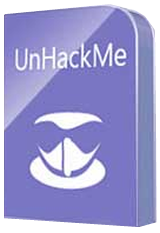
Giveaway of the day — UnHackMe 10.70
UnHackMe 10.70 werd aangeboden als een giveaway op 25 juni 2019
UnHackMe was initially created as anti-rootkit software, but currently it has more features: scanning for "unwanted programs", checking for junk files, created by PUPs, scanning of Windows startup, services, drivers, testing Windows shortcuts, scanning for rootkits, testing the host files and DNS settings, testing all used files on Virustotal. The program uses its own database to detect what is better to remove from your PC. The important advantage of UnHackMe is that you can find an unknown malware by inspecting UnHackMe information.
UnHackMe eliminates various types of malicious software:
- Search redirecting;
- Popup ads;
- Potentially unwanted programs (PUP);
- Unwanted processes;
- Slow browsing;
- Rootkits;
- Trojans;
- Spyware;
- Keyloggers.
NB: Lifetime license.
The current text is the result of machine translation. You can help us improve it.
Systeemvereisten:
Windows XP/ Vista/ 7/ 8/ 8.1/10 (x32/x64); 256 MB RAM; 40 MB of free disk space; Compatible with all known antiviral software
Uitgever:
Greatis SoftwareWebsite:
http://greatis.com/unhackme/index.htmlBestandsgrootte:
23.6 MB
Prijs:
$24.95
GIVEAWAY download basket
Reactie op UnHackMe 10.70
Please add a comment explaining the reason behind your vote.
sorry But this software from last time I had it and almost got rid of half of my program's last time and it would not let most of my steam games play. I think this program is more trouble than it is worth. For me no go I will keep my security that I have.
Here are comments by Don from the earlier offering in December. I think this is a very good recap of what this program is all about:
===== begin Don's comments =====
Have mercy! Some of y'all really need to read the directions to this software. This program is awesome at sniffing out root kits and I've used it for years. If you'll check things before deleting them or choosing, "Get it Out" I think it would work a lot better for you.
This program scans your system and then says, "hey, this is a strange item", or
"this item has been changed... would you like to check with a few resources and see what they have to say about it, or would you like to ignore it so I don't bring it up again, or do you think it's malicious, and want me to quarantine it?". The program does create a backup when you ask it to quarantine things. It also has something I use very frequently, that is the Network Shield under "options".
The Network Shield will write up a nice addendum to your hosts file that will block a plethora of malicious sites, and it also makes it very convenient to add your own, which I do on a daily basis. Anytime I encounter a site with a pop-up written in Java or something that takes my browser hostage, I go back through the history and find the site that referred me and I add that site to my hosts file. What this does is keep your dns server from being able to find that site again. When the script tells your browser to open the malicious page, instead of getting some blaring sound bite telling you that Microsoft has declared your computer a porn infested viral petri dish that is about to self destruct unless you click a link, you will simply get a blank page that says the server can't be found.
Just copy the website that referred, click network shield, then "add site/edit your block list" and paste the site, then save, then save.
There are a TON of features to this software but unfortunately it isn't a push this button and then sit back and let us manage your computer for you, type of software. It's more of a "push this button and I'll get back with you on everything I think may be detrimental to your system while at the same time giving you a bunch of resources to base your decision on and then you'll be 100% sure whether or not to ignore this item, quarantine it, or keep an eye on it.
For those of you on the fence about trying the software I can tell you from experience this is a great giveaway and you should try it, but do so cautiously over the next few weeks until you're comfortable with it. Then scan often and weed out the things it should ignore and very soon you'll have a very capable anti-virus software that keeps you from getting hacked.
===== end Don's comments =====
I have successfully used this program in the past on my Win7 Pro machines and found it to be quite useful in finding "hidden" rootkits, etc. As has been pointed out by other users, though, until you are used to the program, don't automatically have it remove the items it finds. I just downloaded and ran the program and it found 12 items it found questionable. All were programs that I use on a daily basis, so I checked the "false positive" and now they don't show up any more. Use with care until you are used to how it works and I think you'll find this to be a very useful addition to Malwarebytes and your anti-virus programs. As always, create a restore point before installing so that if you run into problems later, you can revert to that point.
This whole software is a risk on its own, it communicate through background ports with home base. If you computer contains personal files and documents, I would avoid this software like a plague.
This has been offered here in the past. The most recent was in December. Check the comments here...
https://www.giveawayoftheday.com/unhackme-10-10/

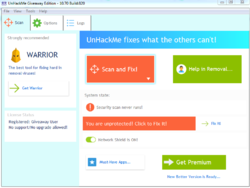
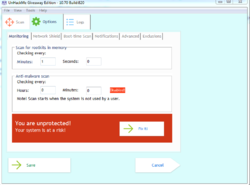
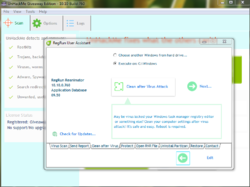
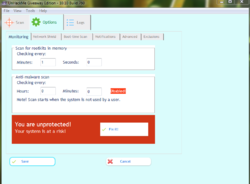

"UnHackMe 10.70"
NB: Lifetime license.
UnHackMe 10.10 werd aangeboden als een giveaway op 21 december 2018:
https://nl.giveawayoftheday.com/unhackme-10-10/
UnHackMe 9.90 werd aangeboden als een giveaway op 20 juni 2018:
https://nl.giveawayoftheday.com/unhackme-9-90/
Vandaag een losse Setup met een code in de Readme:
https://www.dropbox.com/s/8sqng585xfx6wmf/Inhoud-GOTDzip.png
De Setup heeft geen taalkeuze:
https://www.dropbox.com/s/zyrctwwniv1gxpv/Setup.png
En er kan wat extra's ingesteld worden; zelf de first scan uitgezet, omdat dan gelijk de registratie uitgevoerd kan worden:
https://www.dropbox.com/s/qcsyhqmmtgddtsd/SetupVervolg.png
Er wordt contact gevraagd met het internet:
https://www.dropbox.com/s/frfon5vhsvpecvb/Internetcontact.png
De eerste start zonder registratie. Daarom staat er nog een sleutel in de menubalk:
https://www.dropbox.com/s/1q5ikpmcrvwo4ft/EersteStart.png
De registratie met de code uit de Readme:
https://www.dropbox.com/s/au26om4298n4s77/Registratie.png
About:
https://www.dropbox.com/s/ct5za4ezon8gm79/About.png
Er zijn meerdere soorten scan's uit te voeren:
https://www.dropbox.com/s/n13g1gy1rhgv3op/KeuzeScan.png
En er wordt contact gezocht:
https://www.dropbox.com/s/17m51vt2dyk0zin/Internetcontact-2.png
Bij de scan is weinig actie; vaag is er een blokje dat beweegt. Even later veranderd er onderaan het scherm iets:
https://www.dropbox.com/s/y7vjq94q6d5pfzv/Scan.png
Na een tijdje de venster maar naast elkaar gezet en dan blijkt dat er gewacht wordt op actie van de gebruiker:
https://www.dropbox.com/s/9lyrannnspbmqhk/NaastElkaar.png
Er wordt weer contact gezocht:
https://www.dropbox.com/s/u8zi6544dp41vse/Internetcontact-3.png
Bij het einde van de scan blijken er 8 onbekende zaken te zijn; ik zag niet een mogelijkheid om deze 8 gelijk in beeld te brengen:
https://www.dropbox.com/s/tjs153egsqqb2ct/ScanEinde.png
Andere zaken zoals Settings lijken veel op de vorige keer.
Ootje
Save | Cancel
Alles op een rij:
https://www.dropbox.com/sh/4g1ugff1ss0yver/AABWCwrV-INS3CzrBY04ILgva
en van de vorige keer:
https://www.dropbox.com/sh/9ucxd6r8ogcpeq3/AACCyJb1ZXbz226nRVOukubia
en de keer daarvoor:
https://www.dropbox.com/sh/dkmrh9mupdd35w0/AADjBN3TWof56K-e_Z4b77O9a
Save | Cancel