Iedere dag bieden wij GRATIS software met licentie waarvoor je normaliter moet betalen!

Giveaway of the day — WinPDFEditor 3.6.5.5
WinPDFEditor 3.6.5.5 werd aangeboden als een giveaway op 5 mei 2019
Win PDF Editor is een Windows PDF-bewerkingssoftware waarmee je PDF-bestanden kunt bewerken, zoals het toevoegen van tekst en afbeeldingen, het verwijderen van ongewenste content, het tekenen van lijnen en het roteren van PDF-pagina’s. Bij het schrijven van tekst in het PDF-bestand, kun je het lettertype, de grootte en letterkleur aanpassen en deze op iedere gewenste plek plaatsen. Na invoegen van een afbeelding, kun je deze schalen en verplaatsen. Om woorden of afbeeldingen te verwijderen kun je de eraser tool gebruiken. Beter dan andere PDF Reader applicaties, kan Win PDF Editor de bewerkte PDF content permanent opslaan in de PDF-bestanden. Met de functies "PDF Delete" en "Redact" kunnen gebruikers PDF-pagina's verwijderen en de vertrouwelijke tekst van het PDF-bestand bewerken.
The current text is the result of machine translation. You can help us improve it.
Systeemvereisten:
Windows 2000/ XP/ 2003/ Vista/ 7/ 8/ 10
Uitgever:
WinPDFEditorWebsite:
https://www.winpdfeditor.comBestandsgrootte:
24.3 MB
Prijs:
$29.95
Andere titels
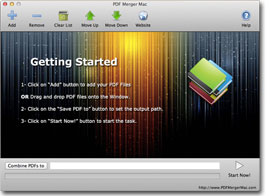
PDF Merger Mac is een gratis Mac OS X applicatie waarmee je meerdere PDF-documenten kunt samenvoegen naar één PDF-bestand. Het samengevoegde PDF-bestand behoudt de originele opmaak, paginagrootte en afdrukstand. Met PDF Merger Mac kun je ook de PDF-reeks aanpassen met de knoppen OMHOOG en OMLAAG, om eenvoudig PDF-documenten toe te voegen en de volgorde later opnieuw te ordenen, zelfs als deze bestanden zich in verschillende mappen bevinden.
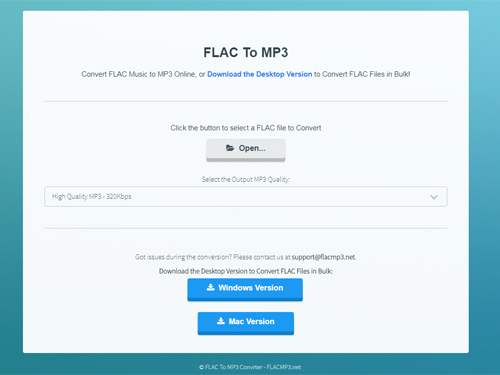
FLAC To MP3 Converter Online is een nieuwe online webapplicatie waarmee je je FLAC-bestanden gratis naar MP3-formaat kunt converteren in je browser. Je hoeft niets op je pc te installeren. Het converteert FLAC-bestanden heel snel lokaal op je browser zonder bestanden te uploaden.
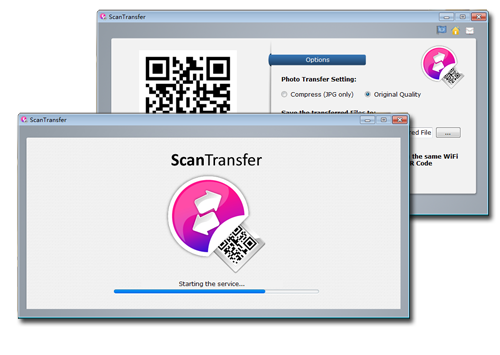
ScanTransfer is een gratis Windows desktop softwareprogramma waarmee je foto's en video's van je smartphone naar je computer of laptop kunt overbrengen en het VEREIST NIET dat je een nieuwe app op je telefoon installeert!
GIVEAWAY download basket
Reactie op WinPDFEditor 3.6.5.5
Please add a comment explaining the reason behind your vote.
Downloaded and installed without any problem. My main use for a PDF editor is to remove annoying front-matter, so I can consult a document without the delay of blank pages with library stamps on them, and so forth. Well, this program deals with deletion simply and quickly, so it's worth keeping just for that - I hope I shall find its other features useful in the future, as well. Incidentally, the document I trimmed saved to a smaller file size.
The naasty unusable program . It just does basic page oparations (delete/rotate) and it does not allow edit the pdf but creates additional "graphic" layer covering the contents of the original page. The convertion to the doc/rtf is very bad and creates files in the buggy formats in particular with the pictures are inside. Thumbs down. Unistalled.
Artur Babecki, if a document is created from a program like Word, it is likely to be editable. If a PDF is from a scanner or created from a photo, then maybe not. If you took a picture of a street sign and then tried to edit it, maybe you should be using PhotoShop. -just my opinion.
Download, installed and registered ok.
Tried editing a pdf, works fine.
Converted to doc file again OK. Text ok, graphics converted to overlays.
Rather large file size.
Strange how you have to pick edit or convert at startup. Seems to be 2 programs with menu link at start.
Would be better if you could open file edit and then export etc, rather than have to save pdf and reopen to convert.
Thanks
simple
starts quickly
doesn't do much, just MS-Pain or less on functionality.
cannot edit original text of the pdf.
I dont understand what the sofrware need ghost for pdf manipulation when does not use any of its function except maybe to open it.
CTRL-Z , CTRL-C etc does not work.
not very intuitive.
for me NG.
best regards
Like the idea of the program and the layout. It is in need of a Tutorial which would show how to use the features.
I am trying to use it but some functions do not work because I do not know how to use it or start it



"WinPDFEditor 3.6.5.5"
Win PDF Editor 3.2.5 werd aangeboden als een giveaway op 8 oktober 2016:
https://nl.giveawayoftheday.com/winpdfeditor-3-2-5/
Win PDF Editor 2.3 (Win and Mac) werd aangeboden als een giveaway op 10 maart 2015:
https://nl.giveawayoftheday.com/win-pdf-editor-2-3-win-and-mac/
en ook al:
WinPDFEditor werd aangeboden als een giveaway op 10 april 2013:
https://nl.giveawayoftheday.com/winpdfeditor/
Vandaag een losse Setup met een code in de Readme:
https://www.dropbox.com/s/y1zii4o7gxjyism/Inhoud-GOTDzip.png
De Setup heeft geen taalkeuze:
https://www.dropbox.com/s/51ew4pobana81kl/Setup.png
De eerste start:
https://www.dropbox.com/s/g50h3k6zfcgv0oa/EersteStart.png
Pas als er een onderdeel gestart is is, kan de registratie uitgevoerd worden:
https://www.dropbox.com/s/vsuxka113dgkmhh/Registratie.png
Het hoofdscherm met in de titelbalk de vermelding "(Registered User)":
https://www.dropbox.com/s/qmdebxupk4h86qx/Hoofdscherm.png
About:
https://www.dropbox.com/s/b4yqff0h9e6cixh/About.png
Na het laden van een PDF zijn diverse tools beschikbaar:
https://www.dropbox.com/s/q215djj05ddyppa/GeladenPDF.png
Het lijkt erop, dat bij PageDelete een los programma gestart wordt, waarbij de geladen PDF nog een keer geladen moet worden en ook los bewaard wordt:
https://www.dropbox.com/s/9izeyof95o8mbyo/PageDelete.png
Hierna dient het hoofdprogramma de veranderde PDF opnieuw geladen worden:
https://www.dropbox.com/s/0ancm5yx1prmlna/Erase.png
Een origineel en een paar bewerkte PDF's:
https://ootjegotd.stackstorage.com/s/KQdBe6JxXQJjs3n
Ootje
Save | Cancel
Alles op een rij:
https://www.dropbox.com/sh/za96rfu7boflo84/AADHwYgqcY693O_qv9zby7QYa
Save | Cancel