Iedere dag bieden wij GRATIS software met licentie waarvoor je normaliter moet betalen!

Giveaway of the day — Zoolz Cloud Archive for Home (100GB)
Zoolz Cloud Archive for Home (100GB) werd aangeboden als een giveaway op 6 september 2018
Zoolz is marktleider op gebied van cloud opslag. Onze missie is het om een betaalbare en veilige oplossing te bieden. Ons innovatieve platform is gemaakt met de gebruiker in gedachten. De ervaring van de gebruiker is gericht op gebruiksgemak. Maar dat is nog niet alles, met een paar klikken beveilig je al jouw belangrijke data met encryptie op militair niveau.
Wat is inbegrepen?
- Levenslange back-up;
- 1 gebruikerslicentie;
- Cold Storage;
- Beschermt foto's, video's en documenten;
- Supersnelle upload;
- Data wordt nooit verwijderd!
Let op, je moet een nieuw account maken om van de aanbieding te profiteren!
The current text is the result of machine translation. You can help us improve it.
Systeemvereisten:
Windows 7 at least SP1/ 8/ 8.1/ 10/ Windows Server 2008 R2 at least SP1/ Windows Server 2012 and above; At least 512MB of RAM; Intel Pentium 4 processor or above; AMD Athlon 64; 200 MB of free hard drive space
Uitgever:
ZoolzWebsite:
https://cloud2.zoolz.com/GiveawayBestandsgrootte:
88.2 MB
Prijs:
$14.99
Andere titels

Liefst alles bewaren? Met Zoolz cloud back-up bewaar je geld en en je data!
GIVEAWAY download basket
Reactie op Zoolz Cloud Archive for Home (100GB)
Please add a comment explaining the reason behind your vote.
Third-party storage is inherently risky. Numerous examples exist of providers evaporating even quicker than the clouds after which they're named. And websites specialising in so-called 'Cloud Reviews' are notorious for the way a 'Top Pick' of theirs can vanish overnight without any subsequent comment from them (the disappearance of XXL Cloud with countless thousands of its users' files being but one of the more recent examples.)
Today's provider at least has a fairly well-established reputation and a longevity that indicates it won't evaporate any time soon. However: I do wish Zoolz would stop perpetuating a silly naming system because there are many average computer users out there who have no idea of what Cloud Cold Storage and Cloud Hot Storage actually mean. So, to clarify:
Like some other providers -- and especially those which, like Zoolz, exist primarily to serve the archival needs of business enterprises rather than domestic customers -- what Zoolz actually offers is a Cloud Freezer and a Cloud Fridge. Customers have subscribe to one or the other, or both.
The Fridge allows the accommodation of items intended to be readily accessible and contents that can be regularly withdrawn or added to. The Freezer allows the accommodation of contents not intended to be regularly withdrawn or added to, and which if they are required necessitate several hours of thawing-out before they can be usable. The Fridge allows instant open-fridge-door / close-fridge-door access (that is, selective direct uploading / downloading). The Freezer does not.
Today's giveaway is of a Freezer account. Not a Fridge account. If you need to store content which you don't think will be needed in the immediate future, and which you're happy to have thawed out if and when you do -- that is: request the provider to release frozen-in-time items and wait several hours for such to occur -- then today's long-term archival offer should suit you fine.
If you also want the convenience of a Cloud Fridge, then its 50Gb "Vault" subscription is $20 per year recurring.
Note though that this provider does occasionally have some excellent deals, the most recent being a couple of months ago when a 2TB lifetime subscription (1TB Fridge, 1TB Freezer) was available for a one-off payment of $45. So if it's the Fridge ('hot' storage) that appeals more than today's Freezer ('cold' storage) offer, it's worth keeping an eye out on Zoolz' website.
This offer was active many months ago... Signed up but after speaking to a customer rep.. was told that since you have a free promo account you need to sign in every month otherwise your data will be DELETED. No way of getting it back. Unless they have changed thier terms and conditions or someone from thier team can clarify what thier login policy is before data is auto deleted... Think twice about it
As others have mentioned, at one point or another they simply vanish along with all your stored data. Besides that, the various fees and types of storage are just confusing, and your stuff is sitting on someone else's server...so inevitably someone else can get a hold of it. External hard drives get cheaper by the day.
6 TB for about $130..that's way more than any cloud service is worth...and you will KNOW where your data is all the time.
https://www.bestbuy.ca/en-ca/product/seagate-expansion-6tb-usb-3-0-desktop-external-hard-drive-steb6000403/12567166.aspx?
A nice offer at first thoughts -
100GB - 50 'live' and 50 'Cold' - so I presume there is only 50GB usable as part of your working environment with the other 50GB as a "Maybe you'll get that data back sometime later" facility.
It says "Super fast upload" - Maybe, but check your ISP provision - as in broadband seems to be sold on download speed and the upload is usually ¼ or less of the speed mentioned in the 'Sales hype'.
Also note the "Data never deleted!" specification - That means YOU will have to 'Manage' the use of the storage - and while 50GB seems a lot, it would, from the never deleted comment, presumably be keeping old versions of files until you log-in and tell the facility to 'delete' those unneeded versions.
And - This is a Giveaway OF THE DAY - so if you need to get a new system, then to get at the data in the cloud will require you to pay for the product.
Not saying the product is not good, just that prospective users should consider the 'got-yer's inherent is cloud storage.
Remembering that there have been organisations offering cloud storage that suddenly announced they were going to cease trading, giving users a few days to download their stored data and (presumably) upload it to an alternative cloud store.
So - a nice offer, thanks, but just not something useful for me!
Very easy to setup and install, thanks for the giveaway.
What is Cold Storage?
What is Vault Storage?
Andy, when you store files on Zool's cold storage it takes a few hours to download a file back to your PC
Vault storage is an instant download a file back to your PC

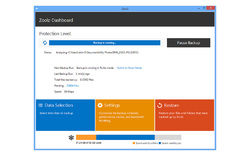
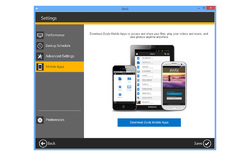
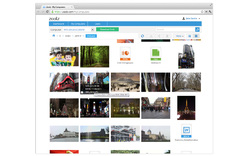

"Zoolz Cloud Archive for Home (100GB)"
"Levenslange back-up;"
Zoolz Cloud Archive for Home (100GB) werd aangeboden als een giveaway op 18 augustus 2017:
https://nl.giveawayoftheday.com/zoolz-cloud-archive-for-home-100gb/
Zoolz Cloud Backup Basic 2.1.7 werd aangeboden als een giveaway op 26 april 2016:
https://nl.giveawayoftheday.com/zoolz-cloud-backup/
--
Let op, je moet een nieuw account maken om van de aanbieding te profiteren!
Vandaag een losse Setup met de aanvraag van een nieuw account:
https://www.dropbox.com/s/fx38h3jm7xw3m6x/Inhoud_GOTDzip.png
De aanvraagsite vraagt om een naam, een mailadres en een wachtwoord, dat gebruikt dient te worden bij dit nieuwe account:
https://www.dropbox.com/s/em4umaa63ctamx0/AanvraagAccount.png
De bevestiging:
https://www.dropbox.com/s/xu7bkp7j94jbtws/Bevestiging.png
Er is in te loggen op het account en er wordt de indruk gewekt, dat er maar totaal één PC met dit account mag werken:
https://www.dropbox.com/s/4rcd879da4nte1r/AccountInfo.png
De Setup heeft een kleine taalkeuze, geen Nederlands:
https://www.dropbox.com/s/pfozalt2qbe24yc/Setup.png
Door de Setup wordt er contact gezocht met het internet:
https://www.dropbox.com/s/i2zgofx5xqn80aa/Internetcontact.png
En zonder enige info worden er 2 pakketten opgehaald; qua naam het gevoel van iets van Visual (C++??):
https://www.dropbox.com/s/fw6bwzfm7u27kj3/SetupVervolg.png
De eerste start, inloggen:
https://www.dropbox.com/s/xze9y0gq6h88b82/EersteStart.png
En dan de selectie van bestanden, waarvan een back-up gemaakt moet worden:
https://www.dropbox.com/s/l94kyr0vuqy9pmq/Selectiescherm.png
En daarna begint de back-up:
https://www.dropbox.com/s/x4xs7cv195abl4m/Voltooid.png
About van deze versie:
https://www.dropbox.com/s/7lwecoz9fjmnc01/About.png
Later blijkt, dat als er iets weer opgehaald moet worden, er de tijd genomen wordt. Voor het klaar maken van de link kan er 3 tot 5 uur tijd genomen worden, waarna de link in de mail maar 24 uur geldig is:
https://www.dropbox.com/s/lk94tpzxd1zzg90/DownloadFiles.png
Verder ook een selectie gemaakt van e-boeken en PDF en dat was 153Mb.Net zo snel gezien, welke e-books/PDF dit waren.
Ootje
Save | Cancel
Alles op een rij:
https://www.dropbox.com/sh/p9zvj166czm6dwn/AAAPGTT2OfmjclCmBOGqM1Sya
en van de vorige keer:
https://www.dropbox.com/sh/vkaxftqj49loclx/AABUobh-FBRwQ--RkcH3rsaAa
Save | Cancel
Cold Storage werkt niet als een externe harde schijf. Houd er rekening mee dat je (soms tot 2 dagen, al voorgehad) geduld moet hebben om een opgeslagen bestand te kunnen downloaden.
Save | Cancel
dirkje, dan staat het echt koud, maar 2 dagen is wel echt lang wachten.
Save | Cancel
Zie comments bij vorige giveaway, geen info over snelheden door Ootje getest nav "supersnelle upload" claims.
Niet zelf getest. En ook niet geïnstalleerd vanwege die ontbrekende info.
Save | Cancel