Iedere dag bieden wij GRATIS software met licentie waarvoor je normaliter moet betalen!
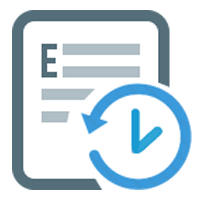
Giveaway of the day — Exiland Backup Standard 4.9
Exiland Backup Standard 4.9 werd aangeboden als een giveaway op 4 september 2018
Exiland Backup kan je helpen bij het beschermen van je belangrijke bestanden met automatische back-ups (werk documenten, projecten, gebruikersprofielen, foto's, audiobestanden, enz). Het programma kan jouw back-ups ook dupliceren naar FTP/SSH servers, NAS of externe schijven. Exiland Backup ondersteunt vier back-uptypes: volledig, incrementeel, differentieel en datasynchronisatie. Het programma is uitzonderlijke gemakkelijk, klein en snel en gebruikt weinig systeembronnen.Het is een ideale back-upoplossing voor zakelijk en privégebruik.
The current text is the result of machine translation. You can help us improve it.
Systeemvereisten:
Windows XP/ Vista/ 7/ 8/ 10; 128 MB RAM; 16 MB free disk space; screen 800x600
Uitgever:
Exiland SoftwareWebsite:
https://exiland-backup.comBestandsgrootte:
9.37 MB
Prijs:
$34.50
Andere titels
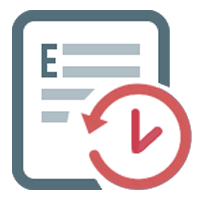
Exiland Backup Professional is de volledige editie. Het beschikt over alle features van de Standard editie, plus dat het bestanden kan back-uppen van meerdere PC' s via lokaal netwerk, FTP, SFTP (SSH) en opslaan van back-ups naar iedere opslag.
GIVEAWAY download basket
Reactie op Exiland Backup Standard 4.9
Please add a comment explaining the reason behind your vote.
An excellent programme from a good decent company. I downloaded it last time it appeared on GAOTD and have used it since successfully. I love it. It works well. A welcome change from a lot of crapware.
One warning. Either download it onto a disk-on-key (or other USB stick or external drive) or transfer it onto one after installing. Then save your back-ups onto another external drive. Otherwise you cannot back up drive C where the programme is installed. Beyond that, those who need the additional features will want the professional, but for most users the standard is sufficient.
If you do indeed have a problem, their support will help.
Thank you Exiland and GAOTD
I extracted the files to a separate folder and ran setup as described. However, on Windows 10 I got 'Successful Activation' but no copy of the program. Is there something else I need to do? Thanks for your help with this. It sounds like a great program and something I could use (if I could get it).
Brian
Brian, It is usually caused by the Antivirus and possibly the firewall NOT being disabled during installation. Not just this program but many if not all GAOTD installations.
OK...seems like I frequently have to ask this, but it would be nice to know if this is a 3-month, 6-month, or lifetime license. Any tech support offered? If this is an annual license (or several month license), am I still able to restore my files, etc.to a new HDD should I need to for a HDD failure in the future?
HellsBells,
According to the GOTD agreement this license distributes on the following:
- no free updates
- no free tech support
- non-commercial use (only for personal usage)
- non-transportable to another folder (non-portable)
However, the program works and you can always restore files from your backups. The program compresses the files into standard ZIP format, so you can extract any files from your backups using WinZIP, WinRAR, 7zip, etc.
The conditions for purchasing a full license (lifetime) are described on the page
https://exiland-backup.com/backup-purchase.html
I have been using version 4.7 and am quite happy with it. A simple program that does what it says.
As an example, my laptop has an SSD with 3 partitions. I have this installed on "D", my documents on "E". (I only mention the drive info because someone stated they had issues and thought it may need to be installed on the "C" drive.) I have a weekly backup scheduled of "E" to an external drive. It works like a charm, creating the backup as a zipped file on the external drive. Pops up a little window at the start, clocks the process, then lets me know the end status, whether complete or if there was a problem. If my laptop is turned off during the scheduled job, I am told when I turn laptop on again that the job was missed.
The GUI is basic and not flashy but don't let that dissuade you, it works!
Many thanks to Exiland and the GOTD team.


"Exiland Backup Standard 4.9"
Exiland Backup Standard 4.6 werd aangeboden als een giveaway op 21 maart 2018:
https://nl.giveawayoftheday.com/exiland-backup-standard/
Vandaag een Setup zonder code's o.i.d.:
https://www.dropbox.com/s/myrwvn0ms3vvdco/Setup.png
De eerste start:
https://www.dropbox.com/s/gv4xppvvw4e9eyp/EersteStart.png
About:
https://www.dropbox.com/s/71yct71gj93nf53/About.png
Het bewerken van een reeds gemaakte taak:
https://www.dropbox.com/s/t9o3n8c936hsm71/TaakBewerken.png
Het handmatig starten van een back-up:
https://www.dropbox.com/s/fwj6y532yxky1tl/BackupRunning.png
Deze taak kon gemakkelijk worden uitgevoerd, omdat enkel de Info.txt bestanden van de programma's van dit jaar 2018 bewaard hoefden te worden. De meeste tijd gaat erin zitten om de bestanden te verzamelen.
De back-up zelf nam 15 sec. in beslag, als de toegang tot de nas-schijf eenmaal was geregeld:
https://www.dropbox.com/s/ndrrs7ivsf2xbr1/BackupFiles.png
Vandaag verder geen tijd om ernaar te kijen, maar het zal waarschijnlijk eender werken als de andere versie.
Ootje
Save | Cancel
Alles op een rij:
https://www.dropbox.com/sh/e6l0n8cteerfjzf/AACuHWce-LYagKGFkoUqKPNEa
en van de vorige keer:
https://www.dropbox.com/sh/yb9kji095xv4bmk/AAD_NsSi-CALaU-NljofX_tda
Save | Cancel